As we move into summer, FireBox is rolling out updates to enhance your WordPress popup experience. This month, we focus on functionality, security, and user experience.
Due to a recent incident, we’ve removed polyfill.io scripts starting with version 2.1.16, focusing on modern browser support. We’ve also set the minimum required WordPress version to 5.5.0, leveraging new WordPress API functionalities for a more stable codebase, effective from version 2.1.16.
We’re excited to introduce support for multiple email notifications. The Pro version now allows you to set up unlimited email notifications for form submissions, while the free version supports one. Additionally, we’ve made various bug fixes and enhancements for a smoother user experience.
For a recap of previous updates, check out May and April.
Making Accessible WordPress Popups
FireBox focuses on accessibility, making sure everyone can use your popups.
This month’s update includes important features to support this:
- Trap Focus: Keeps keyboard users focused within the popup, preventing them from accidentally tabbing outside. This is crucial for users who navigate using a keyboard, as it keeps the interaction straightforward and contained within the popup.
- Auto Focus: Automatically focuses on the first interactive element in the popup, making navigation easier, especially for users with screen readers or keyboard navigation. This feature ensures that users can immediately interact with the popup without locating the first element manually.
- Return Focus: This feature returns users to the element they interacted with before the popup opened, ensuring a smooth browsing experience. It helps maintain the user’s place on the page, reducing confusion and enhancing the overall user experience.
- ESC Key Close: This allows users to quickly close the popup with the ESC key, avoiding the need to find the close button with the mouse. It is particularly useful for users with mobility impairments or those who prefer keyboard shortcuts.
In addition to these accessibility features, FireBox ensures compatibility with various screen readers and adheres to web accessibility standards. Learn more about creating accessible popups in WordPress on our documentation page. This commitment not only broadens your audience but also enhances the usability of your website for all users.
Support for Multiple Email Notifications
We are excited to introduce support for multiple email notifications in FireBox. This new feature significantly enhances the flexibility and functionality of our WordPress popup plugin, especially when creating forms.
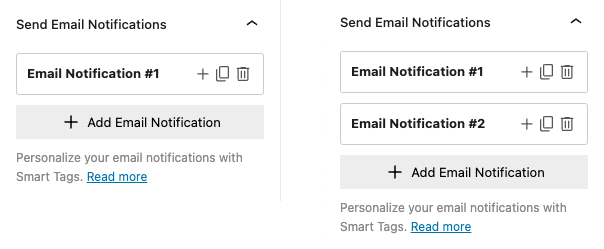
Previously, you could only create a single email notification for each form. This limitation meant sending one email to the person who submitted the form and another to the site’s administrator was impossible. With our new update, this restriction is no longer a problem.
You can now set up unlimited email notifications to send different emails to various recipients based on the submitted data or other relevant information. This feature ensures that form submissions are communicated effectively to multiple stakeholders.
Please note that while the Pro version of FireBox allows you to send unlimited emails, the free version still supports a single email notification. This differentiation ensures that both free and Pro users can benefit from improved email functionality, with Pro users enjoying enhanced capabilities.
Please visit our How to set up Auto-Responder Emails documentation page for detailed instructions on setting up auto-responder emails.
Removed Polyfill.io Scripts
Due to the recent polyfill.io incident, we have taken proactive steps to develop FireBox. Specifically, since version 2.1.16, we have immediately removed polyfill scripts from the plugin’s codebase. This decision reflects our commitment to prioritizing security and optimizing user performance.
Previously, these scripts were utilized to address compatibility issues primarily related to Internet Explorer (IE). However, recent events have highlighted the security vulnerabilities associated with polyfill.io, and considering the diminishing usage of IE in the web ecosystem, we have chosen to discontinue support for IE altogether.
By eliminating polyfill.io, FireBox focuses exclusively on modern browsers, ensuring enhanced reliability and streamlined functionality across the board. This update underscores our dedication to delivering secure and efficient solutions for WordPress popups.
Set Minimum Required WordPress Version to 5.5.0
From version 2.1.16 onwards, we are setting the minimum required WordPress version for FireBox to 5.5.0. This update reflects our adoption of new WordPress API functionalities, which aim to achieve a more stable and efficient codebase.
Raising the minimum required WordPress version to 5.5.0 allows us to harness the latest features and improvements introduced by WordPress core. These include enhancements to the REST API, block editor (Gutenberg), and various performance optimizations, enhancing the user experience within FireBox.
By aligning with a higher minimum WordPress version, we streamline our development efforts and focus on implementing cutting-edge technologies and best practices. This ensures that your favorite WordPress popup maker remains compatible with the latest WordPress releases while delivering enhanced functionality and reliability to our users.
For users currently using older versions of WordPress, we recommend upgrading to at least WordPress 5.5.0 to fully benefit from these enhancements and ensure compatibility with future FireBox updates.
Minor Bug Fixes and Improvements
In addition to the major updates, the June 2024 release of FireBox includes several minor bug fixes and improvements to enhance the overall user experience:
- Fixed: Issue where popups could not be displayed using the Pages Condition on the WooCommerce main shop page.
- Fixed: Background Overlay Blur functionality may not have worked on mobile devices.
- Fixed: Some campaign settings were using translated text inappropriately.
- Improved: The Code Editor areas now display prefix/suffix code, indicating that you don’t need to type opening/closing tags for custom codes.
- Improved: Unified the design of notices across all FireBox admin pages for a consistent user experience.
- Improved: New lines are now preserved in the Email action.
- Fixed: The default submission state value in the Form block was not updating correctly.
These fixes and improvements are designed to refine your experience with FireBox, ensuring smoother operation and more intuitive interactions within the plugin.
Join Our Community on Facebook
We invite you to join our FireBox Community Group on Facebook! It’s a free and welcoming space to exchange information, ask questions, and connect with other FireBox and WordPress enthusiasts.
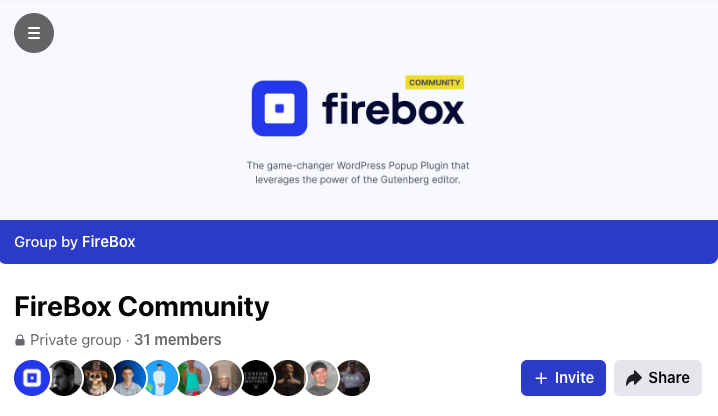
By joining the group, you’ll have the opportunity to:
- Get tips and tricks for using FireBox more effectively
- Share your experiences and insights
- Ask questions and get answers from both the FireBox team and other users
- Stay updated on the latest news and updates from FireBox
Don’t miss out on the chance to be part of a vibrant and supportive community. Join our Facebook group today and start connecting with fellow FireBox fans!
Get FireBox for Free
Enter your WordPress website URL to install instantly.
Trusted by 9,000+ users
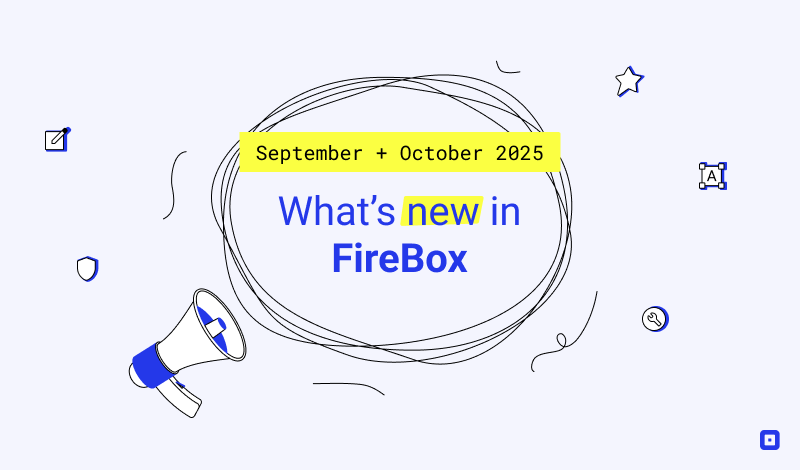

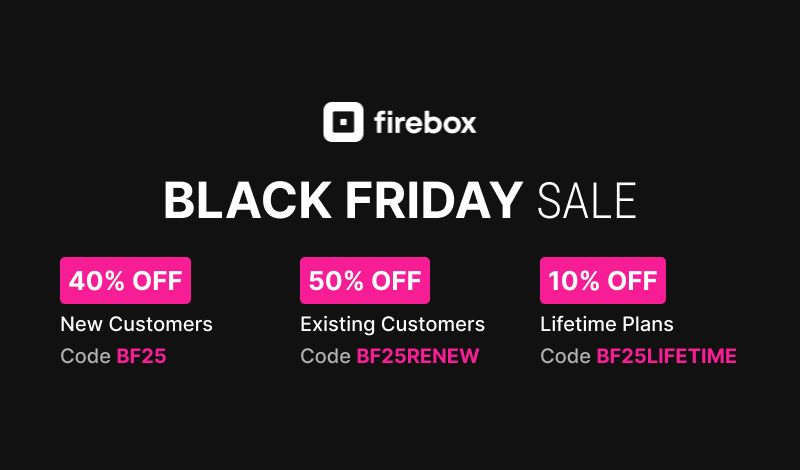
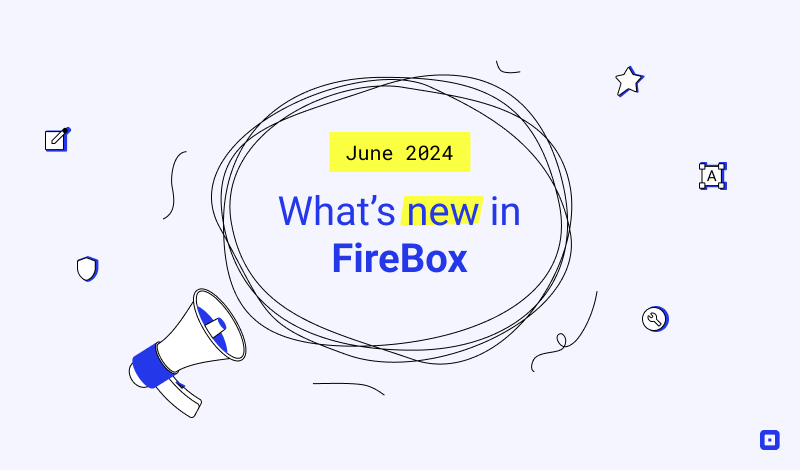

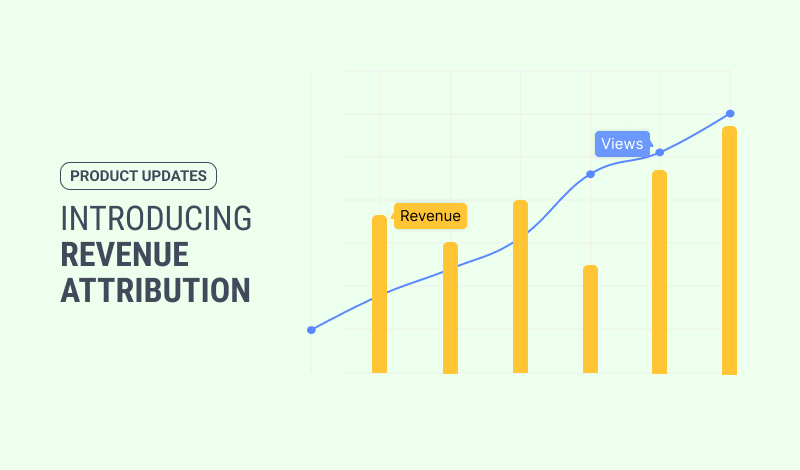

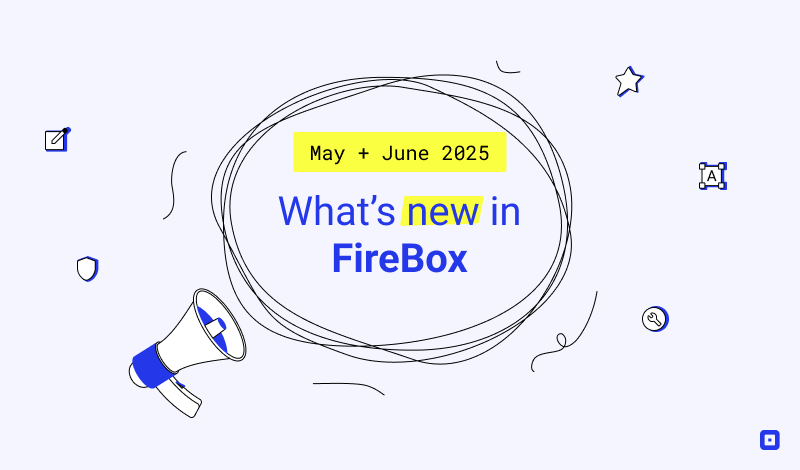
0 Comments