Welcome to our July Product Updates for FireBox, your go-to WordPress Popup Plugin! This month, we’ve reached exciting milestones, rolled out essential improvements, and ensured FireBox stays ahead of the latest WordPress updates. From hitting 5,000 active installations to enhancing compatibility with WordPress 6.6, we’re committed to making FireBox even better for you.
If you missed our previous updates, check out our May and June issues to stay in the loop with all the latest features and improvements. Let’s dive into what’s new in July!
We Hit 5k Active Installations
We’re excited that FireBox has reached 5,000 active installations on the WordPress Plugins Directory! This milestone reflects your trust in our plugin to drive sales, combat cart abandonment, and grow your email list with smart, targeted popups. We’re proud to maintain a 5-star rating with 40 reviews, and we owe this success to users like you.

As we look ahead, our next milestone is 10,000 active installations, and we know we can achieve it together. If you’ve enjoyed using FireBox, we’d love to hear your feedback. Please consider writing a review on the WordPress Plugins Directory. Your support makes all the difference.
WordPress 6.6 Compatibility
With the release of WordPress 6.6 in July, we worked hard to ensure that FireBox remains 100% compatible with this latest major update. WordPress 6.6 introduces a built-in grid layout system, giving you even more control over your site’s design. Additionally, the Site Editor has been refreshed, making crafting stunning and engaging experiences for your visitors easier than ever.

We encourage you to read our blog post, What’s Coming in WordPress 6.6, to learn more about these new features.
We’re always in sync with WordPress updates to ensure that FireBox remains fully compatible with the latest versions so you can focus on building your site without any worries.
Reducing CDN Dependency: The Move to Local Files
In response to recent CDN outages that disrupted services, we’ve adopted a new strategy to ensure FireBox delivers consistent performance and reliability. Starting from version 2.1.17, FireBox serves scripts and CSS directly from local files. By shifting away from third-party CDNs, we aim to provide a more stable experience, minimize potential issues, and reduce the chances of users attributing problems to our plugin when external services are at fault.
Here’s why using local files is a safer and more reliable approach:
- Performance Consistency: Local files ensure your site’s performance remains unaffected by external CDN outages.
- Enhanced Security: We minimize potential vulnerabilities third-party services introduce by serving files locally.
- GDPR Compliance: Using local files helps adhere to data protection regulations by limiting external data transfers.
- Improved Compatibility: Local files reduce the risk of conflicts with other plugins or themes.
- No Restrictions: Without relying on CDNs, you avoid regional restrictions or limitations.
- Reduced Bandwidth Costs: Serving files locally can help reduce the bandwidth costs associated with external CDNs.
This change underscores our commitment to providing a reliable and secure experience for all FireBox users.
Improved Backend Geolocation Notice
In the backend, FireBox displays various notices to keep you informed, such as when your license key is missing, when your subscription is about to expire, or when there’s a new update available. One of these notices is about the geolocation database, which appears when the database is more than one month old. This notice is crucial because FireBox can display popups based on a visitor’s physical location—such as their continent, country, or even city—using the MaxMind database. To ensure accurate results, this database needs frequent updates.
Previously, this geolocation notice would appear even if you weren’t using any geolocation features in your campaigns, which could be annoying and unnecessary. We’ve addressed this issue. The geolocation notice will only appear if at least one of your campaigns utilizes geolocation-based conditions like Country, Continent, City, or Region.
If you’re interested in using geolocation features, check out our guide on Enable Geolocation Features to learn more.
Bug Fixes
In this update, we’ve addressed a couple of key issues to improve your experience with FireBox:
- Fixed JavaScript Errors: We resolved errors when editing posts or pages, preventing you from embedding FireBox blocks.
- Corrected Button Padding: The padding issue in the Buttons block, when used outside the FireBox editor, has been fixed to ensure proper display.
These fixes aim to enhance functionality and ensure a smoother user experience. If you encounter any other issues, please let us know so we can continue to improve FireBox.
Summer Sale Extended
Great news! Our 25% summer sale has been extended throughout August. Now is the perfect time to get FireBox, the top WordPress popup maker, at a 25% discount.

Simply head to our pricing plans page, choose the plan that suits you best, and proceed to checkout. The discount will be automatically applied. Don’t miss out on this opportunity to enhance your site with powerful popups at a fantastic price!



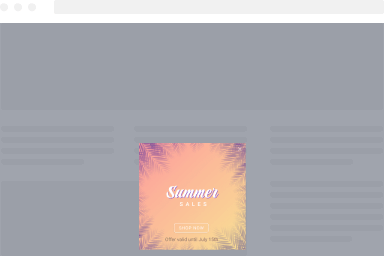

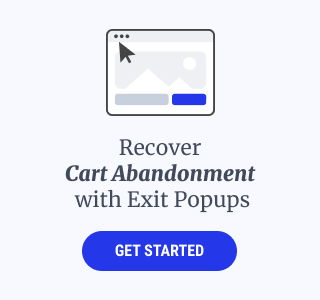
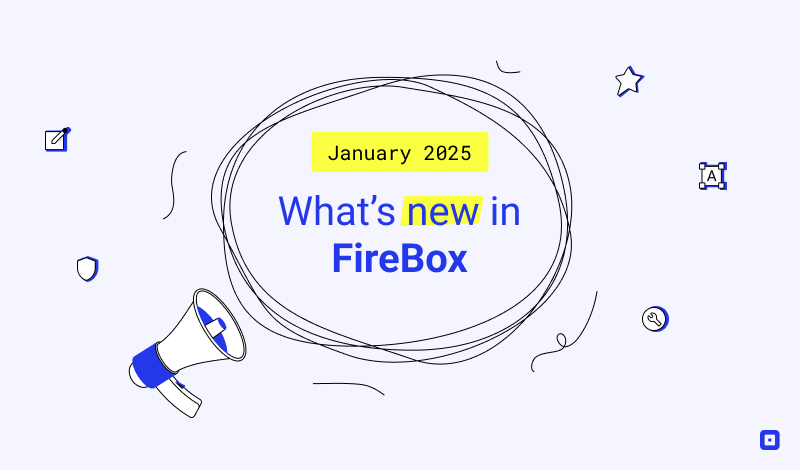
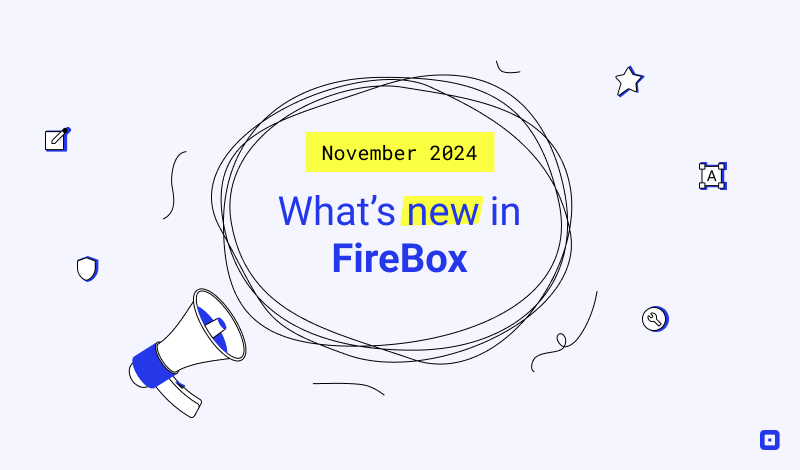
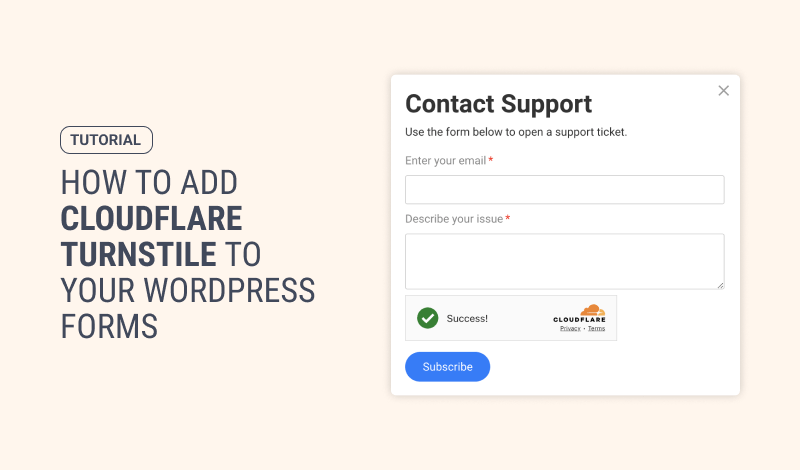
0 Comments