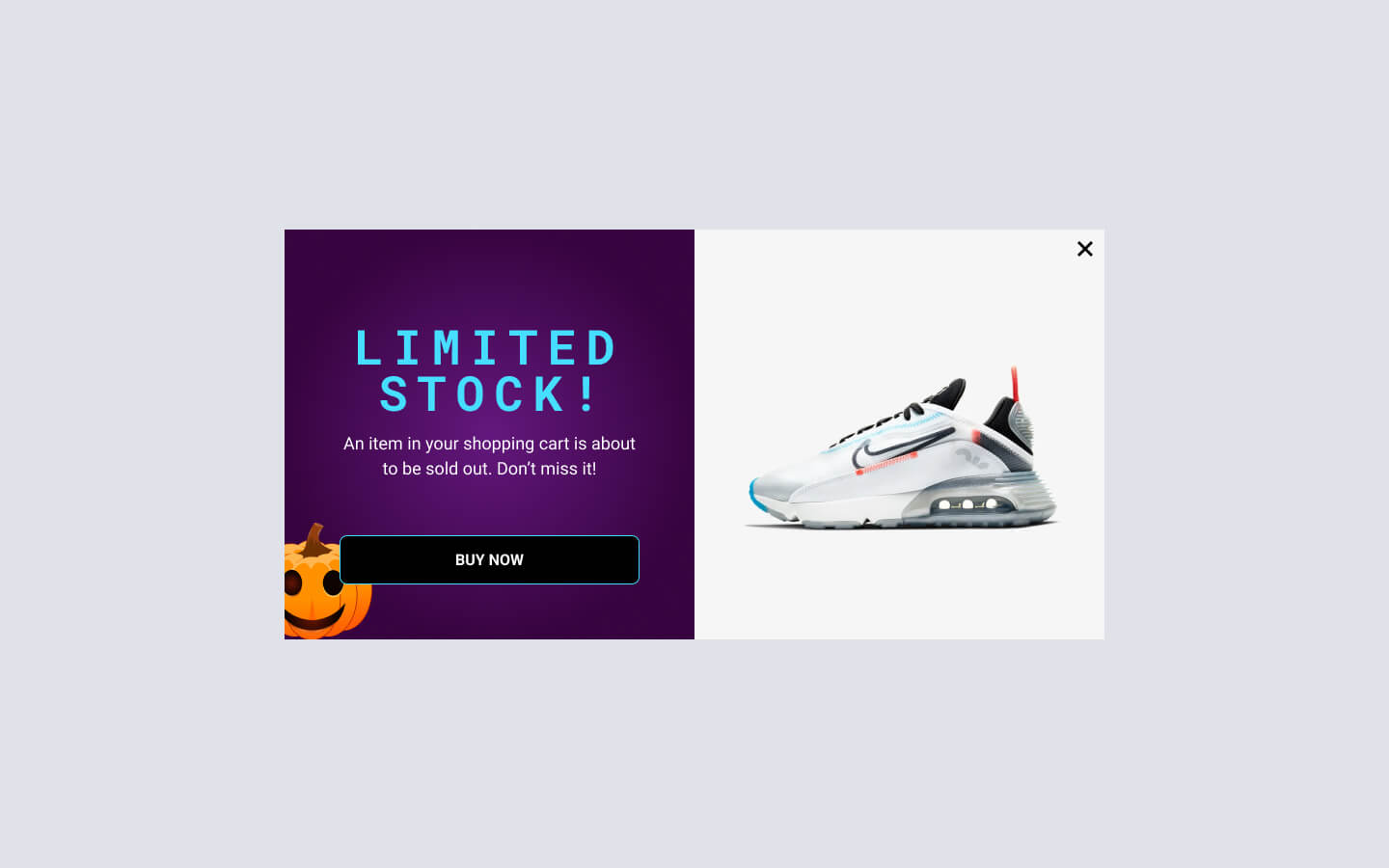How to upgrade your plan
If you’re looking to upgrade from FireBox Free to FireBox Pro, or want to install FireBox Pro on more sites than your current plan supports, then this guide is for you.
Upgrade to FireBox Pro
If you already have the free version of FireBox installed and activated, and you’d like to unlock all our Pro features, then you can follow our guide here: How to Upgrade from Lite to Pro
Upgrade to a higher FireBox Pro Plan
By upgrading to a higher plan, you pay a pro-rated price based on the remaining time of your subscription. To upgrade, please follow the steps listed below:
Step 1: Log into your FireBox account.
Step 2: Go to your Orders page.
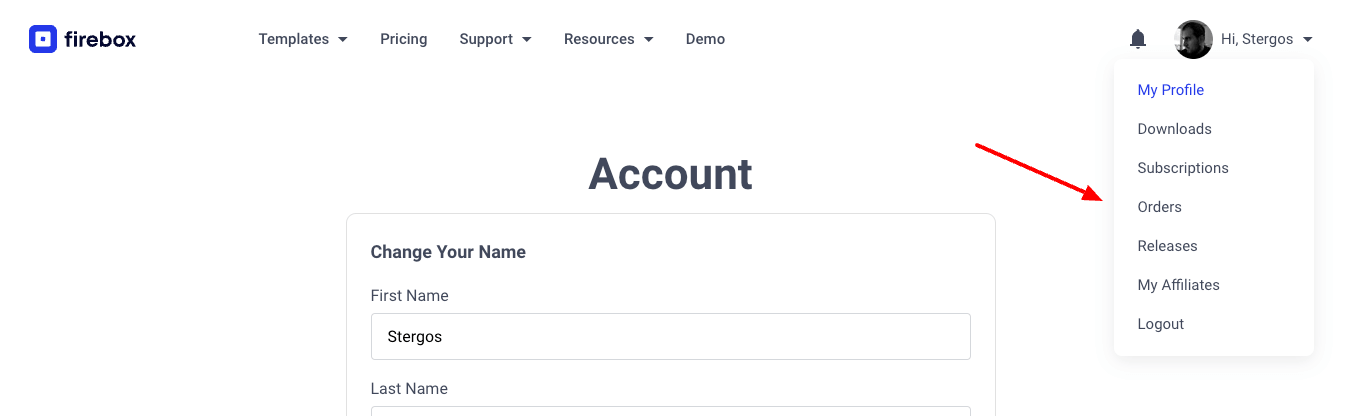
Step 3: Find your order you’d like to upgrade and under the Invoice column, click on “View Licenses”.
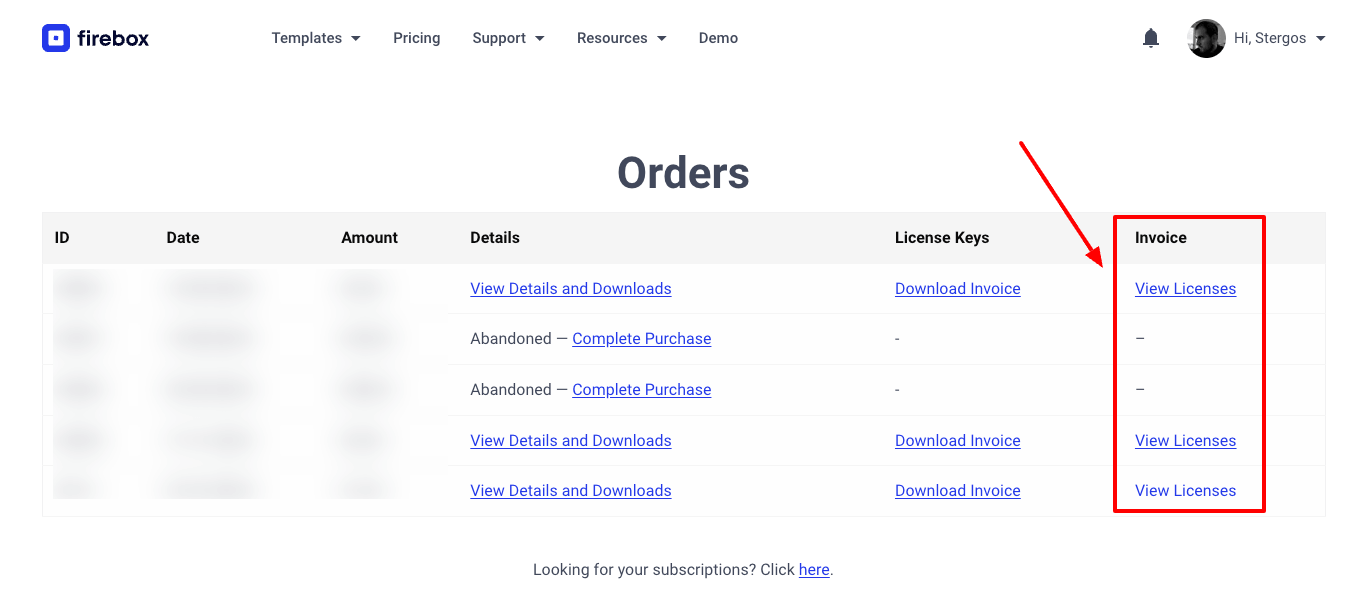
Step 4: Click on “View Upgrades”
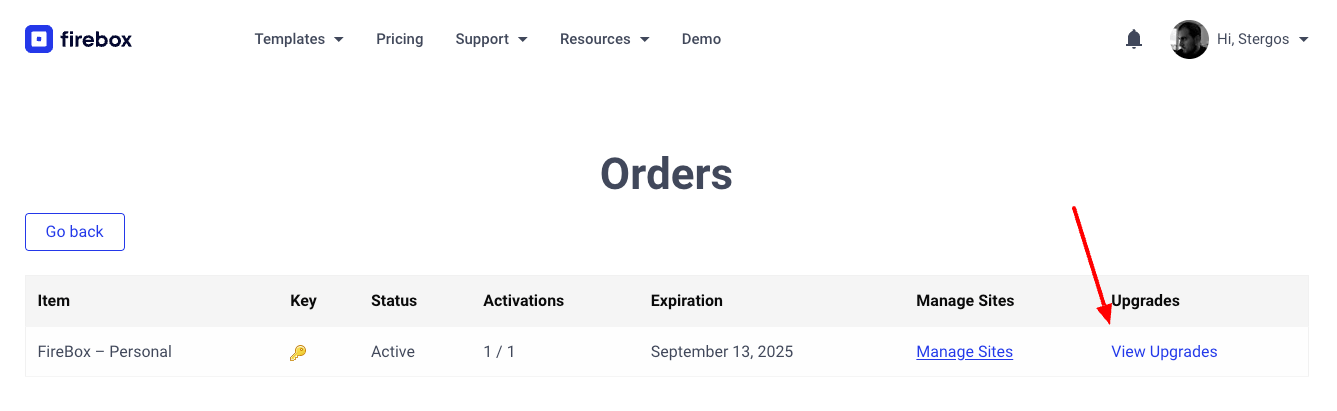
Step 5: Select the plan you’d like to upgrade to
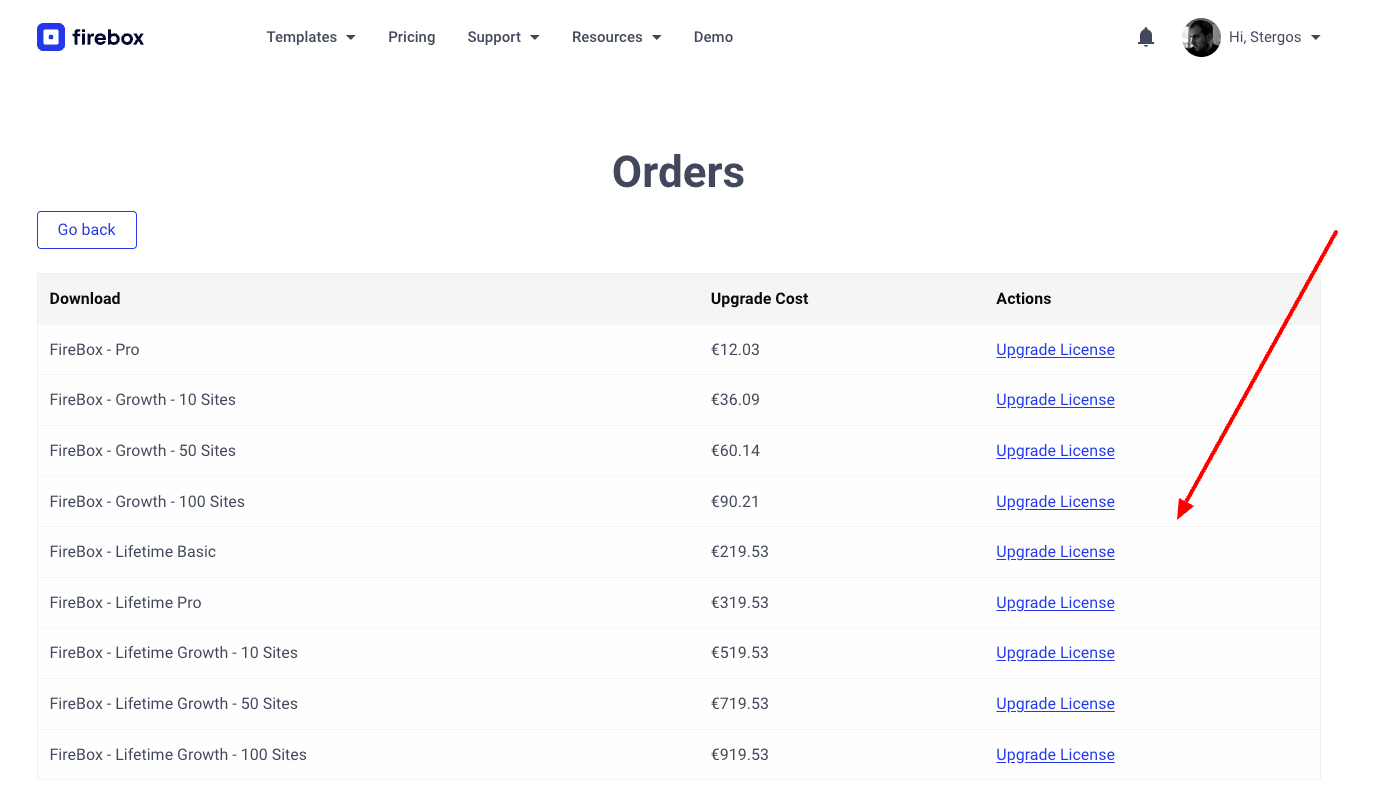
Step 6: Complete the payment to upgrade to your higher selected plan and enjoy FireBox Pro on more sites!
When upgrading, the checkout experience provides slightly more details on the license key you’re upgrading to more sites, such as:
- Initial Price: This is the base price of the plan you’re upgrading to.
- Discount: This is the pro-rated discount based on the remaining time of your current FireBox plan.
- Upgrade Cost: The cost to upgrade to your desired new plan.
Lastly, below the “Total” amount, you can see the recurring subscription amount.
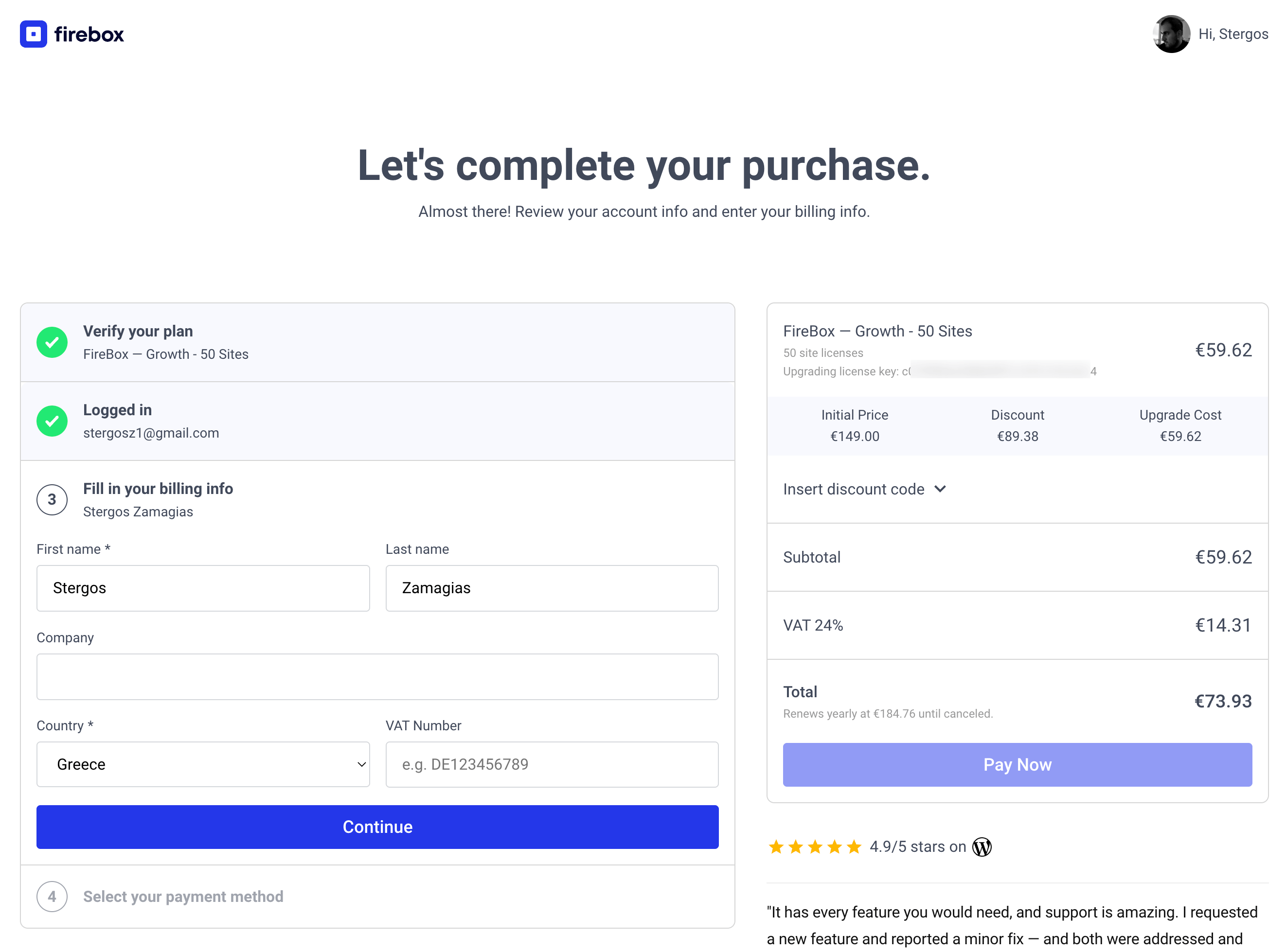
Discounts only apply to the initial subscription; renewals are charged at the original price.