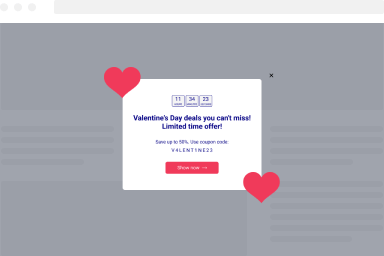Why do I see a “Attempt recovery” button?
Our blocks are often updated to provide new features, improve existing ones, and make them as user-friendly as possible without confusing the user.
When a block is updated, we always try to provide backward compatibility so you don’t notice these changes and can enjoy a smooth experience.
However, in some cases, you may see the following message in our blocks (as well as third-party ones): All it takes is to click the “Attempt recovery” button, which should update the block to the latest version.
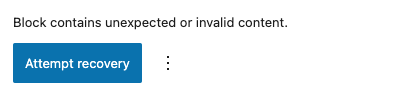
In some cases, you may need to reconfigure a few block settings due to the changes made to the block, but these should be minimal.
Was this helpful?