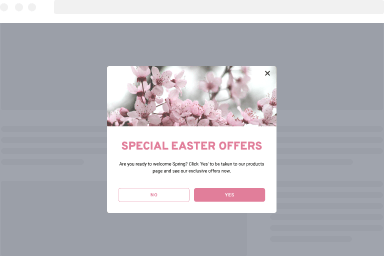Share Usage Tracking
At FireBox, we’re dedicated to continuously improving our WordPress popup plugin to provide the best possible experience for our users. To accomplish this goal, we collect and analyze usage data that gives us valuable insights into how the plugin is utilized across our user base.
This data helps guide our development roadmap, allowing us to prioritize new features and enhancements that address our users’ evolving needs. By participating in our usage tracking, you play a crucial role in shaping FireBox’s future. Your information guides us in making FireBox the premier popup solution for WordPress users like yourself.
Information We Collect
Here is the information that we collect:
- PHP version
- Database version
- Server Software version
- WordPress version
- WordPress debug mode
- WordPress settings (multisite, language, theme, plugins)
- Site URL
- Admin Email
- FireBox plugin usage data
How to Enable Usage Tracking
To enable usage tracking, go into FireBox > Settings > Data > enable “Allow Usage Tracking” and click on “Save”.
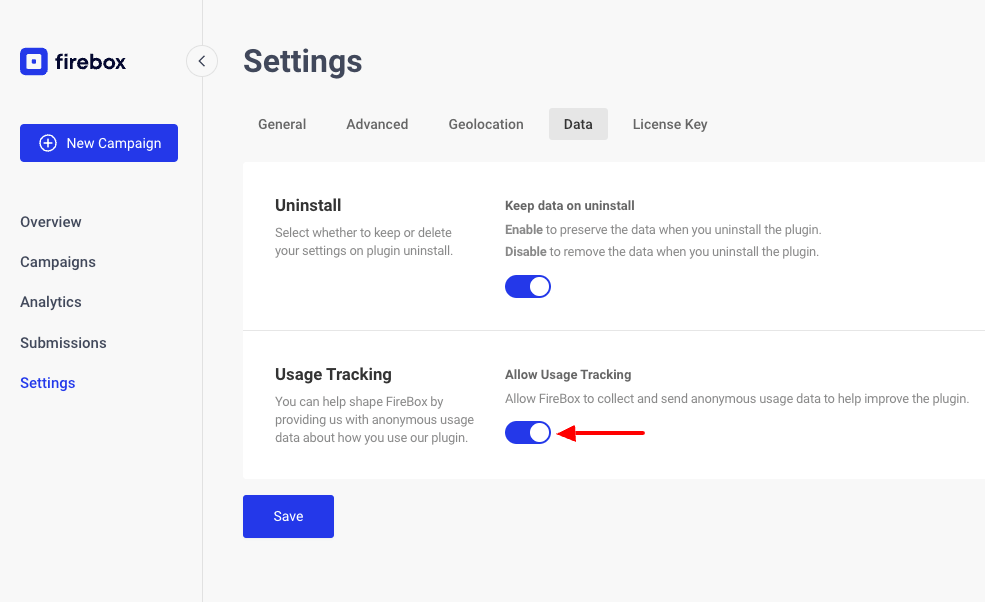
You can disable usage tracking by disabling “Allow Usage Tracking” and clicking on “Save”.