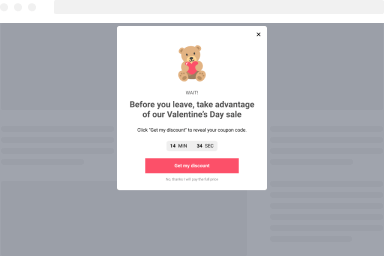Page Load Trigger
Use this trigger to show your users a popup after the page fully loads, including all dependent resources such as stylesheets and images. This helps bring the popup to your user’s attention immediately.
How to setup
Setting up this trigger in FireBox is simple:
- Open the campaign editor
- Scroll down to the FireBox settings below the Gutenberg Editor
- Go to Behavior -> Trigger Point
- Choose the Page Load trigger.
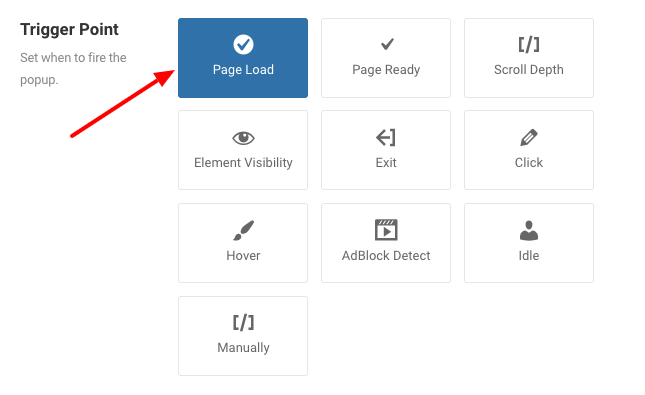
When you select the Page Load trigger, additional configuration options become available:
- Delay: Set the delay time in seconds before the trigger activates. Leave it at 0 for immediate execution or specify a delay to control when the campaign appears.
Best uses for Page Load popups in WordPress
Using a popup on page load in WordPress can help you engage visitors immediately, whether for promotions, compliance, or important announcements. Below are some of the best use cases to maximize their impact.
- Trigger an Announcement Welcome Message: Show a welcome popup on the page load on your WordPress site to greet visitors and introduce them to your brand. This is useful for highlighting key updates, seasonal promotions, or special events.
- Welcome Visitors with a First-Order Discount: Encourage new customers to purchase by displaying a discount popup on page load in your WordPress store. Offering an exclusive deal immediately can boost conversions.
- Display an Age Verification Popup: If your website contains age-restricted content (alcohol, tobacco, adult products), you can require visitors to verify their age before accessing the site using a WordPress Age Verification Popup. This ensures compliance and prevents underage users from viewing restricted content.
- Promote Free Shipping with a Sticky Bar: Increase order value by displaying a Free Shipping Progressive Bar on the page load that informs customers about your shipping policy. This encourages users to add more items to their cart.
- Restrict Access to Exclusive Content: Use a WordPress popup on page load to require visitors to log in or subscribe before accessing premium content. This is ideal for membership sites, gated articles, or exclusive downloads.
- Highlight Return Policy for Shopper Confidence: Show a return policy popup on page load in your WooCoomerce store to reduce hesitation and cart abandonment. This reassures customers that their purchase is risk-free.
- Request Cookie Consent: Comply with GDPR and other privacy regulations by displaying a WordPress Cookie Consent Popup Banner on page load. This ensures users acknowledge your tracking policies.
Notes
This trigger is equivalent to the window.load event, meaning it waits for all resources (such as images and stylesheets) to fully load before firing. If you’d like to trigger the popup without waiting for resources, use the Page Ready trigger instead.