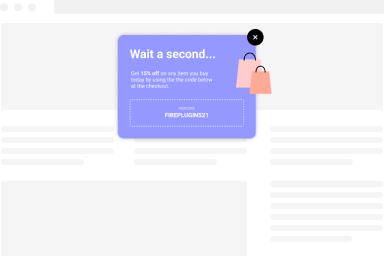Form Fields
The “Form” block provides a helpful form-related fields to help you create your forms. Below you can find all currently available form-related form fields that you can use.
Text Field
The text field allows your users to type in text such as their name, etc…
Email Field
The email field allows your users to enter their email address. This block includes a validation that the email address entered is valid.
Textarea Field
The textarea field allows your users to type more text than a text field, such as a message for a contact form, etc…
Dropdown Field
The dropdown field allows your users to select one choice from a list of pre-defined options.
Radio Field
The radio field allows users to select one choice from a radio field.
Checkboxes Field
The checkbox field allows users to select one or more choices from a checkbox field.
Hidden Field
The hidden field allows you to store additional information alongside the submission details your users enter.
Buttons Field
The first FireBox Button within the Form block will act as the form’s Submit button. The rest buttons can be used for anything you desire.
Rating Field
The FireBox Rating block allows you to accept ratings using stars with various styles/options.
Date/Time Field
The FireBox Date/Time block allows you to accept dates in specific formats.
Phone Number Field
The FireBox Phone Number block allows you to accept telephone numbers by allowing your users to select their country as well which allows you to display the selected country’s calling code.
hCaptcha Field
The hCaptcha field helps you protect your forms against spam submissions.
Cloudflare Turnstile Field
The Cloudflare Turnstile field helps you protect your forms against spam submissions.