Welcome to the April 2023 edition of our product updates. For a recap of our previous issues, check out March and February. In this month’s issue, we are thrilled to announce 5 new display conditions to our WordPress popup plugin, FireBox. These conditions will empower you to create even more engaging and targeted popups. These new conditions are specifically designed to enhance your WooCommerce and Easy Digital Downloads stores, providing you with greater control and flexibility in reaching your audience.
TABLE OF CONTENTS
- Personalization Matters
- Products in Cart Condition
- Cart Items Count Condition
- Amount in Cart Condition
- Current Product Condition
- Current Product Category Condition
Personalization Matters
Personalization is essential in popups as it delivers tailored content that resonates with individual visitors. By addressing visitors’ interests and needs, personalized popups enhance the user experience, foster trust, and drive loyalty. This leads to higher conversion rates as visitors are more likely to engage and take desired actions.
Furthermore, personalization enables strategic cross-selling and up-selling by recommending complementary products or upgrades based on customers’ preferences. Delivering targeted offers and recommendations, personalized popups guide customers towards making informed decisions, increasing the chances of additional sales and maximizing customer lifetime value.
The newly introduced display conditions in FireBox offer powerful solutions to common marketing challenges, enabling you to create highly personalized and targeted popups. Let’s explore each of these exciting new features in detail.
Products in Cart Condition
This condition allows you to display a popup when the WooCommerce cart contains specific products. This feature is incredibly valuable when highlighting relevant up-sell or cross-sell opportunities to your customers. By targeting users with certain products in their cart, you can present them with irresistible offers or complementary items, increasing the average order value and maximizing revenue.
How it works: With FireBox, setting up popups based on products in the cart is effortless. You can select one or multiple products and define the required quantity to meet the condition. Once the specified products are detected in the cart, the popup will appear, capturing your customers’ attention at the perfect moment.
Real case scenario: Imagine you run an online fashion store powered by WooCommerce. A customer adds a trendy pair of shoes to their cart. With the new “Products in Cart” condition, you can instantly trigger a popup showcasing matching accessories, such as handbags or jewelry. This personalized approach enhances the user experience and increases the chances of a successful cross-sell, boosting customer satisfaction and your store’s profitability.
Cart Items Count Condition
This condition lets you display a popup when the WooCommerce or EDD cart contains a certain number of items. This feature is particularly handy for creating targeted promotions or incentives based on the number of items a customer has added to their cart. For example, you can utilize this condition to encourage customers to reach a specific cart threshold to unlock exclusive discounts, free shipping, or other enticing offers.
How it works: FireBox makes setting up popups triggered by the number of items in the cart simple. You can define the exact count required for the condition to be met. Once the specified number of items is reached, the popup will appear, capturing your customers’ attention and enticing them with the added value they can enjoy.
Real case scenario: Let’s say you operate an online bookstore using WooCommerce. A customer adds two books to their cart but has yet to reach the minimum quantity required for free shipping. By utilizing the “Cart Items Count” condition, you can trigger a popup offering a 10% discount on the third book if they add it to their cart. This clever tactic motivates the customer to make an additional purchase to unlock the cost-saving benefits, effectively increasing their satisfaction and your sales.
Amount in Cart Condition
This condition allows you to display a popup based on the total or subtotal amount in the WooCommerce cart. This condition is invaluable when offering exclusive promotions or special deals based on the cart’s monetary value. In addition, targeting customers with a specific spending threshold can encourage them to make larger purchases and enjoy the associated benefits.
How it works: Configuring popups based on the amount in the cart is effortless with FireBox. You can set a minimum or maximum cart total or subtotal amount for the condition to be met. Once the specified monetary threshold is reached, the popup will catch your customers’ attention and incentivize them to take advantage of the offer.
Real case scenario: Consider you run an online electronics store powered by WooCommerce. Customers add various gadgets to their cart, but their total amount has yet to reach the threshold for a special discount. By leveraging the “Amount in Cart” condition, you can trigger a popup that offers them a 15% discount on their entire purchase if they add a few more items. This targeted incentive motivates the customer to explore additional products, increasing their cart value and ultimately boosting your sales and revenue.
Current Product Condition
This condition enables you to display a popup when a visitor is viewing specific WooCommerce products. This condition is incredibly powerful for providing personalized recommendations, additional information, or exclusive offers related to the product a customer is actively considering. Targeting customers with relevant popups can enhance their shopping experience and improve the likelihood of a successful conversion.
How it works: Setting up popups based on the current product is seamless with FireBox. You can select one or multiple products, and when a visitor navigates to any of those product pages, the associated popup will be triggered. This allows you to deliver tailored messages directly to potential buyers, such as product comparisons, customer reviews, or limited-time promotions.
Real case scenario: You manage an online beauty store built with Easy Digital Downloads. A customer is browsing a specific brand’s skincare products, showing a strong interest in a particular face serum. Utilizing the “Current Product” condition, you can display a popup highlighting positive customer testimonials and offering a limited-time discount on that serum. This personalized approach guides the customer toward purchasing and strengthens their trust in your brand, leading to long-term customer loyalty.
Current Product Category Condition
This condition allows you to display a popup when a visitor is viewing WooCommerce products from specific categories. This condition is invaluable for targeting customers based on their interests or preferences. By presenting relevant popups related to particular product categories, you can capture their attention, promote related items, or offer exclusive discounts, driving engagement and conversions.
How it works: Configuring popups based on the current product category is effortless with FireBox. You can choose one or multiple categories, and whenever a visitor navigates to a product within those categories, the associated popup will be triggered. This feature enables you to deliver highly targeted messages and promotions that align with the customer’s interests.
Real case scenario: Imagine you own an online sports equipment store with Easy Digital Downloads. A customer is exploring various products in the “Running Shoes” category. With the “Current Product Category” condition, you can display a popup that showcases the latest models, offers expert running tips, and presents a limited-time discount on running accessories like socks or GPS watches. This personalized approach enhances the customer’s shopping experience and increases the likelihood of making additional purchases within their preferred product category.
Conclusion
We are delighted to introduce these five new display conditions to FireBox, our powerful WordPress popup plugin. With these enhancements tailored specifically for WooCommerce and Easy Digital Downloads, you have even greater control over targeting and engaging your audience. Whether highlighting up-sell opportunities, incentivizing cart value, providing personalized recommendations, or targeting specific product categories, FireBox empowers you to deliver highly relevant messages and promotions to your customers.
Upgrade to the latest version of FireBox today and unlock the full potential of your WooCommerce or Easy Digital Downloads store. Elevate your marketing strategies, boost conversions, and create memorable user experiences with our enhanced display conditions.



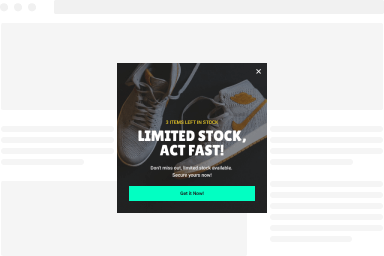

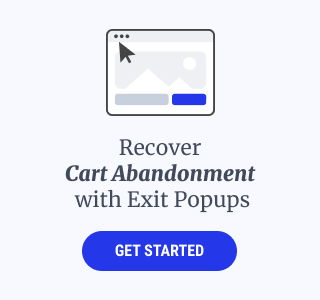
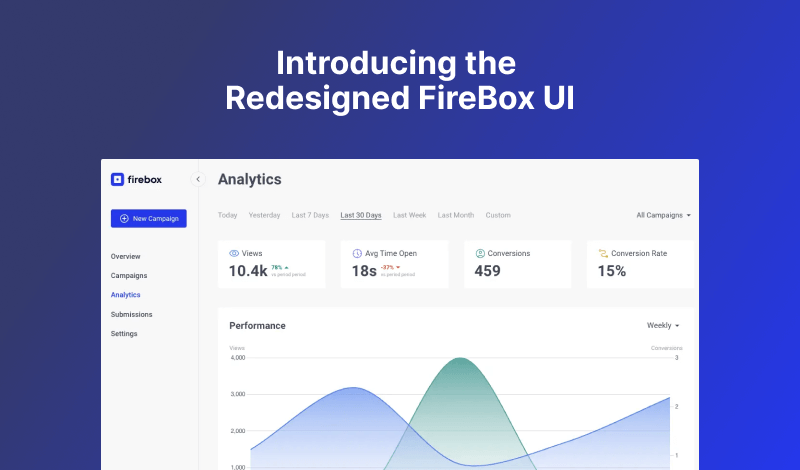
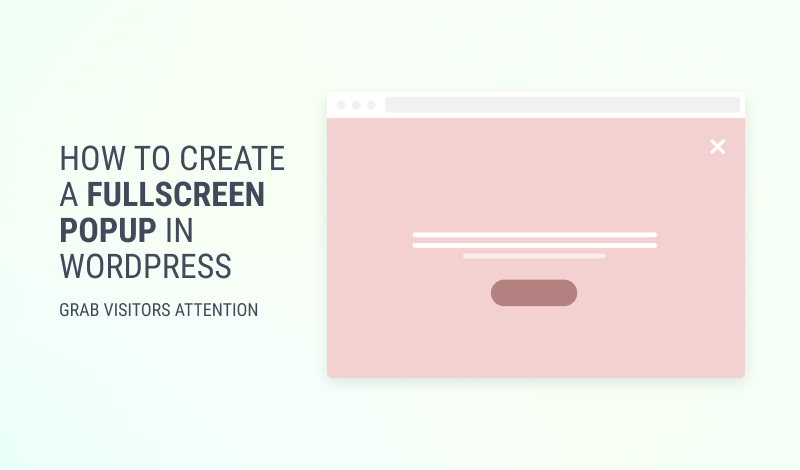
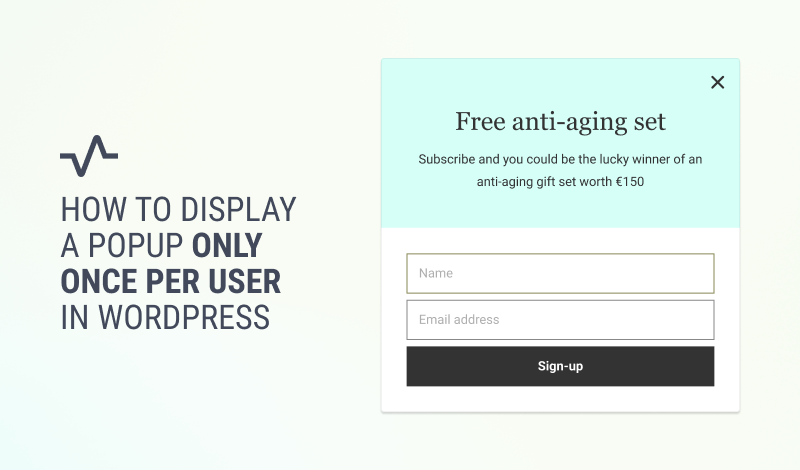
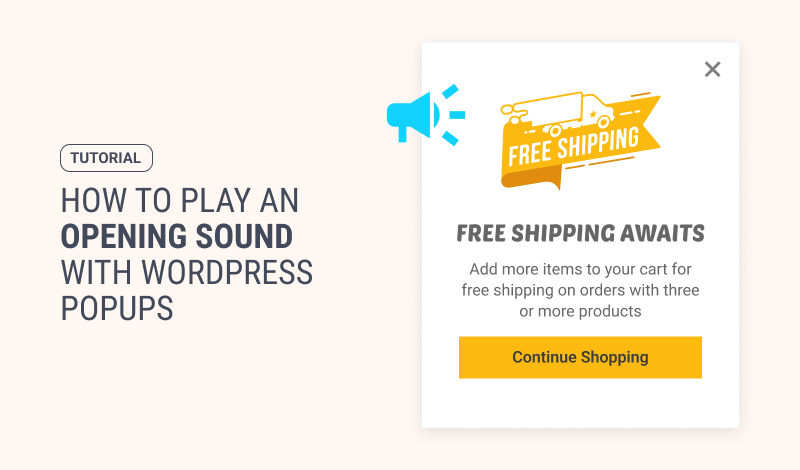
0 Comments