Mobile exit intent popups have become a valuable tool for marketers seeking to engage and retain website visitors. These discreet yet highly effective popups are strategically displayed when a user is about to leave a website. This article will explore the concept of mobile exit intent popups, their benefits, how to create an effective strategy, common mistakes to avoid, how to create a WordPress exit intent popup, and best practices for designing and optimizing them.
TABLE OF CONTENTS
- How Does Exit Intent Work on Mobile
- How to Create a Mobile Exit Popup in WordPress
- The Benefits of Mobile Exit Intent Popups
- Crafting an Effective Mobile Exit Intent Popup Strategy
- Pitfalls to Avoid with Mobile Exit Intent Popups
- Measuring the Effectiveness of Mobile Exit Intent Popups
- Designing and Optimizing Mobile Exit Intent Popups for Success
- Frequently Asked Questions
- Summary
How Does Exit Intent Work on Mobile?
Understanding mobile exit intent necessitates recognizing its departure from the classic desktop approach. In traditional exit intent strategies designed for desktops, the primary mechanism hinges upon mouse tracking—monitoring the user's mouse movements to gauge their intent to leave a webpage. However, the landscape changes drastically when we transition to mobile devices, as there is no conventional mouse cursor to track.
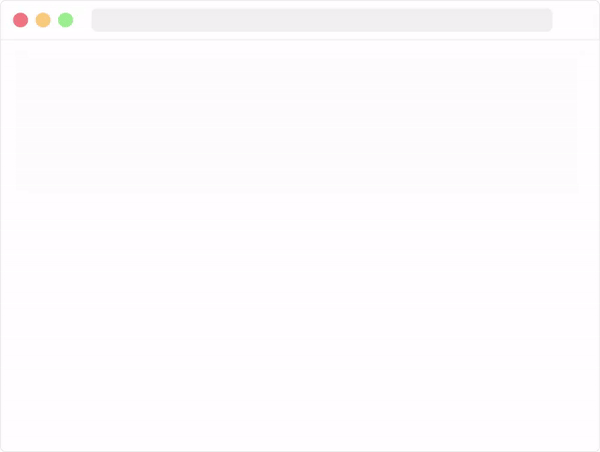
This pivotal difference underscores the need for alternative methodologies tailored to mobile users' unique behaviors and interactions. In mobile exit intent, we turn to a different set of cues and signals that provide valuable insights into when visitors are poised to exit your website. These distinct mobile-centric triggers, including actions like pressing the "back" button, scrolling gestures, tab switching, and periods of user inactivity, allow us to effectively anticipate exit intent and engage users in a manner optimized for the mobile browsing experience.
WordPress Exit-Intent Popups Prevent cart abandonment and increase conversion rates on WordPress with exit-intent popups.Let's explore each of these exit intent signals further, providing insights into their implementation and effectiveness on mobile devices.
Signal 1: Back Button Pressing
Mobile users commonly exit a website by repeatedly pressing the "back" button until they return to their previous browsing destination, such as Google. Using JavaScript, a popup can be activated when users attempt to navigate "back" to exit the site. A well-crafted script ensures that the popup only triggers when the user's "back" action will indeed result in leaving your website, avoiding unnecessary interruptions.
Signal 2: Scroll Up
An interesting observation on most mobile phones, including both iPhones and Android devices, is the disappearance of the URL bar when users scroll down a webpage. Users must scroll slightly to enter a new URL and exit the page. This behavior serves as another valuable signal. The challenge lies in determining the optimal sensitivity for detecting this scroll-up action. If too sensitive, the scroll-based popup triggers prematurely; if not sensitive enough, it may fail to appear when needed.
Additional Signals: Tab Switch and Idle Time
While some discussions touch upon tracking the browser's "Tab switch" function, its effectiveness can be debated. Typically, the popup doesn't activate when users initially switch tabs but rather when they return to your website, which may not align with ideal timing.
Another approach involves monitoring user inactivity or idle time on your website. However, exercising caution with this signal is essential, as a lack of interaction doesn't necessarily indicate imminent departure. The decision to employ this method depends on your specific objectives and user behavior patterns.
How to Create a Mobile Exit Popup in WordPress
If you’re a developer, you can use a mobile exit intent script. This thread on StackOverflow is a good starting point.
If you’re not a developer and your site is based on WordPress, numerous plugins can help you create a WordPress exit intent popup without writing a single line of code. Ensure the solution can detect the two signals we listed above (back button pressing and scroll up).
WordPress Exit-Intent Popups Prevent cart abandonment and increase conversion rates on WordPress with exit-intent popups.Let me recommend FireBox — our tool has a reliable mobile exit trigger technology.
FireBox is rated 5 stars on the WordPress Plugins Directory and is very easy to use (you'll be able to see that yourself).
Go ahead and try it (it's free and zero-commitment, of course).
The Benefits of Mobile Exit Intent Popups
Mobile exit intent popups offer a treasure trove of advantages for users and marketers alike. Here are the benefits these unassuming popups can bring to your digital endeavors.
- Increased Conversions: Mobile exit intent popups are a proven tool for increasing conversions. By displaying a well-timed and relevant offer, you can capture leads or prompt users to make a purchase they considered abandoning. This translates to more revenue for your business.
- Improved User Engagement: Engaging users at the point of exit can significantly improve their overall experience on your website. Exit intent popups can offer helpful resources, such as downloadable guides or discount codes, keeping users engaged and informed.
- Reduced Bounce Rates: High bounce rates can harm your website's performance. Exit intent popups can help reduce bounce rates by offering users a reason to stay or explore further. This can lead to more time spent on your site and a lower bounce rate.
Crafting an Effective Mobile Exit Intent Popup Strategy
The key to successful mobile exit intent popups is crafting a compelling strategy. To make the most of it, you should:
- Set Clear Goals: Define specific objectives for your exit intent popups, whether growing your email list, boosting sales, or reducing cart abandonment. Having clear goals will guide your popup strategy.
- Provide Value: Ensure that the message or offer in your popup provides real value to the user. Generic or irrelevant content will likely be ignored. Tailor your popup to the user's needs and preferences.
- Personalize the Message: Data and user behavior analysis are used to personalize exit intent popups. Address users by name, recommend products based on browsing history, or remind them of items in their cart.
- Design for Mobile: Optimize the design of your mobile exit intent popups for a seamless user experience. Ensure they are responsive, load quickly, and easily dismiss if the user chooses to close them.
Pitfalls to Avoid with Mobile Exit Intent Popups
In mobile exit intent popups, success often hinges on avoiding common mistakes. Let's see how to illuminate the potential traps and missteps that can hinder your efforts, helping you steer your mobile exit intent strategy towards smoother waters.
- Being Too Aggressive: Overloading users with too many popups or intrusive messages can lead to frustration and a negative perception of your website. Trying to display a popup only once per user to strike a balance between engagement and annoyance.
- Not Providing Value: If your exit intent popups don't offer something valuable or relevant to the user, they will likely be dismissed without a second thought. Always prioritize value creation.
- Forgetting Mobile Design: Neglecting the mobile user experience can be costly. Ensure your exit intent popups are designed with mobile users in mind, with mobile-responsive layouts and fonts.
Measuring the Effectiveness of Mobile Exit Intent Popups
As with any marketing strategy, understanding the impact of your mobile exit intent popups is essential for continual improvement and success. Let's explore the key metrics and insights you need to evaluate the effectiveness of your exit intent popup campaigns.
- Conversion Rate: Measure the percentage of users interacting with the popup and taking the desired action, such as purchasing or subscribing. A higher conversion rate indicates success.
- Exit Prevention Rate: Calculate the rate at which exit intent popups successfully prevent users from leaving your website. A higher exit prevention rate suggests that your popups effectively retain visitors.
- Bounce Rate: Monitor your website's overall bounce rate to assess whether exit intent popups are helping reduce it. A decreasing bounce rate indicates that users are more engaged and staying on your site longer.
Designing and Optimizing Mobile Exit Intent Popups for Success
Engaging users effectively with mobile exit intent popups requires a blend of creativity and strategy. In this section, we'll explore the art and science of crafting compelling popups that captivate your audience and drive results.
- Use Eye-Catching Visuals: Design visually appealing popups that grab the user's attention without intruding. High-quality images and clear call-to-action buttons can make a difference.
- A/B Testing: Continuously test different popup designs, messages, and offers to determine what resonates best with your audience. A/B testing helps refine your strategy for better results.
- Timing is Crucial: Experiment with the timing of your popups. Display them too early, and users might be annoyed; too late, and you may miss the exit intent moment. Find the sweet spot to create popups that don't scare off your visitors.
- Mobile Responsiveness: Ensure that your popups are mobile-responsive. Test them on various mobile devices to guarantee a seamless user experience.
Frequently Asked Questions
Does exit intent work on mobile?
Yes, exit-intent technology can work on mobile devices as well. It detects when users are about to leave the website through actions like the back button and upward scrolling percentage, while the desktop uses mouse tracking.
How can I create a mobile exit intent popup in WordPress?
To create a WordPress exit popup that works both on desktop and mobile, use a popup plugin like FireBox to detect signals such as back button presses and scrolling actions.
What are the benefits of mobile exit intent popups?
Mobile exit intent popups increase conversions, enhance user engagement, and help reduce bounce rates on websites.
What pitfalls should I avoid when using mobile exit intent popups?
Avoid being too aggressive with popups, ensure that your popups provide value to users, and prioritize mobile-friendly designs for a seamless user experience.
Summary
Mobile exit intent popups have become integral to the digital marketing toolkit. They can boost conversions, enhance user engagement, and reduce bounce rates when used strategically and thoughtfully. By setting clear goals, providing value, personalizing messages, and optimizing for mobile, you can create a successful exit intent popup strategy that benefits your users and your business. Remember to avoid common mistakes, measure your campaign's success, and continually refine your approach to stay ahead in the ever-evolving world of mobile marketing.
Get FireBox for Free
Enter your WordPress website URL to install instantly.
Trusted by 9,000+ users
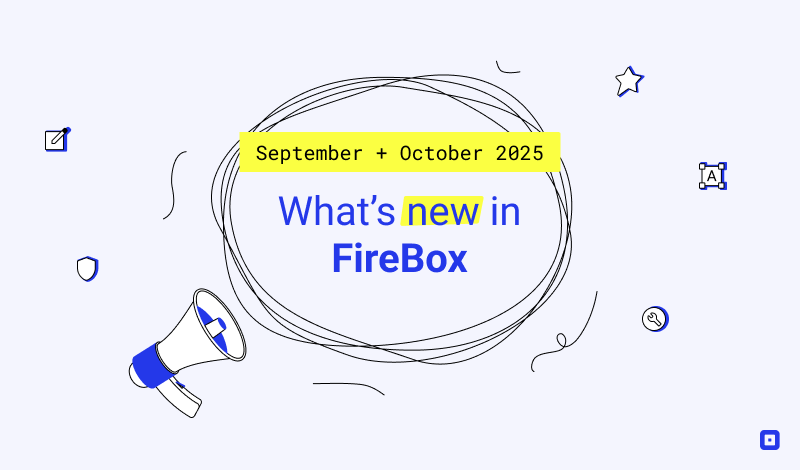

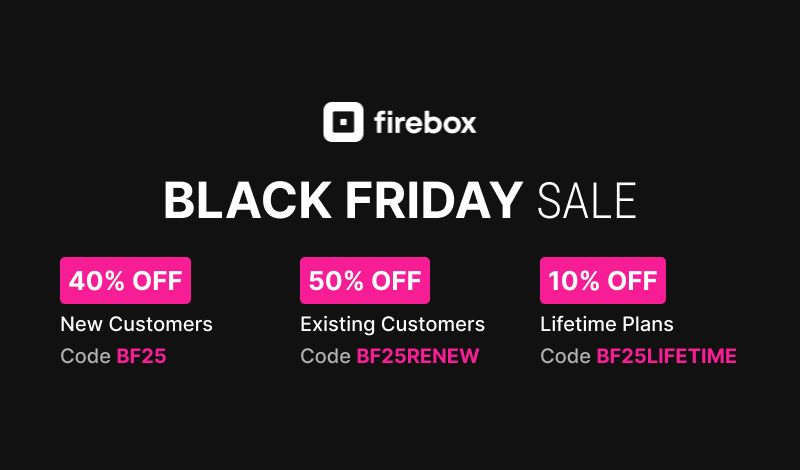
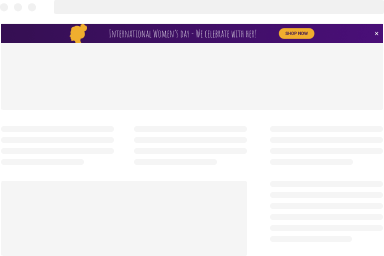
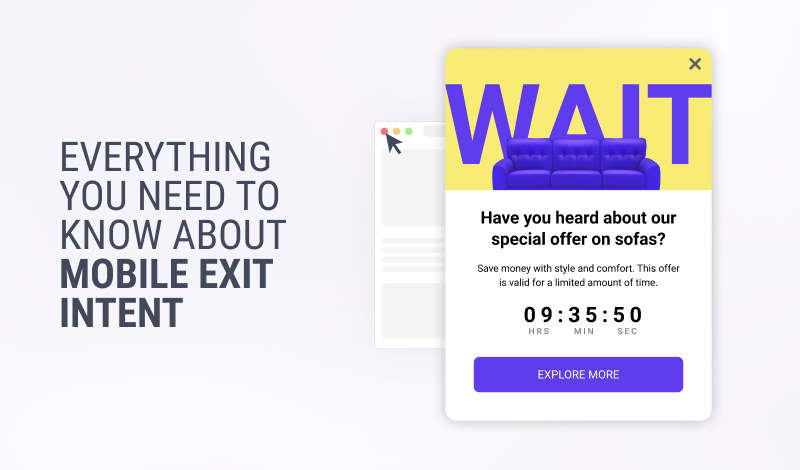
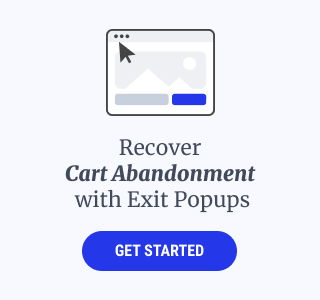



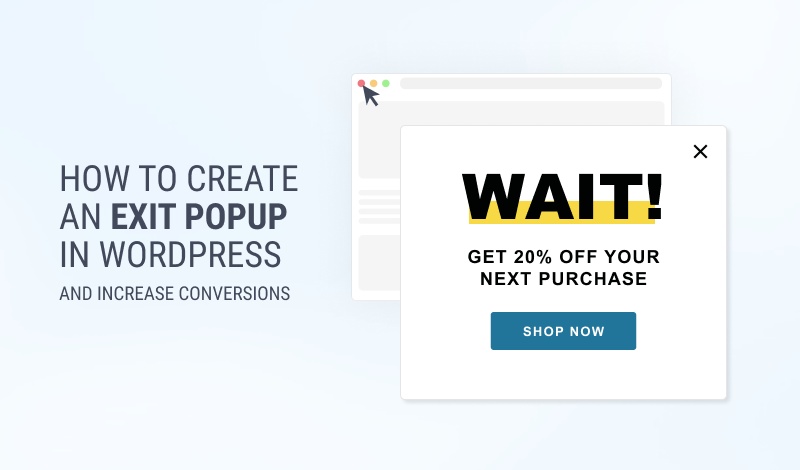
0 Comments