Welcome to the latest edition of FirePlugins’ monthly product updates, where innovation takes center stage. In this November release, we’re thrilled to introduce enhancements designed to elevate your experience with FireBox, our Gutenberg-based popup builder plugin. Embracing the spirit of continuous improvement, we bring you a dynamic blend of features that span compatibility upgrades, tailored Black Friday templates, refined analytics control, and automated integration with Google Analytics 4.
TABLE OF CONTENTS
- Compatible with WordPress 6.4
- Automated Integration with Google Analytics 4
- Black Friday Popup Templates
- Introducing Day of the Week Dimension
- Welcome Brevo Integration
- Analytics Storage Period Updated
- Join our Facebook Community
Compatible with WordPress 6.4
We’re pleased to announce that FireBox is fully compatible with the latest WordPress 6.4 version. Our team has diligently worked to ensure that your experience with FireBox remains seamless, even with the latest updates from WordPress.
With this compatibility enhancement, you can continue to leverage the power of FireBox without any interruptions. We understand the importance of staying current, and our commitment is to provide a reliable and up-to-date plugin for your WordPress needs.
Explore the compatibility of FireBox with WordPress 6.4 and enjoy a hassle-free popup-building experience. As always, we strive to keep pace with the evolving WordPress landscape, delivering a dependable solution for your website.
Automated Integration with Google Analytics 4
We’re thrilled to announce a significant enhancement to the Google Analytics integration in FireBox, making your analytics tracking more seamless than ever before! In our latest update, the process has been streamlined for your convenience.
Previously, you had to enable Google Analytics Tracking manually, enter your Google Analytics ID, and optionally set the Event Category Label. Now, with our automated integration, tracking events with Google Analytics 4 is a breeze. No need to toggle settings or enter IDs – if your page loads the GA library, FireBox takes care of sending events directly to your Google Analytics account.
Here’s what you need to know:
- Automated Integration: FireBox now intuitively detects the presence of the GA library, eliminating the need for manual configuration.
- Effortless Event Tracking: All FireBox-related events are neatly categorized under the FireBox Event Category in your Google Analytics account.
This streamlined approach simplifies the setup process, allowing you to focus more on analyzing valuable insights rather than configuration details. To learn more details about how the integration works, visit How to enable the Google Analytics Integration.
Black Friday Popup Templates
Did you miss out on this year’s Black Friday frenzy? No worries – at FireBox, we believe in strategic planning! Even though the event is over, it’s never too early to start gearing up for Black Friday 2024.
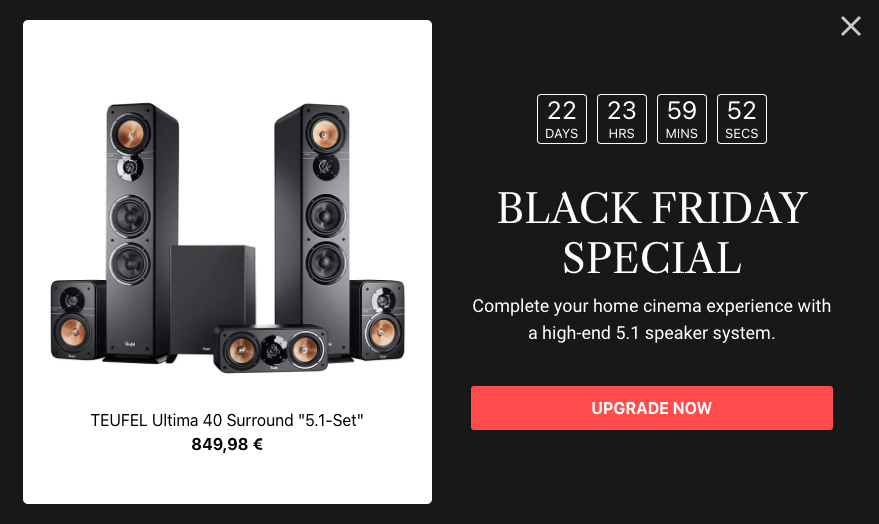
Our specially crafted Black Friday popup templates were available to our users a week before the big day, ensuring they were well-prepared for the shopping extravaganza. Now, you can get a head start on organizing for next year. Whether you want to refine your email collection strategy, enhance the welcome experience for first-time visitors, recover cart abandonments, or plan enticing offers, our Black Friday templates have you covered.
Take the initiative and start organizing your Black Friday strategy for the upcoming year with FireBox. Stay tuned for more exciting updates and features to keep your online presence ahead of the curve.
Introducing Day of the Week Dimension
Dive deeper into your campaign performance with the latest addition to the Analytics section in the FireBox dashboard. We’re excited to introduce a new Dimension – Day of the Week – providing valuable insights into how your campaigns perform daily.
In analytics, a dimension is like a supercharged tag that allows you to organize and analyze data effectively. With our new Day of the Week Dimension, you can now explore and understand the specific days when your campaigns shine. Whether tracking conversions, monitoring views, or optimizing engagement, this feature empowers you to make data-driven decisions.
For instance, discover which day of the week sees the highest conversion rates or when your campaigns attract the most views. Uncover patterns and trends that can guide your strategy for optimal results.
Welcome Brevo Integration
Exciting news for our users leveraging email marketing power – FireBox has smoothly transitioned its integration from SendInBlue to Brevo! We’re thrilled to introduce this rebranded integration, aligning with the fresh and dynamic identity of Brevo.
What does this mean for you? As always, FireBox continues to enhance your experience by staying connected with leading email marketing platforms. The Brevo integration remains steadfast in providing a reliable and efficient channel that seamlessly integrates your popup campaigns with your Brevo account.
Whether nurturing leads, automating campaigns, or optimizing your email marketing strategy, the Brevo integration ensures a smooth workflow directly from your FireBox dashboard. Visit our blog post to learn how to connect WordPress with Brevo.
Analytics Storage Period Updated
We’re excited to bring you enhanced control over your campaign data with the revamped Analytics Storage Period feature in FireBox. Previously known as the “Maximum Impressions Storage Period”, this functionality offers even more flexibility and precision in managing your analytics data.
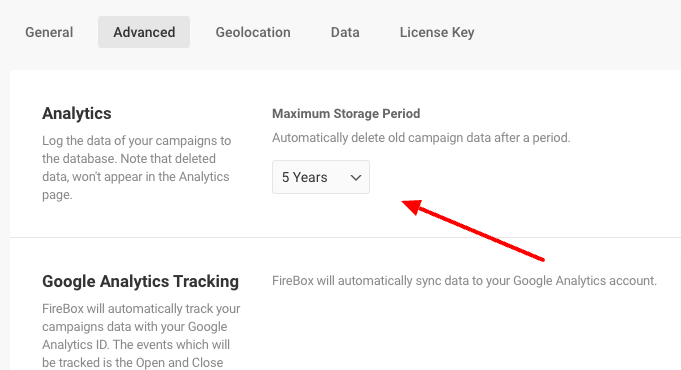
Under the newly named “Analytics Maximum Storage Period,” you can now choose from four distinct options: 1 Year, 2 Years, and 5 Years. This update allows you to tailor your data retention strategy to your needs.
Your choice here directly impacts the data in the Analytics section, providing you with a customizable approach to managing and analyzing campaign performance over time. Additionally, choosing a shorter storage period can be beneficial for saving database storage, especially if you don’t require extensive historical data. This ensures that you have the necessary information for analysis without unnecessary database load.
Join our Facebook Community
Join the vibrant FirePlugins community on Facebook! Connect with like-minded users, share your experiences, and stay updated on the latest tips, tricks, and announcements. Engage with us directly, ask questions, and be part of the conversation. Your insights and feedback help shape the future of FireBox, making it an even more powerful tool for your digital endeavors.



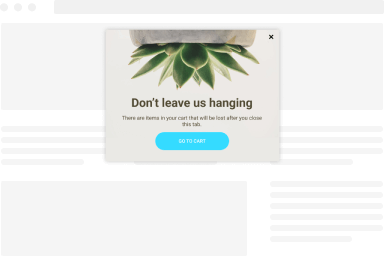

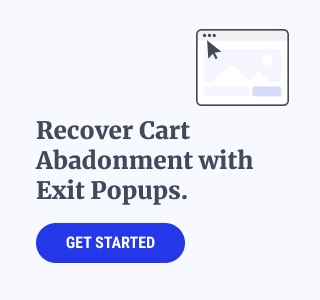
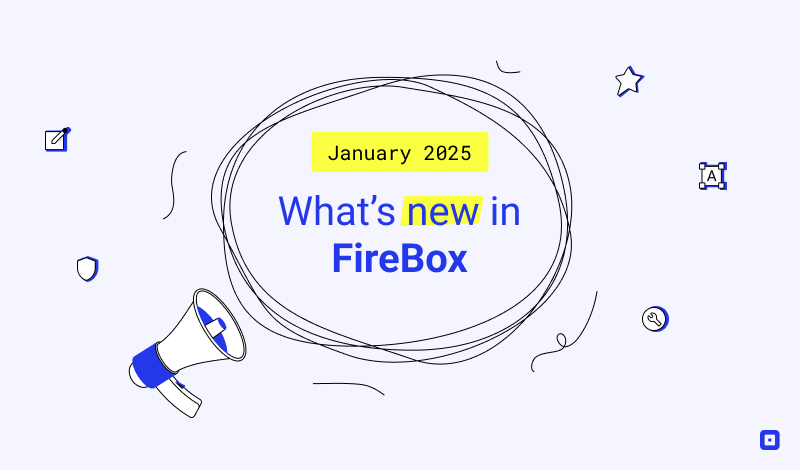
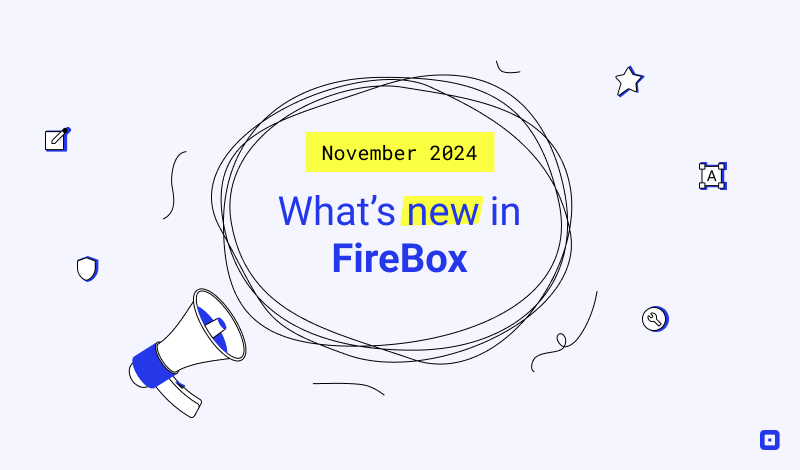
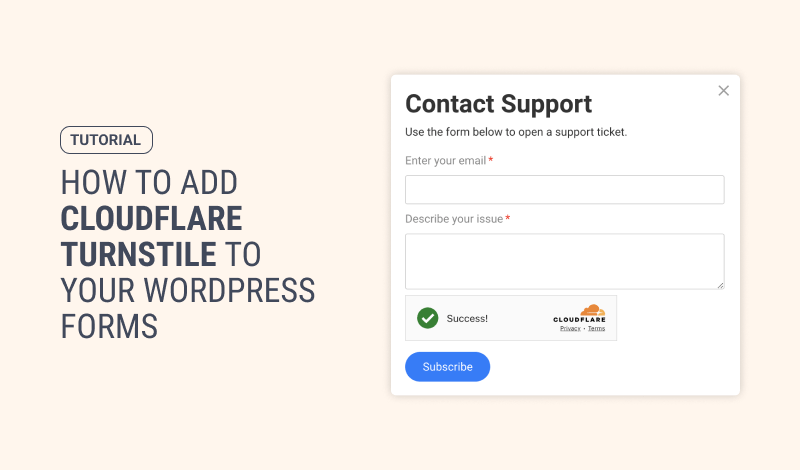
0 Comments