Welcome to the January 2024 Product Updates for FireBox! As we dive into the new year, we’re excited to unveil many enhancements and features designed to elevate your WordPress popup needs to unprecedented levels of engagement and effectiveness.
This month, our focus has been on empowering you with more control, flexibility, and insight into your campaigns, ensuring that every interaction with your audience is memorable and meticulously measured for success.
Improving Campaign Buttons
One of the elements you can add to your WordPress popups is Buttons. Until now, these buttons were limited to redirecting users to a URL. However, we’re thrilled to introduce a suite of action options that redefine the possibilities for your campaigns.
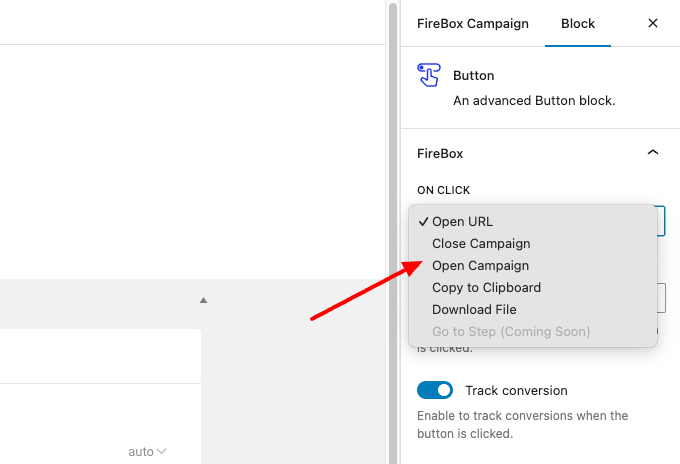
Expanding Button Actions
Now, when you add a Button Block to your popup campaign, a new option called “On Click” appears in the block settings, allowing you to define specific actions to take upon user interaction.
The options available are:
- Open URL: Redirect users to a specified URL (default option).
- Close Campaign: Close the current popup or bid adieu to a specific one.
- Open Campaign: With the ability to open another popup, you can orchestrate a symphony of engagement, guiding users through a carefully curated journey.
- Copy to Clipboard: This option enables you to populate users’ clipboards effortlessly with essential text, be it a discount code, a snippet of valuable information, or a catchy call to action.
- Download File: Initiate a file download directly upon clicking without redirecting the user.
These new options give you control over user interactions within your WordPress marketing campaigns, allowing for seamless integration of various conversion strategies. Whether you guide users to a specific URL, facilitate downloads, or initiate calls, FireBox empowers you to create engaging and dynamic campaigns that drive results.
To learn more, visit our documentation page here.
Tracking Button Clicks
Previously, only campaigns with included forms could report sign-ups as conversions. This meant you had to incorporate a form to gauge popup campaign performance effectively. However, we’re excited to announce a significant advancement. Introducing button click conversion tracking, a game-changing feature that revolutionizes popups measuring success.
This feature allows you to measure conversions whenever a user clicks a designated button within your campaign with enabled Track Conversion. This means that whether your campaign includes a form for sign-ups or relies solely on engaging copy with a call-to-action button, you can now effortlessly track conversions with precision.
To learn more, visit the How to track clicks on your campaign as conversions doc.
New Gutenberg Blocks
FireBox, the only WordPress popup plugin based on Gutenberg in the market, leverages the familiar WordPress Gutenberg block editor you use daily, making it effortless to create captivating popup content.
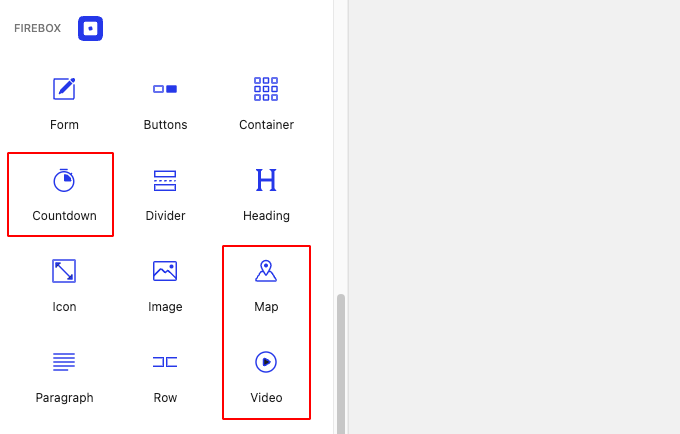
For January, we’re thrilled to unveil 3 new Gutenberg blocks exclusively crafted for FireBox, designed to enhance your content creation experience and broaden your creative horizons within popup campaigns.
Countdown Block
Picture this: you’re gearing up for an exclusive product launch and want to build excitement among your audience. With the Countdown Gutenberg block, you can effortlessly create advanced countdown timers within your FireBox popups. Whether it’s counting down to a limited-time offer, a flash sale, or a highly anticipated event, this block enables you to captivate your audience and drive anticipation with visually stunning countdowns.
Video Block
Imagine showcasing a compelling testimonial or a captivating product demonstration within your popup campaign. With the Video Gutenberg block, embedding YouTube or Vimeo videos directly into your FireBox popups is a breeze. Whether you’re sharing customer testimonials, product tutorials, or engaging video content, this block empowers you to seamlessly integrate multimedia elements and enhance the visual appeal of your popup campaigns.
Map Block
Let’s say you’re hosting an upcoming event and want to provide attendees with a clear map of the venue location. Or perhaps you’re running a promotion exclusive to certain store locations. With the Map Gutenberg block, embedding OpenStreetMap maps with unlimited map markers into your FireBox popups becomes effortless. Whether you’re showcasing event venues, store locations, or points of interest, this block offers endless possibilities for enhancing your popup campaigns’ interactivity and user experience.
Bug Fixes and Improvements
Beyond the amazing new features, the January updates for FireBox, your trusted WordPress popup plugin, include bug fixes and improvements to optimize user experience.
- Improvement: Set campaign analytics data to never expire, giving you greater control.
- Improvement: Headings are styled by default to match your active theme, ensuring consistency.
- Improvement: Draft campaign previews won’t track analytics data, providing more accurate insights.
- Change: Last 7 & 30 Days analytics now include the current day for real-time data.
- Fix: The Form Button displays the loading spinner correctly on form submission.
- Fix: Apply block settings to duplicated FireBox blocks without issues.



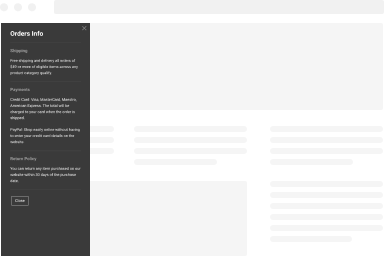
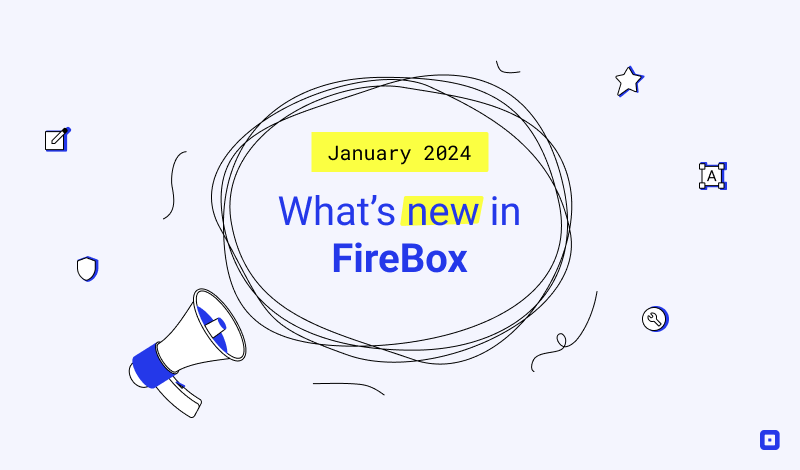
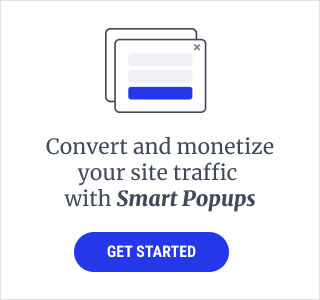
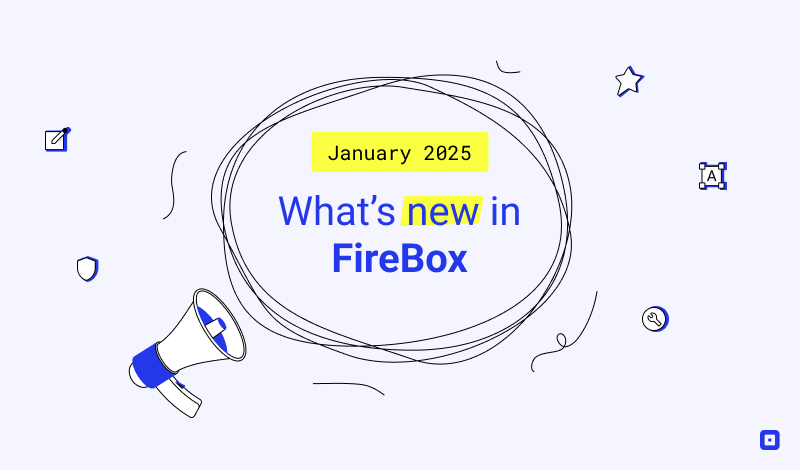
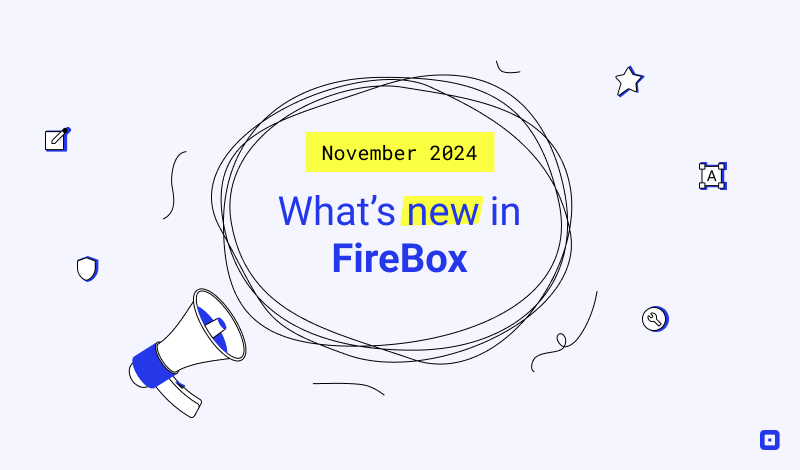
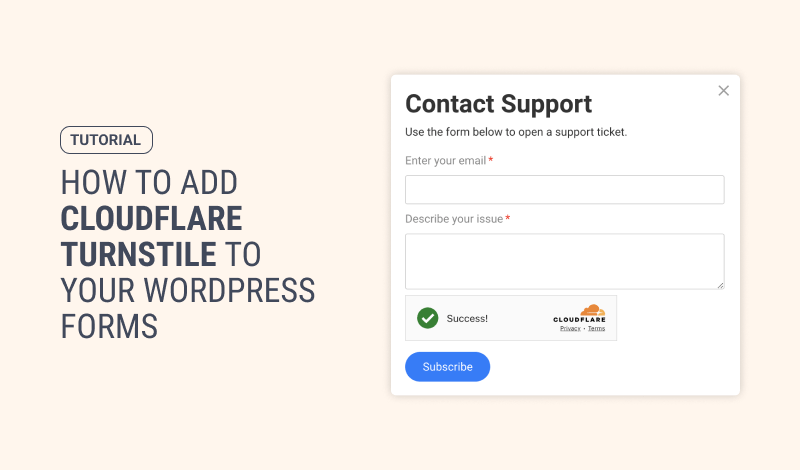
0 Comments