Is your WordPress site struggling with form spam? Automated bots attack contact forms daily, sending in unwanted submissions. This clutter can fill your inbox, distract you from real customer messages, and potentially threaten your website’s security.
The good news? Modern spam protection has transformed beyond frustrating, complex CAPTCHAs. Enter hCaptcha – an intelligent, privacy-focused solution that provides robust protection without sacrificing user experience. By using advanced machine learning and behavioral analysis, hCaptcha distinguishes between genuine human visitors and malicious bots, ensuring that real users can interact with your forms while keeping spam at bay. Unlike traditional verification methods, hCaptcha operates elegantly in the background, offering minimal friction, advanced bot detection, and a commitment to user privacy across WordPress sites.
The Power of hCaptcha for WordPress Forms
hCaptcha is a revolutionary approach to form security, offering WordPress site owners a comprehensive solution that goes beyond traditional spam protection:
- Privacy-Centric Protection: Unlike invasive verification methods, hCaptcha prioritizes user privacy, avoiding unnecessary data collection and tracking while providing robust security.
- Intelligent Bot Detection: Utilizing sophisticated machine learning algorithms, hCaptcha accurately identifies and blocks automated spam submissions without disrupting genuine user interactions.
- Smooth User Experience: By implementing adaptive challenge mechanisms, hCaptcha verifies users with minimal effort, ensuring easy form submissions and maintaining high conversion rates.
- Customizable Security Levels: WordPress site owners can fine-tune hCaptcha’s sensitivity, balancing stringent bot prevention with user-friendly authentication that adapts to different traffic patterns.
- Cross-Platform Compatibility: Designed to integrate with WordPress plugins and form builders, hCaptcha provides a versatile solution for websites of all sizes and industries.
What You Need to Know Before You Start
Before beginning the tutorial, you must install a reliable form plugin on your site. When it comes to forms, FireBox is the best WordPress contact form plugin. It features a powerful form builder for WordPress based on the Gutenberg Block Editor. With a user-friendly interface, FireBox allows you to easily create and customize forms that convert and sync submissions with your favorite CRM such as MailChimp, Brevo, AcyMailing, and 8,000+ Zapier Apps.
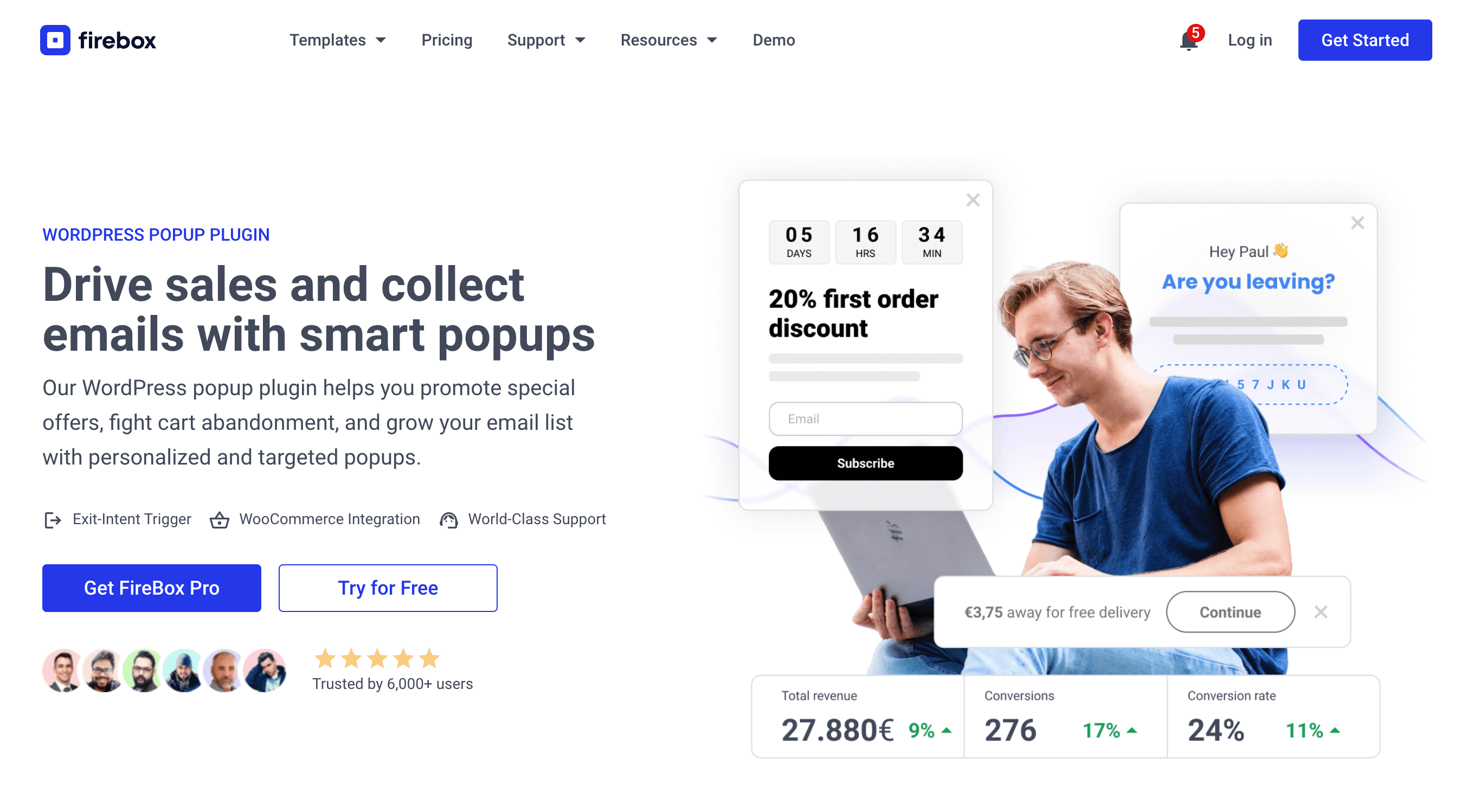
FireBox offers precise control over when the forms appear, giving you access to creating personalized and targeted forms with display conditions based on Device, Referrer, Page, URL, Cookie, Geolocation, Datetime, and even conditions for WooCommerce.
Step 1: Download FireBox Lite
The very first step is to download FireBox Lite and install it on your WordPress site by following the steps listed below.
Step 2: Install FireBox Lite
After downloading the FireBox Free installation zip file, upload it to your site.
- Head to your WordPress dashboard and click on Plugins > Add New.
- Choose the zip file you have just downloaded. Click on install.
- Once the plugin is installed, click the Activate Plugin button to activate the plugin on your site.
If you need any help with the installation process, see the documentation on installing FireBox for help. Looking to go Pro? Don’t worry, if you’re already using FireBox Lite, you can easily upgrade from Lite to Pro. However, after upgrading to Pro, you must also activate your license to ensure you receive automatic plugin updates.
How to Create a WordPress Form with hCaptcha Spam Protection
Once you’ve installed FireBox, you can start creating secure WordPress forms protected by hCaptcha.
Step 1: Generate hCaptcha Keys
The next step is to generate your hCaptcha keys and add them to FireBox. This helps FireBox connect with hCaptcha and help protect your forms from spam.
Step 2: Create a new FireBox campaign
Go to FireBox > Campaigns > Click on “New Campaign”
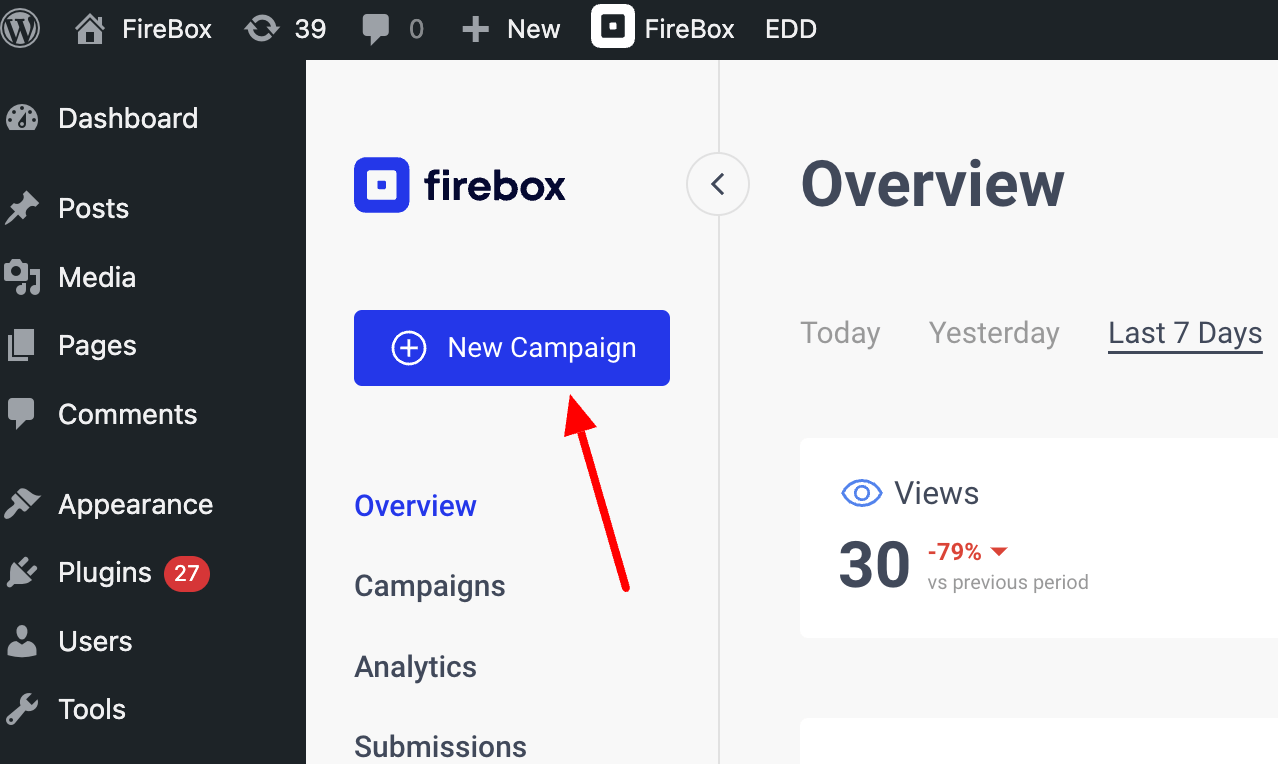
In the Template Library, click on “Start from Scratch” to get started with a blank canvas.
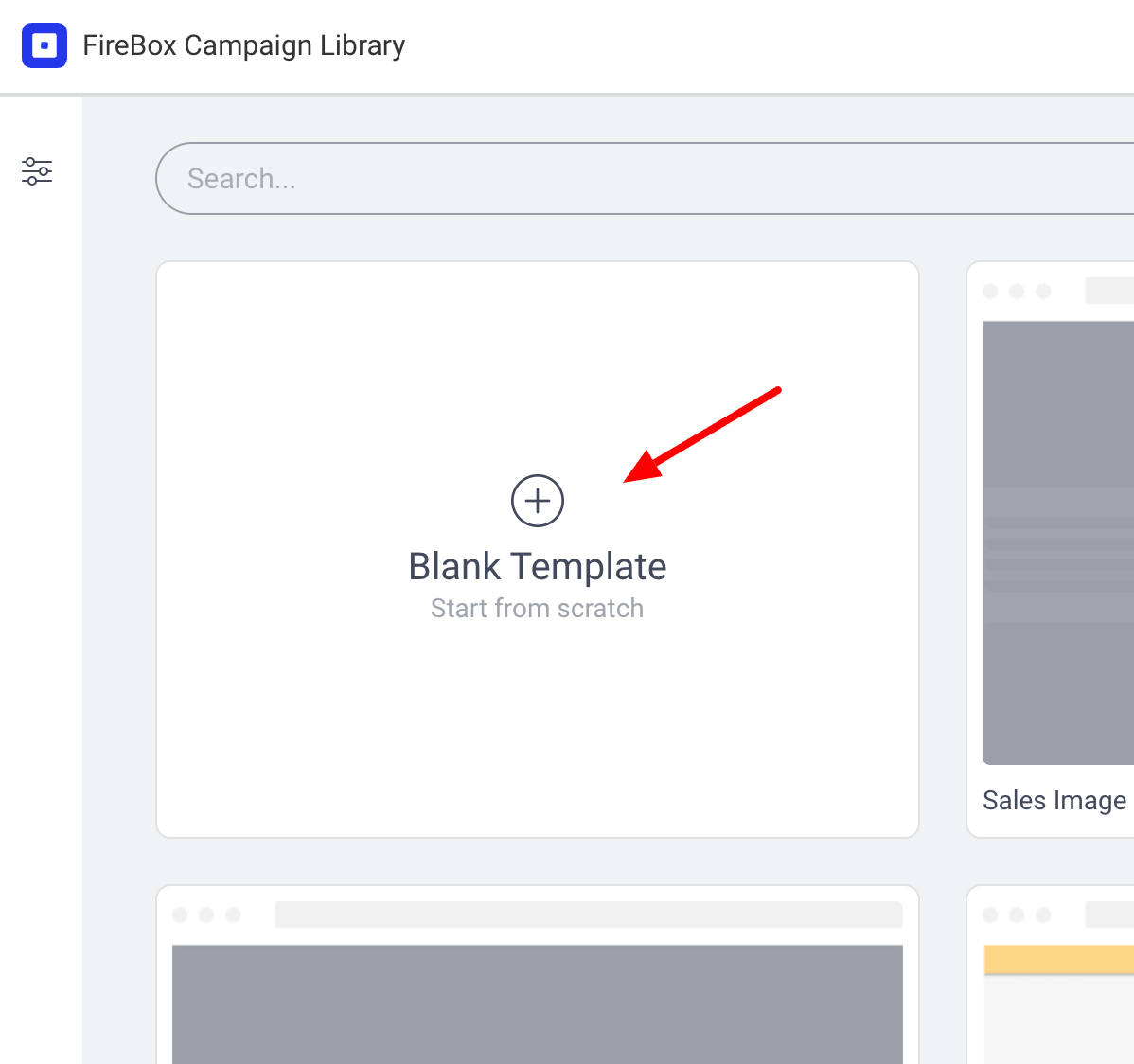
Step 3: Add a Form
Within the FireBox Campaign Editor, get started by adding a new FireBox form block. To do so, type “/form” and select the FireBox form block as seen below.
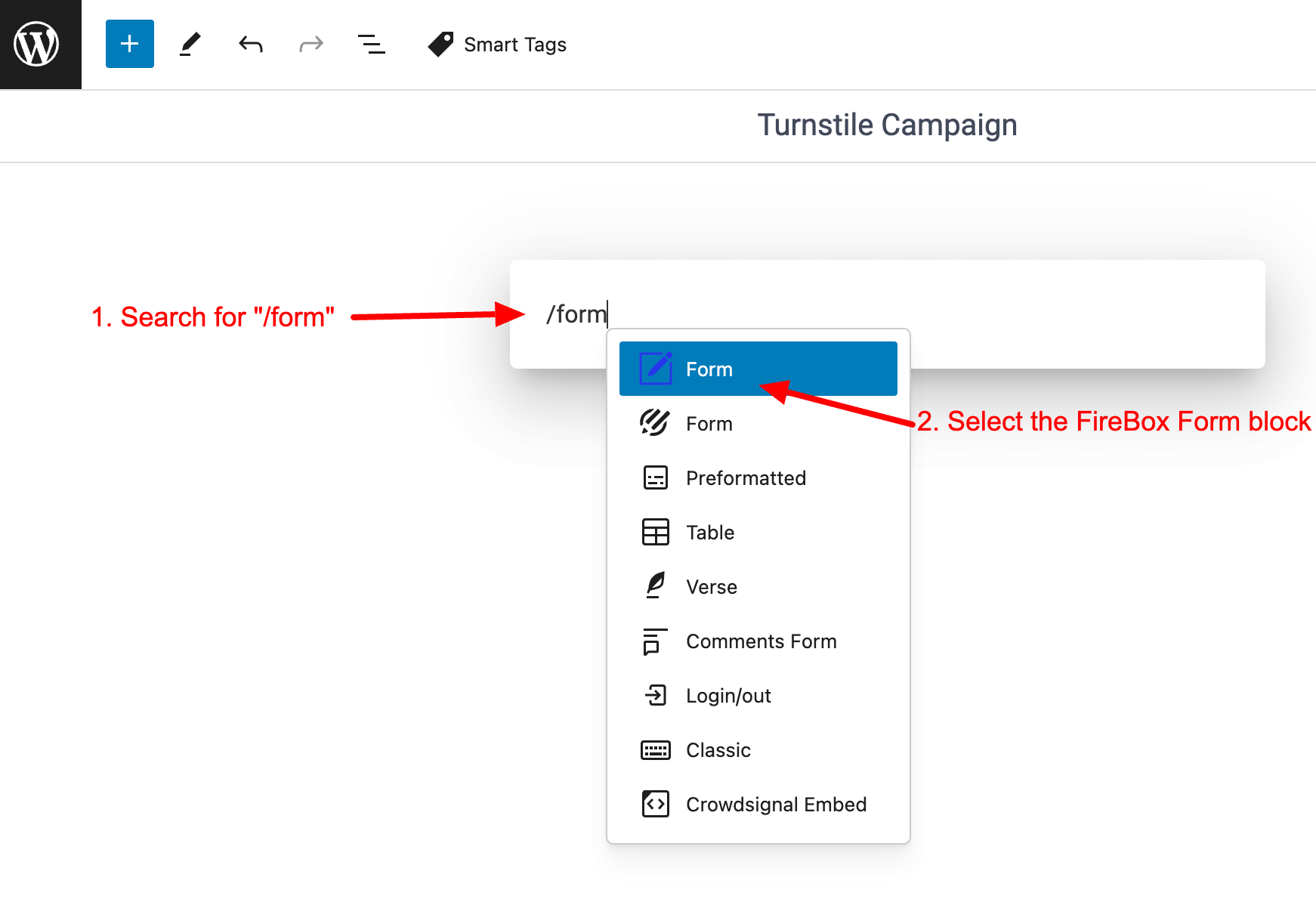
Step 4: Add hCaptcha form field
Once you’ve added your Form, it’s time to add the hCaptcha form field into your form.
Search for “hcaptcha” and select the “hCaptcha” block.
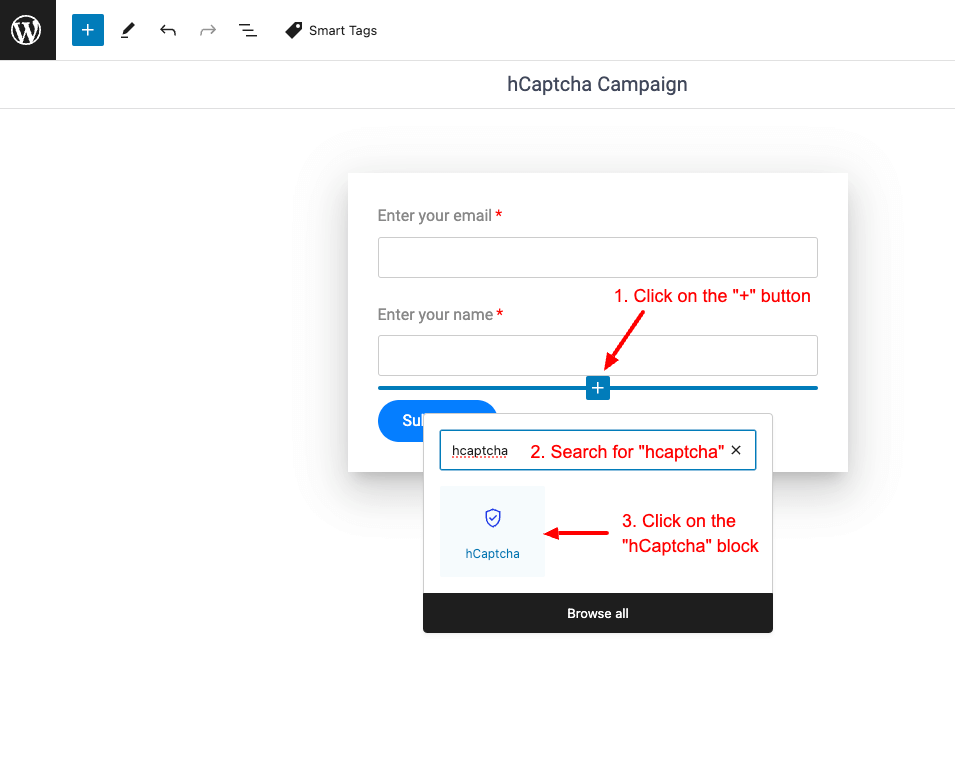
Once you’ve added the hCaptcha block, you should be able to preview it within the form.
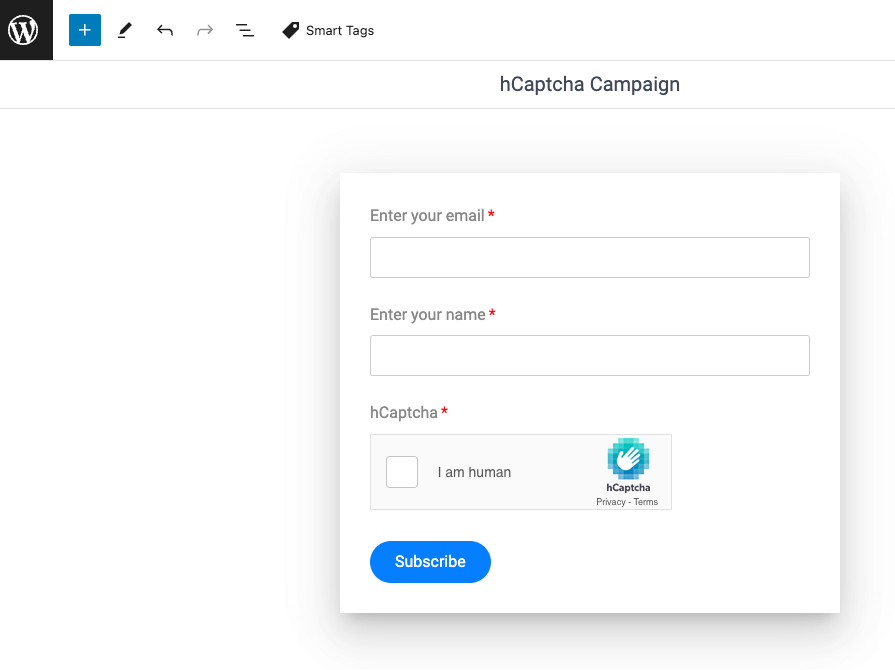
Conclusion
Keeping your WordPress forms safe from spam is important for protecting your website and getting useful submissions. By using hCaptcha, you have taken a key step to secure your forms while still making it easy for users to interact with them.
Regularly monitor your form submissions and keep your plugins updated to ensure optimal security. With hCaptcha in place, you can focus on engaging with authentic customer communications rather than battling spam. The combination of advanced bot detection and privacy-focused technology means you’re protecting both your website and your users.
Ready to transform your WordPress form security? Start implementing hCaptcha today and experience the perfect balance of robust protection and smooth user interaction.



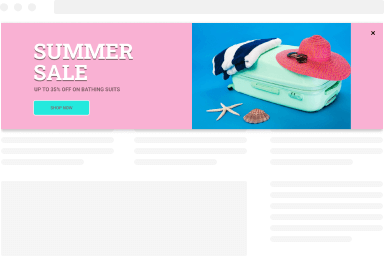
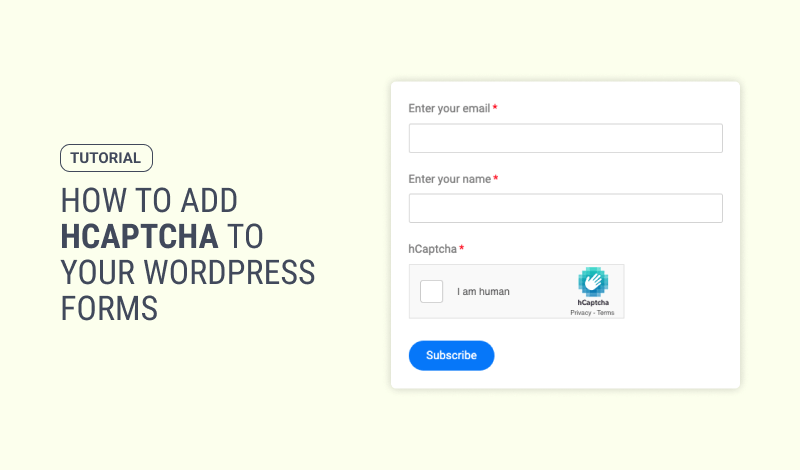
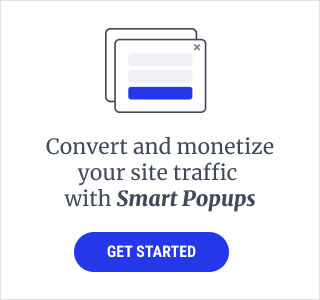

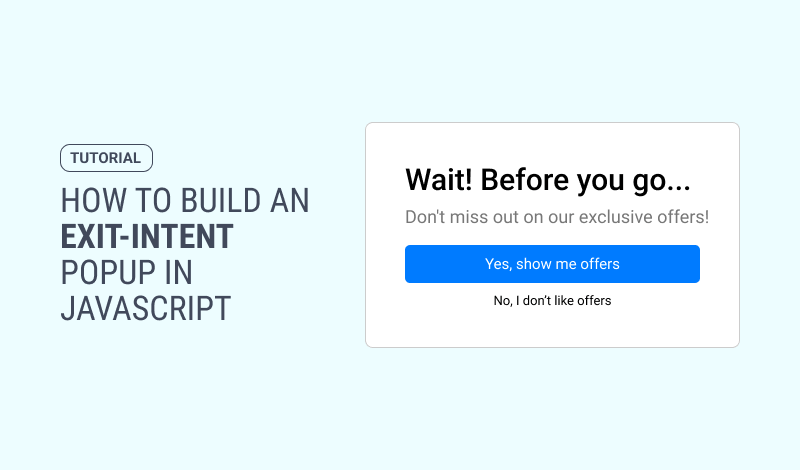
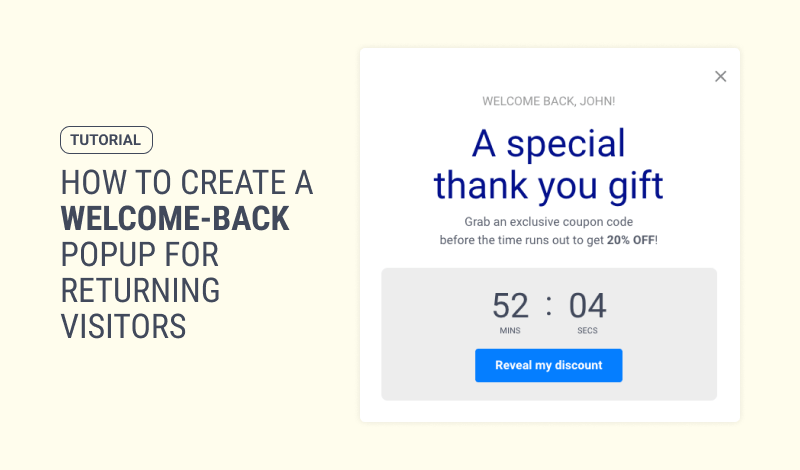
0 Comments