Popups are an effective way to engage and capture the attention of website visitors. They can help increase conversions, collect leads, promote special offers, and deliver important messages. While visually appealing popups can grab attention, adding an opening sound takes the user experience to the next level. In this tutorial, we will explore how to play an opening sound with WordPress popups, enhancing the overall impact of your website's interaction with visitors.
Why Add an Opening Sound to Your Popups
Adding an opening sound to your WordPress popups offers several benefits that can greatly enhance user engagement and leave a lasting impression. Here are a few compelling reasons to consider incorporating opening sounds into your popups:
- Grab attention: With so many distractions online, capturing users' attention quickly is important. An opening sound can serve as an audio cue, drawing focus to your popup and making it more likely that users will notice it.
- Create a memorable experience: Adding a unique and pleasant sound to your popup can create a memorable experience for your visitors. Associating a distinct sound with your brand or promotion helps establish an emotional connection, leaving a lasting impression in users' minds.
- Convey urgency or importance: Sometimes, you may want to convey a sense of urgency or highlight the significance of your popup's content. An opening sound can add an extra layer of emphasis, signaling to users that the information within the popup is time-sensitive or essential.
- Enhance accessibility: While visual cues are crucial for grabbing attention, not all users may immediately notice or see a popup. By incorporating an opening sound, you provide an additional sensory element that ensures users with visual impairments or those using screen readers are aware of the presence of a popup.
Now that we understand the benefits of adding an opening sound to your WordPress popups let's dive into the tutorial to learn how to implement this feature.
Adding Opening Sounds to WordPress Popups
To get started, you’ll need a reliable WordPress plugin that offers the necessary features to create a popup that plays an opening sound. The most popular option is FireBox. With 1000+ active installations and a user-friendly interface, this popup builder plugin provides the tools you need to create captivating popups effortlessly. The most intriguing part is that you don’t need any coding skills to use FireBox.
Step 1: Install FireBox
To install FireBox, navigate to Plugins → Add New in your WordPress dashboard and search for FireBox. Next, click the Install Now button and wait for the plugin to be installed. Once the plugin is installed, you can click the Activate button.
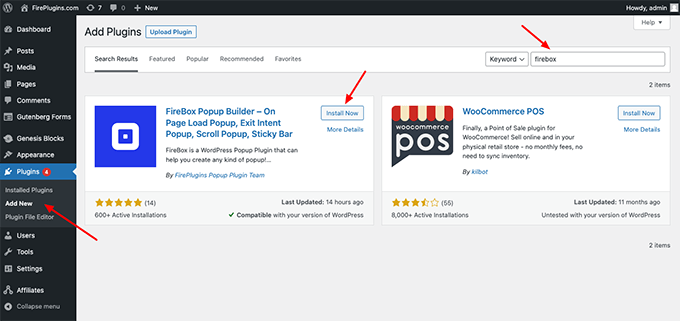
If you face trouble installing the plugin, consult the How to Install FireBox documentation page.
Step 2: Create a popup
Now that you have the FireBox plugin installed, let’s look at how to create your first popup. Head to the FireBox plugin in your WordPress dashboard and click New Campaign, as shown in the screenshot below.
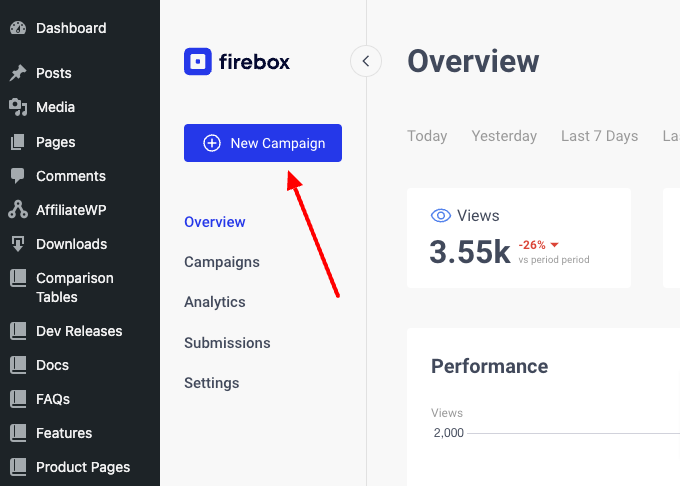
You will see a dialog with lots of pop-up layouts appearing. FireBox has a big collection of ready-to-use popup templates to help you get started.
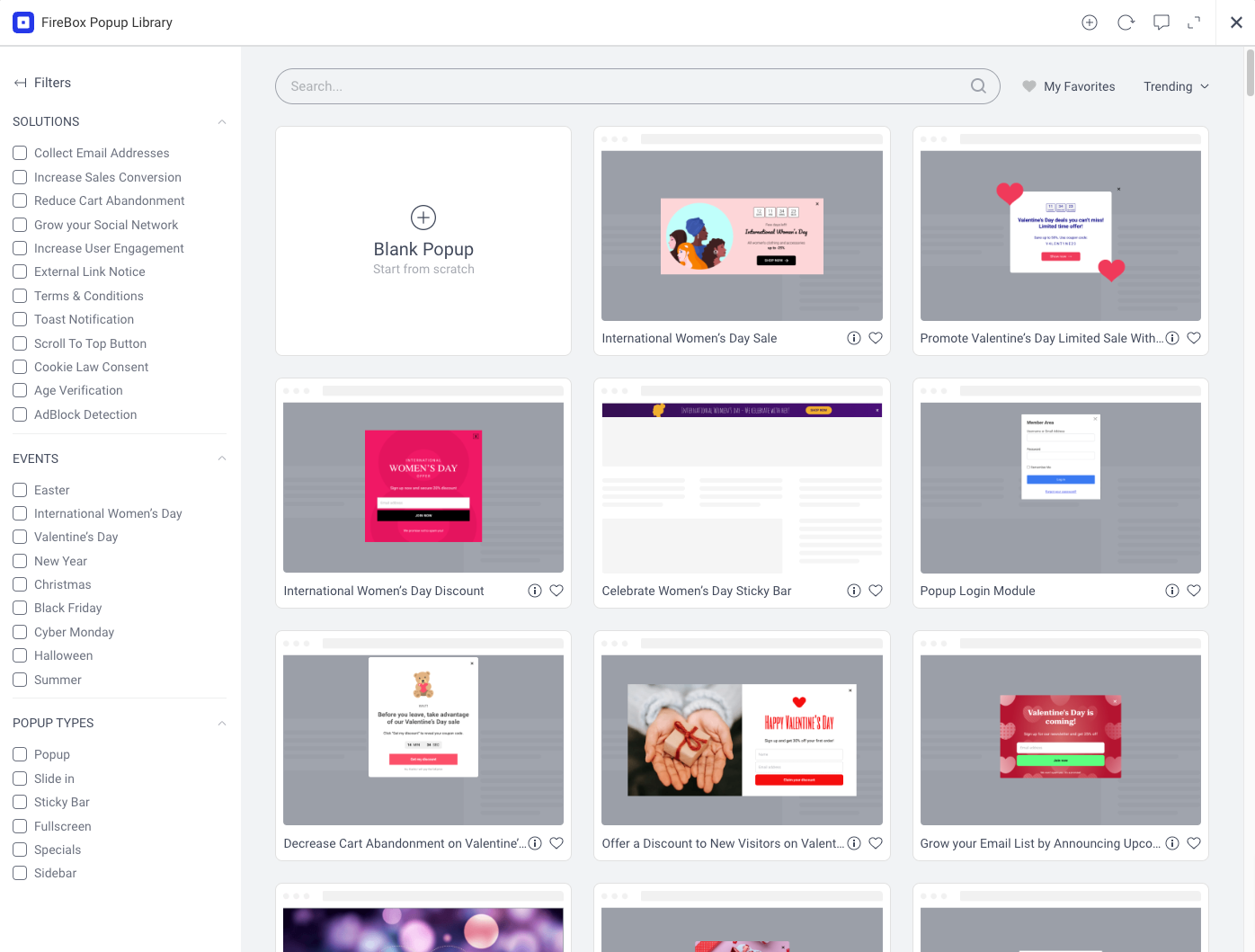
You can pick any popup template from the list, as the opening sound can be added to any popup easily. We will use the Limited Time Offer Sticky Bar template from the Increase Sales Conversion category for this tutorial. It’s a simple yet elegant floating bar that advertises a sale discount. Visit How to Create a Sticky Floating Bar in WordPress, if you’re interested in learning how to create beautiful sticky bars for your site. Find the template in the list and click Insert.
Once the popup builder loads, you will see the selected sticky bar at the top area of the page. The sticky bar is pre-configured to automatically trigger on page load at the top area of the screen. If you preview the popup, you will notice it does not play any sound when it opens.
Let’s see how to fix this and make it play an opening sound.
Step 3: Add an opening sound to the popup
In FireBox, adding an opening sound to a popup is a piece of cake, and it takes a few seconds. To do so while in the popup page builder, follow the steps below:
- Go to the Behavior tab.
- Scroll down to the Opening Behavior section.
- Select your opening sound in the Opening Sound option. You can select any of the 5 pre-define attention-draw sounds or even upload your own.
- Save your changes and test your popup on the front end.
Your settings should look like this:
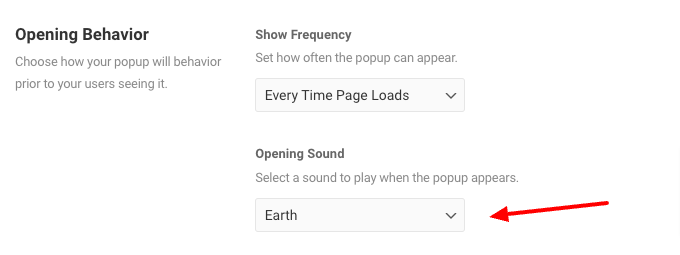
Congratulations! You now have a popup that plays an opening sound when it is about to open!
Conclusion
Incorporating an opening sound into your WordPress popups can significantly enhance the user experience on your website. By utilizing audio cues, you can captivate visitors, create memorable interactions, and convey the importance or urgency of your popup content.
This tutorial has equipped you with the knowledge to add an opening sound to your WordPress popups using FireBox. By following the step-by-step instructions provided, you can take your popups to the next level and make a lasting impact on your audience.
Get ready to engage your visitors in a whole new way!
Get FireBox for Free
Enter your WordPress website URL to install instantly.
Trusted by 9,000+ users
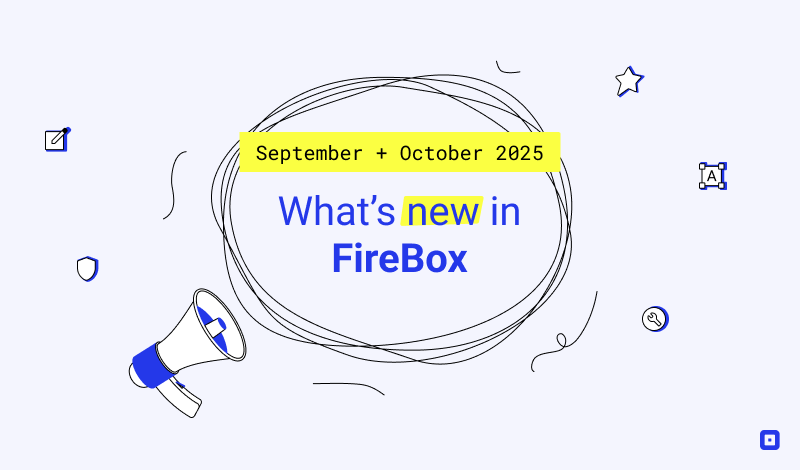

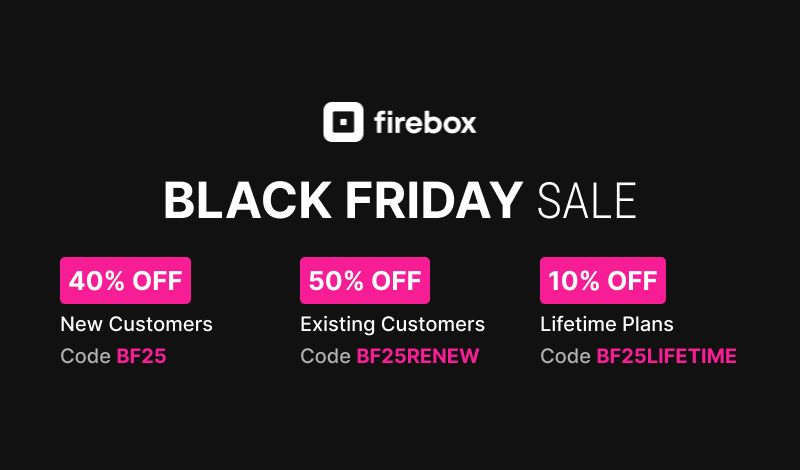
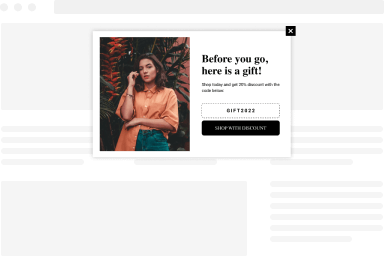
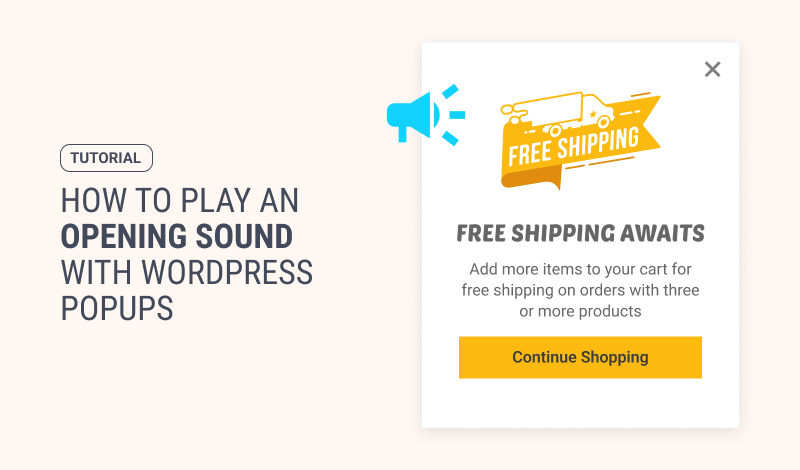
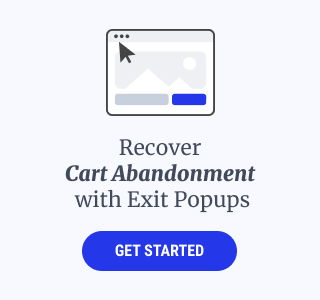
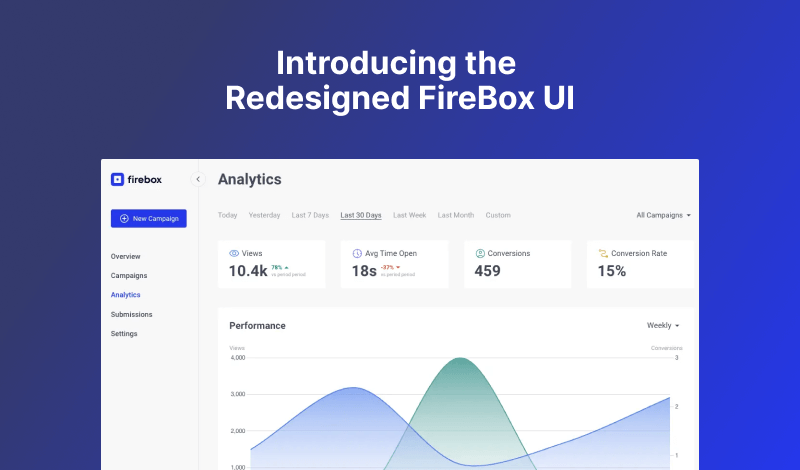
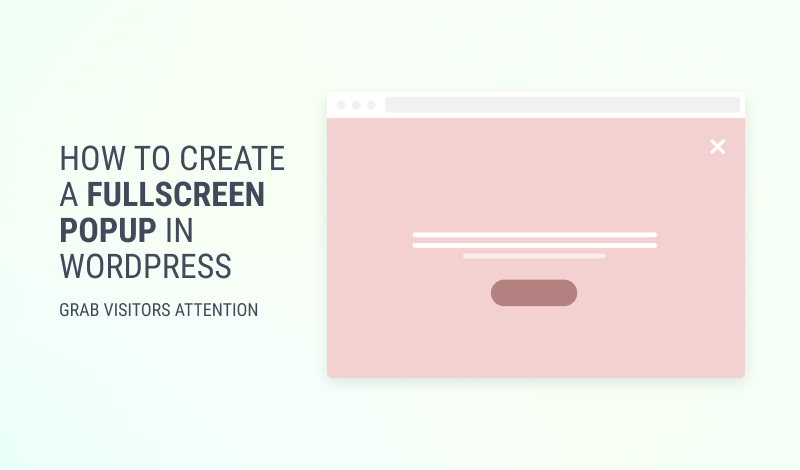
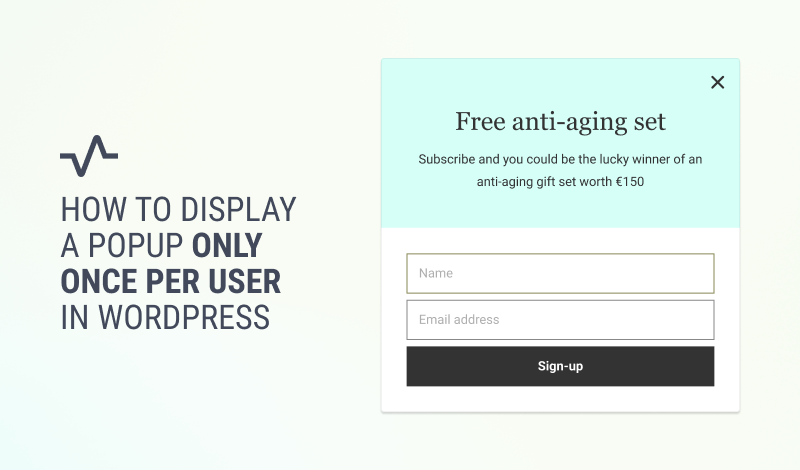

0 Comments