Welcome to our November Product Updates for FireBox, your go-to WordPress solution for building smart WordPress Popups. In this month’s update, we’ve introduced ways to help you fight spam, by introducing hCaptcha and Turnstile integrations, as well as essential improvements to the campaign editor.
If you missed our previous updates, check out our September & October issue to stay in the loop with all the latest features and improvements. Let’s dive into what’s new in November!
New Anti-Spam Solutions
While the FireBox form builder provides a native anti-spam solution called Honeypot, which is enabled by default, and automatically helps you fight spam, there are cases where you may want a more sophisticated anti-spam solution. For this reason we’ve developed integrations with Cloudflare Turnstile and hCaptcha, both GDPR-compliant solutions.
Cloudflare Turnstile
FireBox now supports a new form field called Turnstile, offering a privacy-first solution, that enhances spam protection for your WordPress forms.
This field provides a few customization options:
- Improved User Experience: Unlike traditional CAPTCHAs, Turnstile eliminates user frustration with invisible validation and privacy-friendly mechanisms.
- Captcha Solutions: Use the default checkbox solution that requires user interaction, as well as an invisible solution that works behind the scenes without requiring the user to validate that they’re not a robot.
- Theme: Select whether to use a light or dark theme, depending on your website’s look and feel.
- Size: Specify whether to use the default theme or a more compact design, helpful when your forms are narrow and must fit in specific areas on your WordPress website.
Learn how to add Cloudflare Turnstile to your WordPress forms with step-by-step instructions.
hCaptcha
FireBox integrates with hCaptcha, offering a new field that provides a powerful, privacy-focused solution for safeguarding your forms against spam and automated attacks.
- Enhanced Privacy: Prioritizes data security, making it an ideal choice for compliance-focused users.
- Visible & Invisible Captcha: Use the default checkbox solution that requires user interaction, as well as an invisible solution that works behind the scenes without requiring the user to validate that they’re not a robot.
- Theme: Select whether to use a light or dark theme, depending on your website’s look and feel.
- Size: Specify whether to use the default theme or a more compact design, helpful when your forms are narrow and must fit in specific areas on your WordPress website.
Learn how to add hCaptcha to your WordPress forms with step-by-step instructions.
Improvements & Bug Fixes
In this update, we’ve improved and addressed a few issues to improve your experience with FireBox:
- Improved Editor Accuracy: Blocks in the editor now reflect their front-end appearance for easier design
- Local Image Saving: Images in template libraries are now stored locally when inserted
- Simplified Campaign Actions: Renamed “Reset Views” to “Reset Statistics” for clarity
- Bug Fix – Turnstile Field: Resolved issues where the Turnstile form field could be inserted multiple times
- Design Improvements: Applied CSS updates for a more polished and cohesive visual experience
- Countdown Block Fix: Corrected a bug causing “NaN” to display for countdowns with the WordPress Timezone setting
- Enhanced Submissions List: Reformatted views and conversions for better clarity in analytics
These fixes aim to enhance functionality and ensure a smoother user experience. If you encounter any other issues, please let us know so we can continue to improve FireBox.



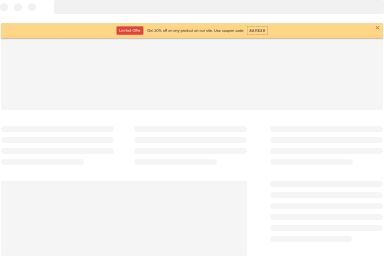
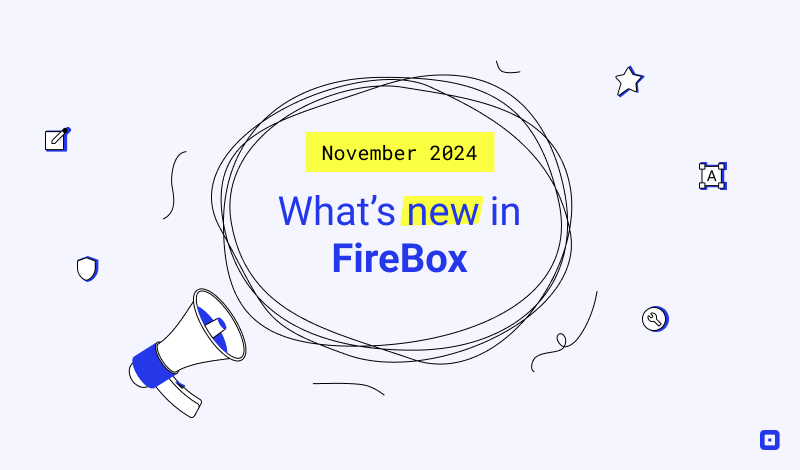
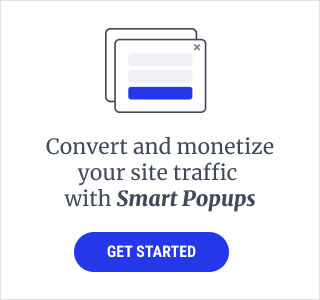
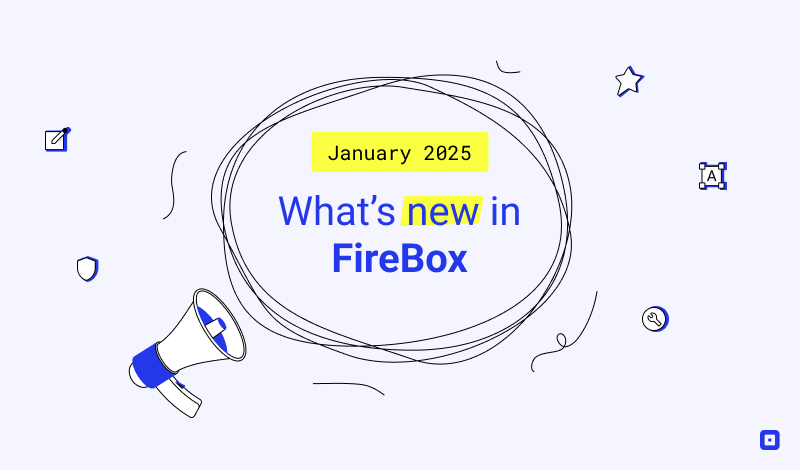
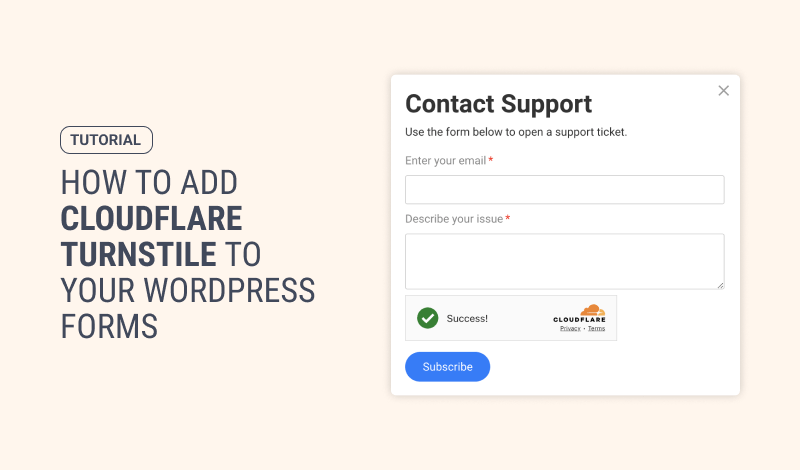
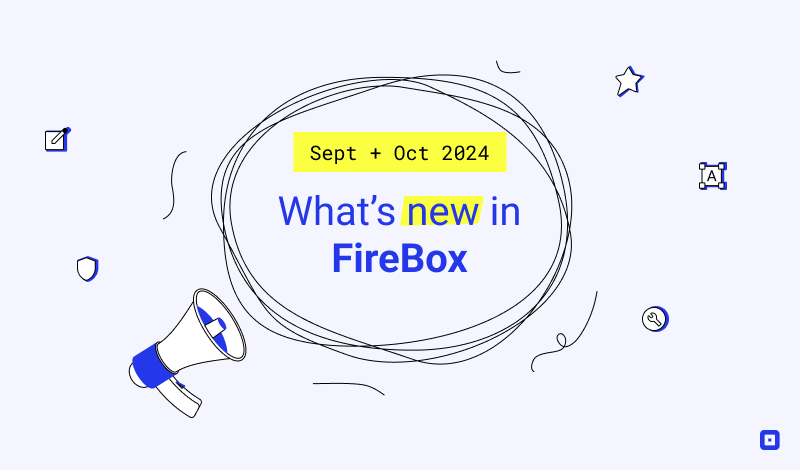
0 Comments