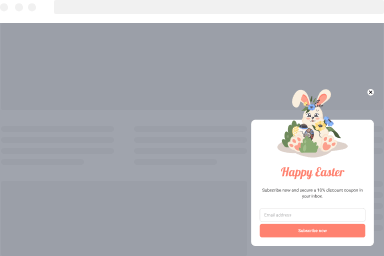The Referrer Display Condition
The Referrer Display Condition allows you to display a campaign to visitors coming to your site from a specific website or a list of websites by using their domain names as an indicator.
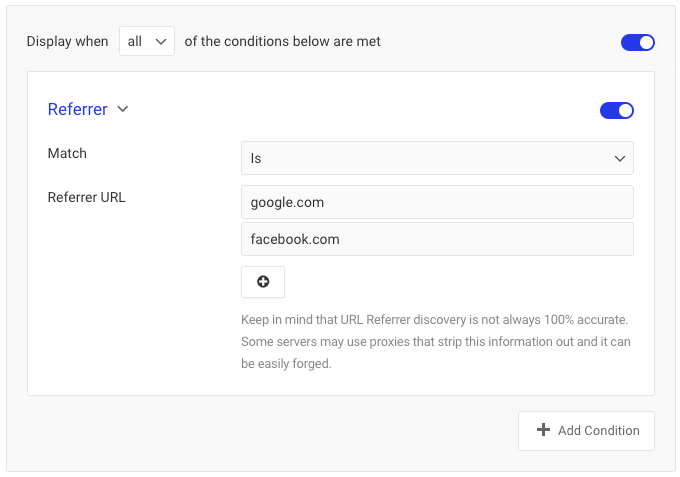
Options
In the table below you can see which options are available to setup the Referrer Display Condition.
| Name | Description |
|---|---|
| Match | Select whether to match or not the set referrers. |
| Referrer URL | In this repeater field, you can type in your Referrer URLs or parts of them. For example, you can type it like this: https://www.wordpress.org/news https://www.wordpress.org/news/category/releases Or even like this: /news /news/category/releases Or even a mix of them if you’d like but there’s rarely a use case for typing them mixed. |
Use Case
A very common use case for the Referrer Display Condition is when you want to show a campaign for a user who is coming from an affiliate site or a social network like Facebook. For instance, if the user is somehow coming to your website from Facebook then perhaps you’d like to let him know that you also have a Facebook Page for him to like.
Troubleshooting
The referrer discovery is not always 100% accurate. It relies on the HTTP_REFERER variable which can be empty due to the following reasons.
- Some browsers limit access to not allow HTTP_REFERER to be passed
- The user entered the site URL in browser address bar itself.
- The user visited the site by a browser-maintained bookmark.
- The user visited the site as first page in the window/tab.
- The user clicked a link in an external application.
- The user switched from a HTTPS URL to a HTTP URL.
- The user has security software installed (Antivirus/Firewall/Browser extension) which strips the referrer from all requests.
- The user is behind a proxy which strips the referrer from all requests.
- The user visited the site programmatically (like, curl) without setting the referrer header.