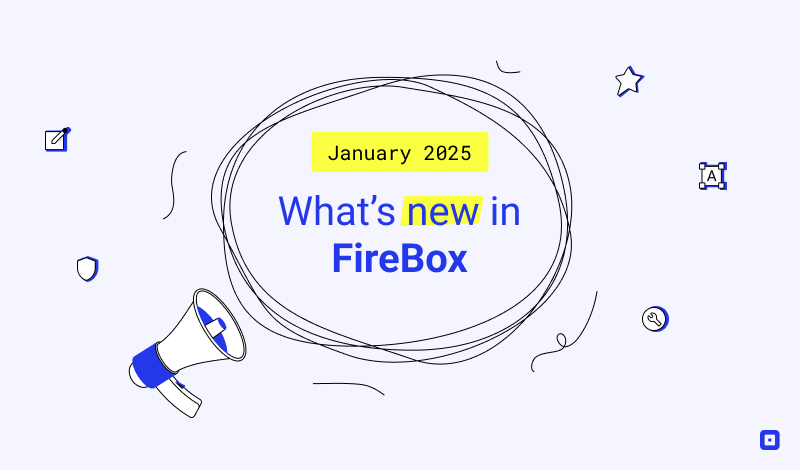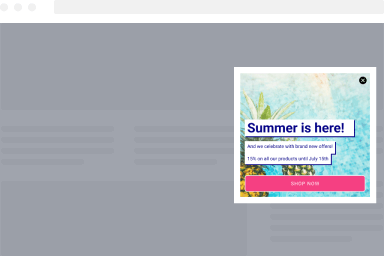How to fix the “Cannot verify request” form error
The “Cannot verify request” error typically occurs when a security check fails due to interference from caching, security, or optimization plugins.
Possible Cause
One known cause of this error is the Breeze caching plugin by Cloudways hosting. The plugin may cache form-related security tokens, preventing proper verification.
Solution
To resolve this issue, you can either disable the Breeze plugin or review its configuration. Start by temporarily deactivating the plugin from your WordPress admin panel under Plugins > Installed Plugins, then test your form to check if the issue is resolved. If you prefer to keep Breeze active, try clearing its cache from Breeze > Purge All Cache and retesting the form. Additionally, you can exclude form pages from caching by adding their URLs in the Advanced Options tab under Never Cache URL(s). Another option is disabling JavaScript and CSS minification in the JS & CSS Optimization section of Breeze settings. If the issue persists, consider reaching out to Cloudways support for further assistance. If other caching or security plugins are in use, similar adjustments may be necessary. By following these steps, you should be able to resolve the “Cannot verify request” error and ensure smooth form submissions.