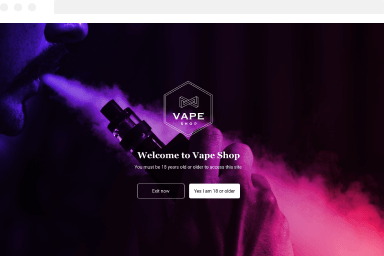How to create a Google Map Popup
Would you like to display a Google Map in a Popup? This is super easy with the pre-built Google Map FireBox template, available in the FireBox Library.
Get Google Map Embed Code
Google Maps can provide us with a code that can be used in any website to display any map. Follow the steps below, to get your map’s code.
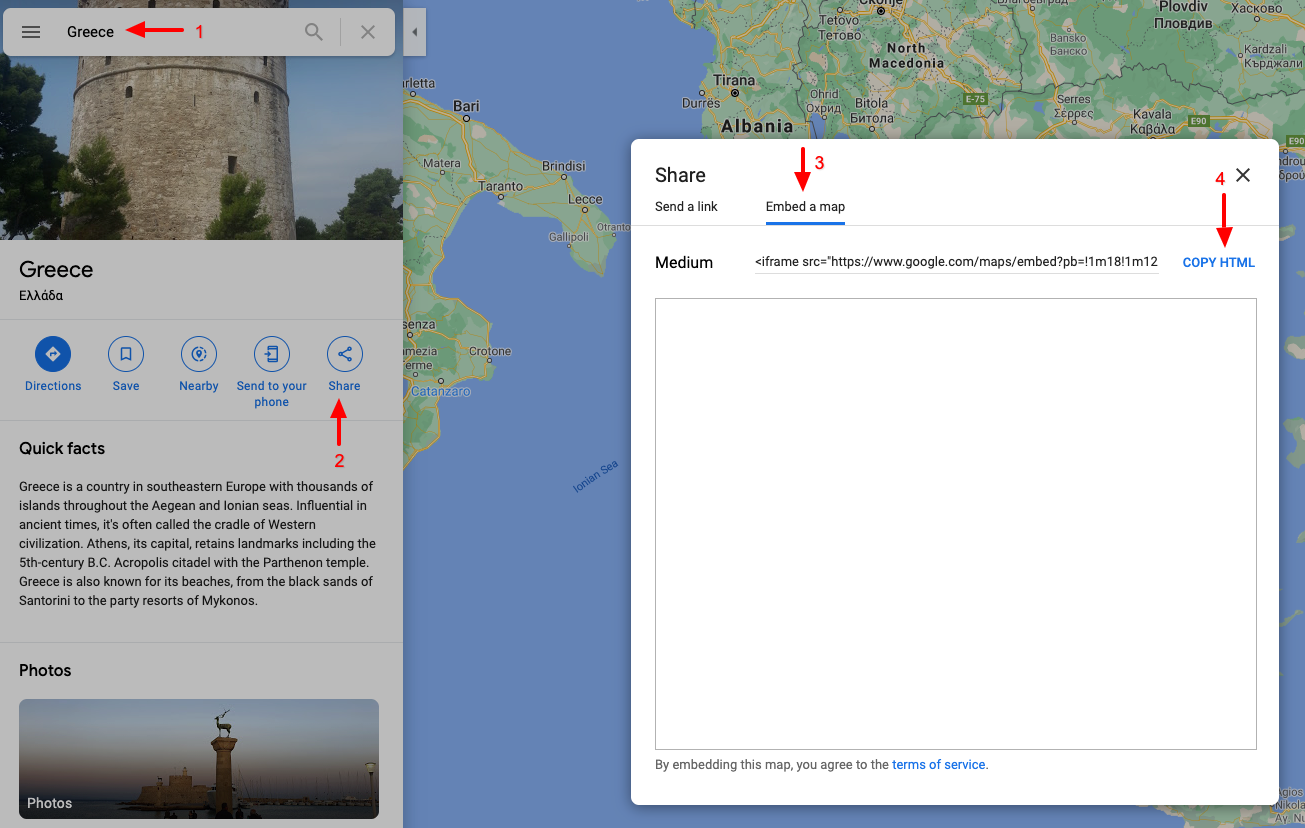
- Open Google Maps
- Search for a location or click to open an existing map you’d like to embed.
- Click Share to open the Share window options.
- In the Share window click Embed a map and then click COPY HTML.
Add the embed code in your popup
Within your popup, add a Custom HTML block and paste the copied HTML.
Your popup now contains a Google Map!
Was this helpful?