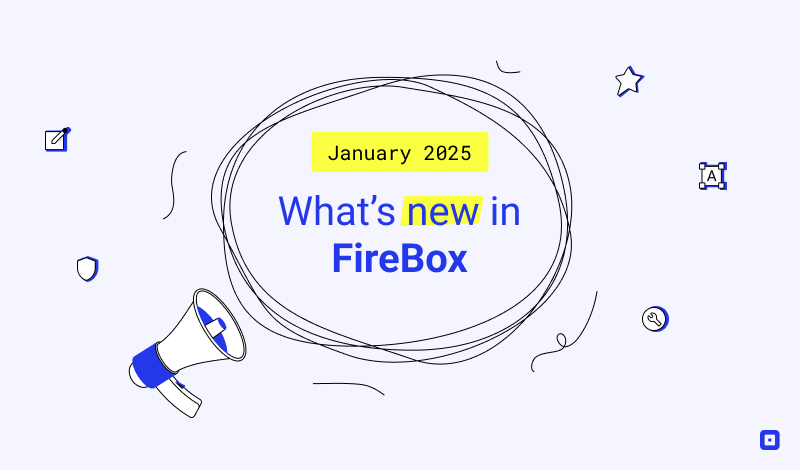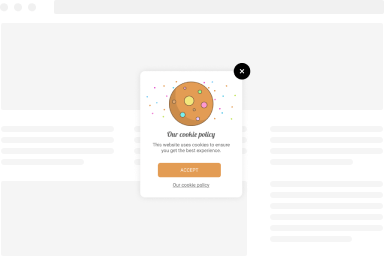How to order FireBox Pro
Ordering FireBox Pro is as easy as following the 3 steps listed below
Choose a subscription plan
Choose the subscription plan that suits your needs by visiting the Pricing page.
FireBox provides the following plans:
- Lite, For beginners
- Personal, Best choice for individuals
- Professional, Ideal for small teams
- Agency, Large teams and developers
Once you have found the plan suitable to your needs, click the Buy Now button to get started. To purchase FireBox Pro click here.
Enter payment details
Once you have selected your plan, you need to enter your payment information.
- Select to pay either via credit card (Using Stripe) or PayPal
- Email Address
- First Name
- Last Name (optional)
- Company (optional)
- Country
- VAT Number (optional)
- Review your order and enter a discount code if you have one
- Accept terms and conditions
Download FireBox Pro
- Once you have purchased FireBox Pro, you can download the latest release by going on Accounts > Downloads and clicking on FireBox Pro under Pro Downloads.
- Once you have downloaded the plugin, you can now install FireBox Pro. Learn how to install FireBox Pro.
How to Upgrade from Lite to Pro
To upgrade from Lite to Pro, follow the steps listed on How to Upgrade from Lite to Pro
Was this helpful?