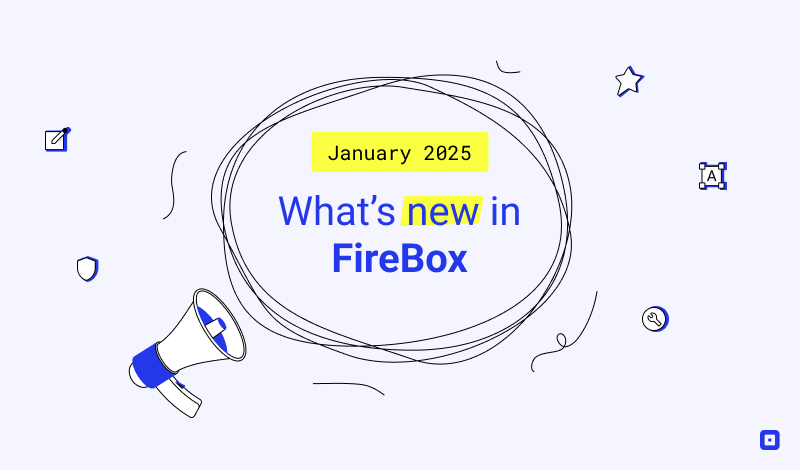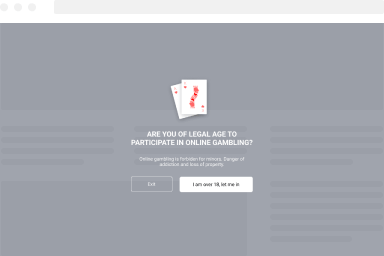Actions Section
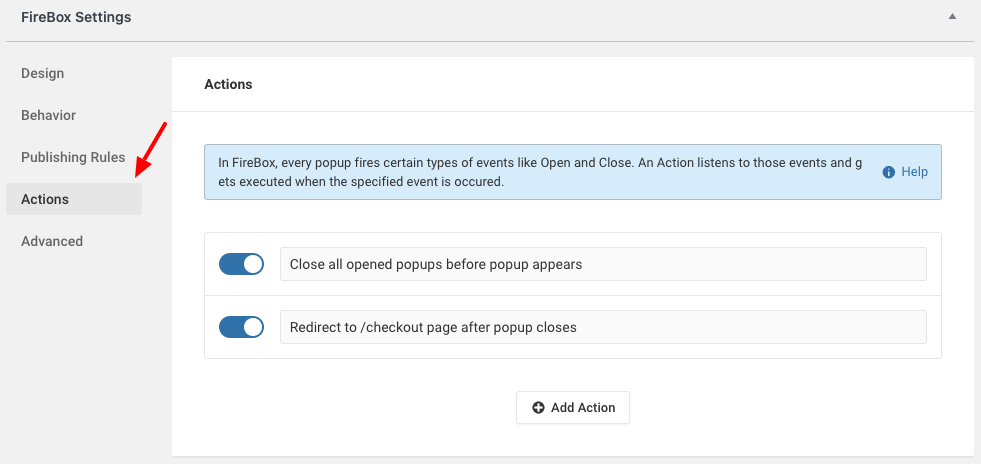
The Actions section allows you to listen on popup events (open, close) and perform actions such as open/close another popup, closed all opened popups, redirect to a page, and more!
Actions
Creating an Action
To create a new action click on “Add Action” and a popup should appear with all the available action settings.
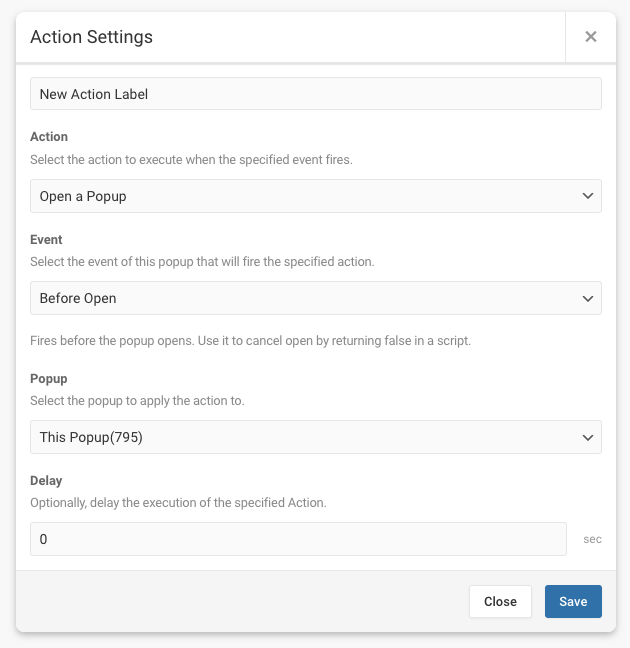
Below you can find all action settings, their description and a helpful note.
| Setting | Description | Notes |
|---|---|---|
| Action Name | Set the action name | This helps you label each action. |
| Action | Select the action to execute when the specified event fires. | Open a Popup Close a Popup Destroy a Popup Close all opened Popups Redirect to a URL Reload Page Run Javascript |
| Event | Select the event of this popup that will fire the specified action. | Before Open Open After Open Before Close Close After Close |
| Popup | Select the popup to apply the action to. | |
| Delay | Optionally, delay the execution of the specified Action. | |
| URL | Set the URL to redirect the visitor to. You can create dynamic URLs using Smart Tags. Example: {url}?box_closed=true or {site.url}?user={user.id}. | |
| Open in new tab | Enable to redirect in a new tab. | |
| Custom JavaScript | Enter the Javascript code to execute. Do not include <script> tags. Use me variable to access current popup’s instance. |
Was this helpful?