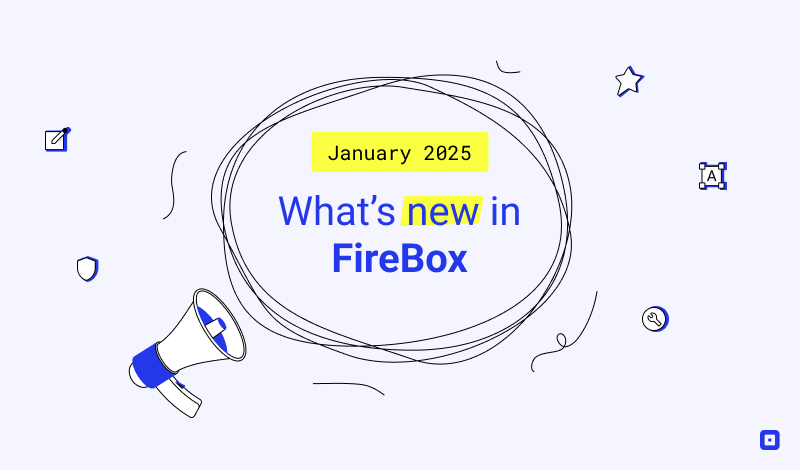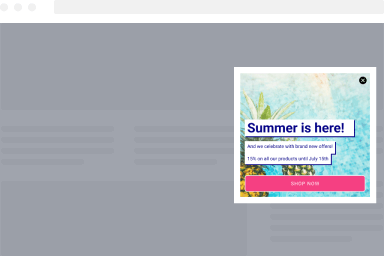How to show a popup on specific WordPress Posts or Pages
You can use FireBox to show a popup only on specific WordPress posts or pages. This is rather useful when you want to run highly targeted offers related to your site content.
To show a popup only on selected WordPress posts or Pages follow the steps below.
- Log into your WordPress backend, and go to the FireBox plugin.
- Click to edit an existing popup or create a new one.
- In the popup settings, go to the Publishing Rules tab.
- Scroll down to the WordPress Content section.
- If you want to show the popup on specific WordPress Posts or Pages, enable the Post or the Page rule respectively as shown in the pictures below.
Popup on specific WordPress Post
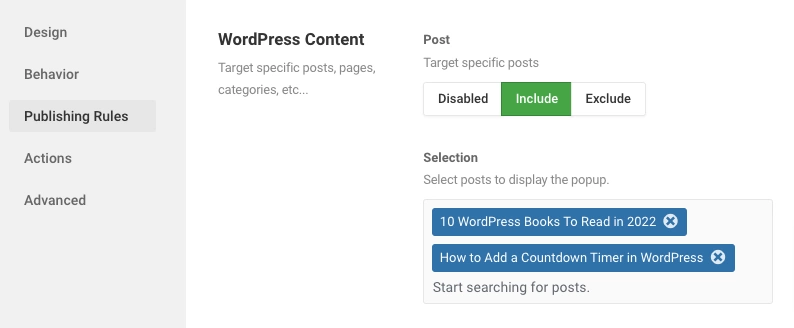
Popup on specific WordPress Pages
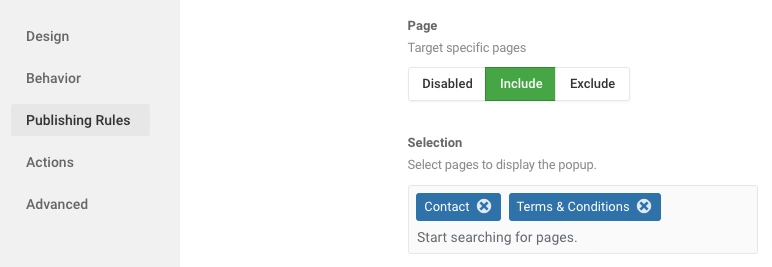
Was this helpful?