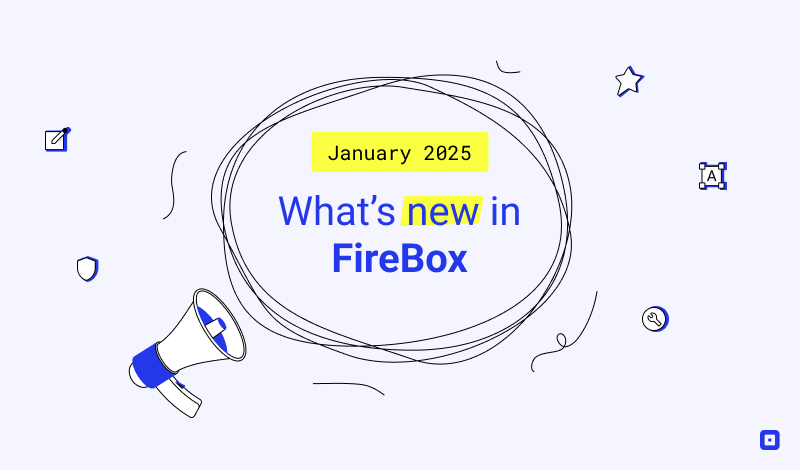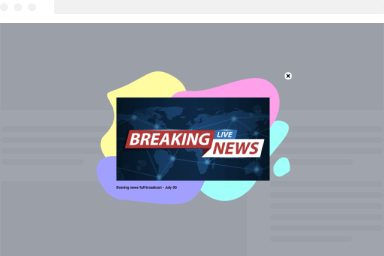How to use the Elementor builder
If you’re using the Elementor plugin to build your WordPress site, you can also use it to build your FireBox campaigns. Follow the steps listed below to get started:
Step 1: Enable FireBox in Elementor Settings
Go to Elementor > Settings > General > Post Types > check “FireBox Campaigns” and click “Save Changes”.
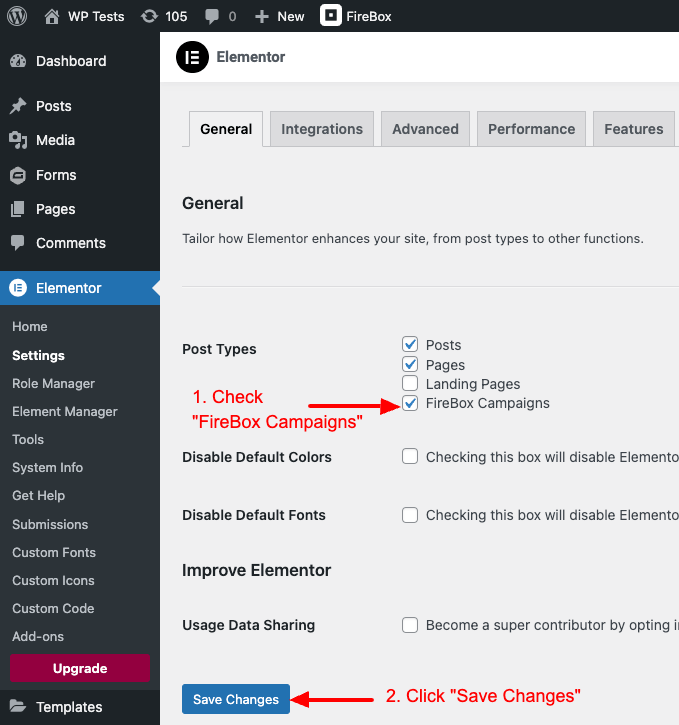
Step 2: Create or edit a FireBox campaign, within the Gutenberg editor > Click on “Edit with Elementor” at the top left of the editor to switch to the Elementor editor.
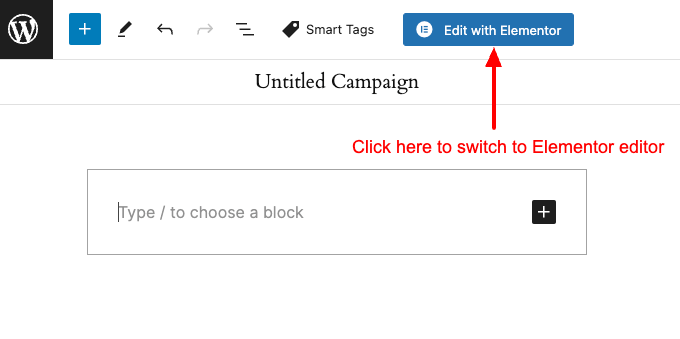
Step 3: You are not in the Elementor editor, and you can design your popups with your favorite builder.
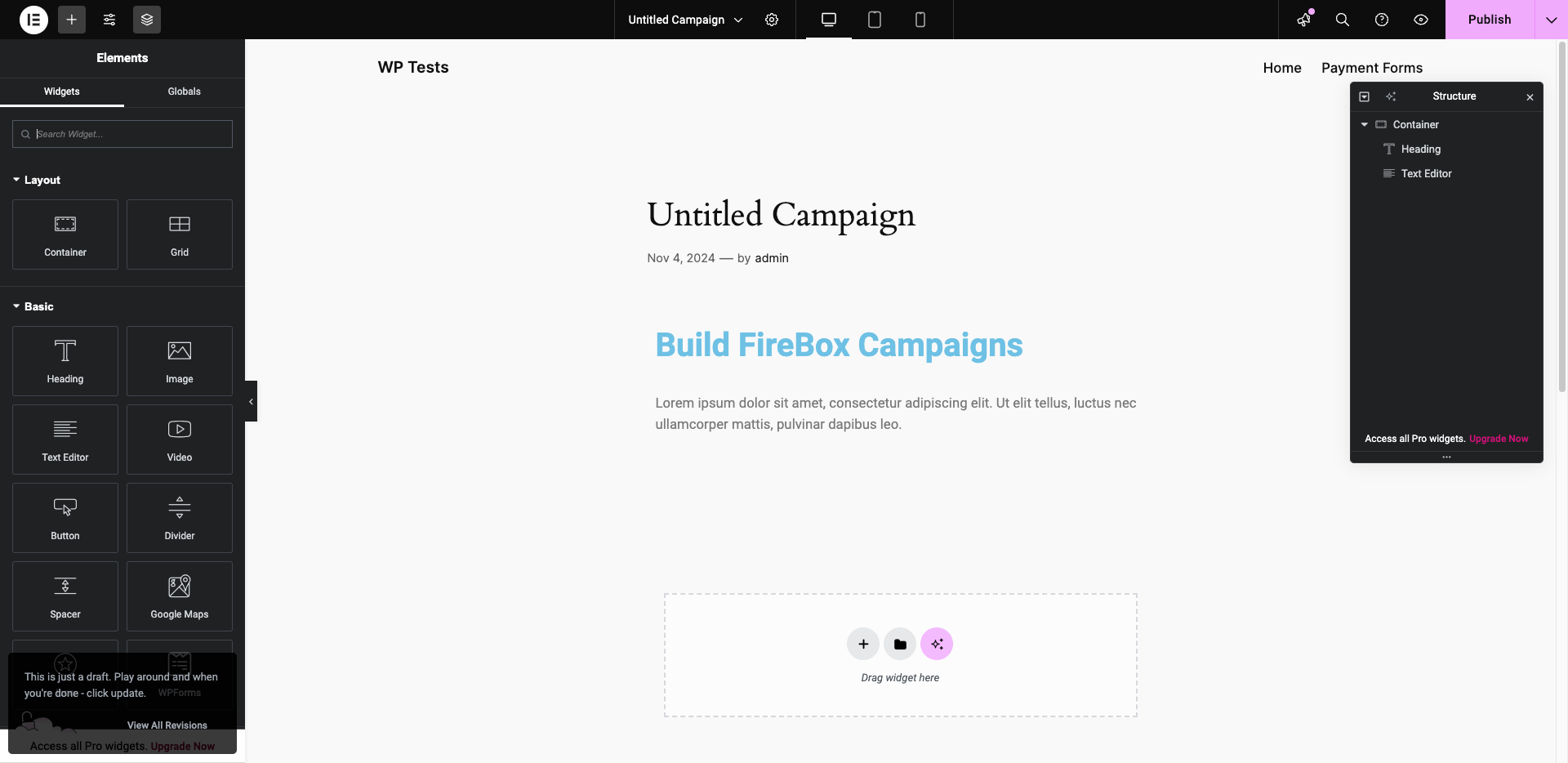
Step 4: You can now publish your campaign and it will appear on your WordPress site.
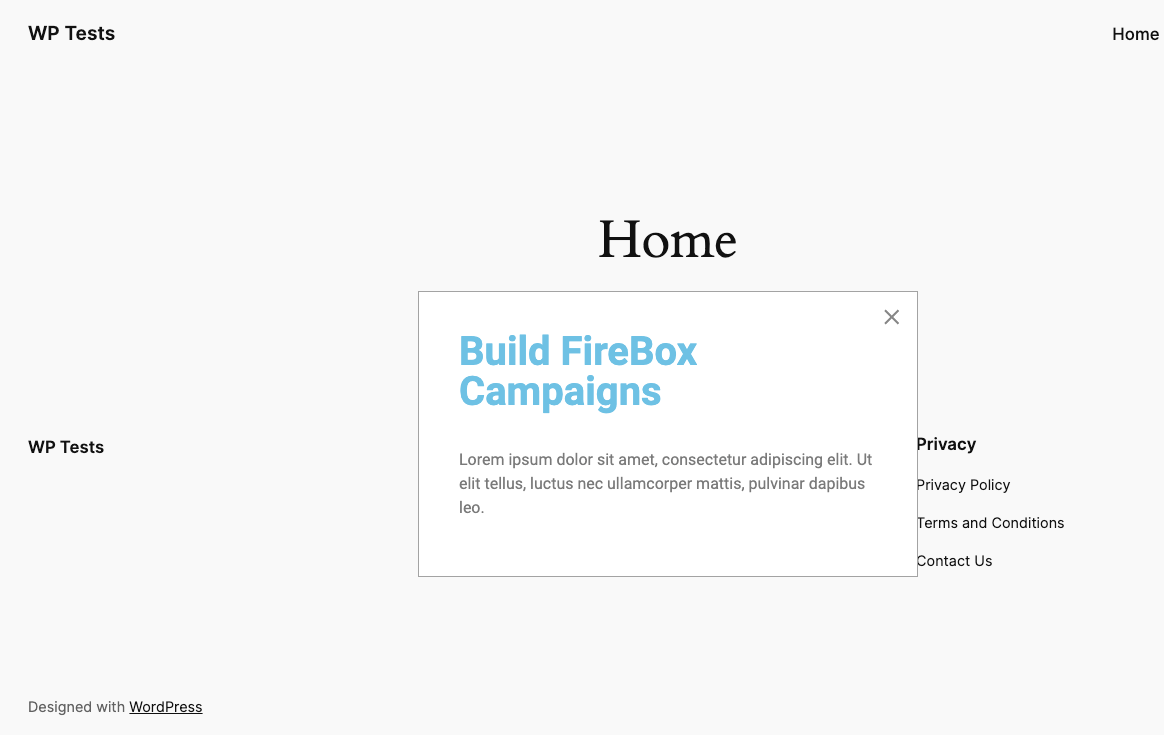
Was this helpful?