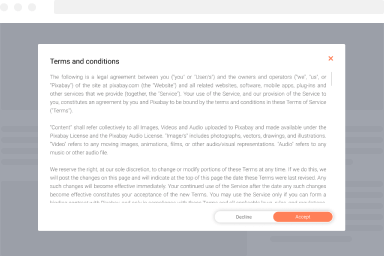How FireBox Works
FireBox is a powerful popup builder for WordPress designed to help you create high-converting campaigns with precision targeting and advanced customization. This guide provides a brief overview of its key concepts and sections.
Campaigns
A Campaign in FireBox is a single, goal-oriented popup designed to achieve a specific purpose, such as capturing leads, promoting offers, or engaging visitors. Each campaign has its own analytics, allowing you to track its performance and optimize for better results. We refer to them as Campaigns instead of popups because every popup has a distinct goal.
Campaign Formats
FireBox supports multiple Campaign Formats, allowing you to choose the right style for your needs. These include lightbox popups, slide-ins, floating bars, full-screen overlays, and more. In addition to popups, FireBox can also create embed widgets, which can be placed anywhere within your articles or pages for a seamless user experience. Explore all Campaign Formats.
Forms & Submissions
Forms are essential for capturing user data. FireBox allows you to integrate forms within your popups to collect email addresses, feedback, or any other required information. All submissions are stored and can be managed directly within WordPress. We aim to make FireBox a complete solution for creating forms in WordPress, built on top of the Gutenberg block editor, providing a seamless and modern form-building experience.
Popup Triggers
Popup Triggers determine when and how your campaign appears to visitors. FireBox offers a variety of triggers to help you engage users at the right moment without being intrusive. Some of the most popular trigger types include on Page Load, on Click and on Exit-Intent. Using the right trigger combination can significantly improve user engagement and conversion rates
Display Conditions
Display Conditions allow you to control when and where your campaign appears, ensuring that the right audience sees the right message. You can target specific pages or posts, making sure your popup appears only on relevant content. Additionally, you can tailor visibility based on user roles, differentiating between logged-in users and guests to create personalized experiences. FireBox also lets you refine targeting based on referral sources, enabling you to show popups only to visitors coming from search engines, social media, or custom URLs.
If device-specific targeting is required, you can set conditions for mobile, tablet, or desktop users to enhance usability across different screen sizes. By combining multiple display conditions, you can create highly targeted campaigns that maximize conversions and user engagement. Learn how to set up Display Conditions.
Analytics
FireBox includes built-in Analytics to help you measure performance. Each campaign has its own analytics, allowing you to track impressions, conversions, and user interactions to improve results. Understand FireBox Analytics.