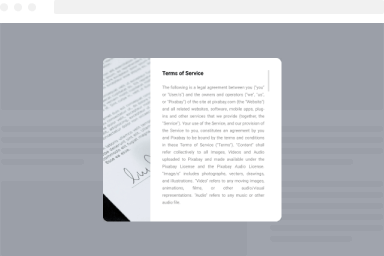Can I integrate FireBox with my email marketing service or CRM?
FireBox provides seamless integration with popular email marketing services and CRMs. You can effortlessly connect FireBox to platforms like Mailchimp, SendInBlue(Brevo), AcyMailing, or any of 5,000+ Zapier apps, ensuring that your popup leads are seamlessly synced with your existing marketing systems.