Finally, a WordPress Popup Plugin without the High Costs
100% money back guarantee within 14 days
-
Lightbox Popup
Lightbox PopupDesign eye-catching lightbox popups that appear front and center, boosting conversions by capturing visitor attention.
-
Sticky Bar
Sticky BarKeep your offers visible at all times with a floating sticky bar that stays at the top or bottom of the page.
-
Slide-in Popup
Slide-in PopupDeliver targeted messages with popups that slide in smoothly from the side or bottom, ensuring engagement without disrupting the user experience.
-
Full-screen Popup
Full-screen PopupMaximize impact with a fullscreen popup that commands attention and drives action for your most important campaigns.
-
Sidebar Popup
Sidebar PopupEngage visitors without interrupting their browsing with a compact popup that sticks to the side of the screen.
-
Page-Slide
Page-SlideCreate an interactive experience with popups that slide the page to reveal exclusive offers, forms, or announcements.
-
Embeds
EmbedsBlend popups seamlessly into your content, allowing you to capture leads and promote offers directly within your pages and posts.
-
On Page Load
On Page LoadShow a popup after the page and all its assets have fully loaded.
-
On Click
On ClickTrigger a popup when a visitor clicks a specific button, link, or element.
-
On Hover
On HoverTrigger a popup when a visitor hovers over an element, useful for showing extra information or offers.
-
Menu Item
Menu ItemShow popups based on the menu item a visitor is viewing.
-
Homepage
HomepageTarget visitors landing on your homepage with exclusive offers.
-
URL
URLDisplay popups on specific pages or sections of your site.
-
WordPress Page
WordPress PageControl where popups appear based on pages.
-
WordPress Post
WordPress PostControl where popups appear based on blog posts.
-
Basic Form Fields
Basic Form FieldsCreate custom forms with essential fields like text, email, textarea, checkboxes, dropdown, radio, and hidden fields.
-
Submission Management
Submission ManagementEasily track, manage, and analyze form submissions from your popups.
-
1 Email Notification
1 Email NotificationReceive a single notification email upon form submission.
-
Honeypot Antispam
Honeypot AntispamUtilize the built-in honeypot anti-spam mechanism to prevent your forms against spam submissions.
-
Cloudflare Turnstile
Cloudflare TurnstileProtect your forms from spam with a privacy-focused CAPTCHA.
-
hCaptcha
hCaptchaBlock spam and bots with a secure CAPTCHA solution.
-
Google Analytics
Google AnalyticsTrack popup performance and user interactions in Google Analytics.
-
Opening Sound
Opening SoundAdd a sound to your popups to grab visitor attention.
-
Analytics
AnalyticsMonitor and analyze popup performance with built-in tracking.
-
Custom Javascript
Custom JavascriptAdd custom JavaScript for advanced popup customization.
-
Custom CSS
Custom CSSStyle your popups with custom CSS for a unique look.
-
Import / Export Tools
Import / Export ToolsEasily import or export popup campaigns for fast setup and migration.
-
External Link Click
External Link ClickDisplay a popup when a visitor clicks an external link before they leave your site.
-
On Scroll
On ScrollTrigger a popup when a visitor scrolls a certain percentage of the page.
-
On Exit-Intent
On Exit-IntentDetect when a visitor is about to leave and display a popup to keep them engaged.
-
AdBlock Detection
AdBlock DetectionShow a popup when AdBlock is detected, prompting visitors to take action.
-
Idle (Inactivity Detection)
Idle (Inactivity Detection)Display a popup after a visitor has been inactive for a set time.
-
Floating Button
Floating ButtonDisplay a popup when a visitor clicks a floating button on the page.
-
Date & Time
Date & TimeSchedule popups to run during promotions, or holidays.
-
Time
TimeSchedule popups to run during specific hours of the day.
-
WordPress User Group
WordPress User GroupPersonalize popups based on user roles like customers, subscribers, or admins.
-
Visitor Device
Visitor DeviceShow different popups for mobile, tablet, or desktop users.
-
Returning Visitor
Returning VisitorEngage returning visitors with special offers or welcome-back messages.
-
Geolocation
GeolocationTarget visitors based on their geographical location including Country, Region, City, and Continent.
-
IP Address
IP AddressAllow or restrict popups based on specific IP addresses.
-
Referrer URL
Referrer URLDisplay popups when visitors come from a specific website, ad, or campaign.
-
Cookie Value
Cookie ValueShow or hide popups based on stored cookie values, allowing for advanced targeting and personalization.
-
PHP
PHPUse custom PHP rules to control when and where popups appear.
-
Multiple Email Notifications
Multiple Email NotificationsSend form submission notifications to multiple email addresses.
-
Advanced Form Fields
Advanced Form FieldsEnhance your forms with fields like ratings, phone numbers, and date/time pickers.
-
AcyMailing
AcyMailingConnect with AcyMailing to manage and segment subscribers.
-
WooCommerce
WooCommerceShow targeted popups based on shopping cart contents, purchase history, or checkout behavior.
-
Easy Digital Downloads
Easy Digital DownloadsEngage buyers with exclusive deals based on their purchase activity.
-
WPML
WPMLDisplay popups based on the visitor's preferred language using the WPML plugin.
-
Zapier
ZapierConnect FireBox with thousands of apps to automate tasks.
-
Cookie Control
Cookie ControlControl how often your popup appears based on when the popup was closed.
-
Advanced Display Frequency
Advanced Display FrequencySet how often popups are shown to users based on custom frequency rules.
-
PHP Scripts
PHP ScriptsExecute custom PHP code on certain events such as open/close, before open/close, as well as after the form has been submitted.
-
External Link Click
External Link ClickDisplay a popup when a visitor clicks an external link before they leave your site.
-
On Scroll
On ScrollTrigger a popup when a visitor scrolls a certain percentage of the page.
-
On Exit-Intent
On Exit-IntentDetect when a visitor is about to leave and display a popup to keep them engaged.
-
AdBlock Detection
AdBlock DetectionShow a popup when AdBlock is detected, prompting visitors to take action.
-
Idle (Inactivity Detection)
Idle (Inactivity Detection)Display a popup after a visitor has been inactive for a set time.
-
Floating Button
Floating ButtonDisplay a popup when a visitor clicks a floating button on the page.
-
Date & Time
Date & TimeSchedule popups to run during promotions, or holidays.
-
Time
TimeSchedule popups to run during specific hours of the day.
-
WordPress User Group
WordPress User GroupPersonalize popups based on user roles like customers, subscribers, or admins.
-
Visitor Device
Visitor DeviceShow different popups for mobile, tablet, or desktop users.
-
Returning Visitor
Returning VisitorEngage returning visitors with special offers or welcome-back messages.
-
Geolocation
GeolocationTarget visitors based on their geographical location including Country, Region, City, and Continent.
-
IP Address
IP AddressAllow or restrict popups based on specific IP addresses.
-
Referrer URL
Referrer URLDisplay popups when visitors come from a specific website, ad, or campaign.
-
Cookie Value
Cookie ValueShow or hide popups based on stored cookie values, allowing for advanced targeting and personalization.
-
PHP
PHPUse custom PHP rules to control when and where popups appear.
-
Multiple Email Notifications
Multiple Email NotificationsSend form submission notifications to multiple email addresses.
-
Advanced Form Fields
Advanced Form FieldsEnhance your forms with fields like ratings, phone numbers, and date/time pickers.
-
AcyMailing
AcyMailingConnect with AcyMailing to manage and segment subscribers.
-
WooCommerce
WooCommerceShow targeted popups based on shopping cart contents, purchase history, or checkout behavior.
-
Easy Digital Downloads
Easy Digital DownloadsEngage buyers with exclusive deals based on their purchase activity.
-
WPML
WPMLDisplay popups based on the visitor's preferred language using the WPML plugin.
-
Zapier
ZapierConnect FireBox with thousands of apps to automate tasks.
-
Cookie Control
Cookie ControlControl how often your popup appears based on when the popup was closed.
-
Advanced Display Frequency
Advanced Display FrequencySet how often popups are shown to users based on custom frequency rules.
-
PHP Scripts
PHP ScriptsExecute custom PHP code on certain events such as open/close, before open/close, as well as after the form has been submitted.
-
External Link Click
External Link ClickDisplay a popup when a visitor clicks an external link before they leave your site.
-
On Scroll
On ScrollTrigger a popup when a visitor scrolls a certain percentage of the page.
-
On Exit-Intent
On Exit-IntentDetect when a visitor is about to leave and display a popup to keep them engaged.
-
AdBlock Detection
AdBlock DetectionShow a popup when AdBlock is detected, prompting visitors to take action.
-
Idle (Inactivity Detection)
Idle (Inactivity Detection)Display a popup after a visitor has been inactive for a set time.
-
Floating Button
Floating ButtonDisplay a popup when a visitor clicks a floating button on the page.
-
Date & Time
Date & TimeSchedule popups to run during promotions, or holidays.
-
Time
TimeSchedule popups to run during specific hours of the day.
-
WordPress User Group
WordPress User GroupPersonalize popups based on user roles like customers, subscribers, or admins.
-
Visitor Device
Visitor DeviceShow different popups for mobile, tablet, or desktop users.
-
Returning Visitor
Returning VisitorEngage returning visitors with special offers or welcome-back messages.
-
Geolocation
GeolocationTarget visitors based on their geographical location including Country, Region, City, and Continent.
-
IP Address
IP AddressAllow or restrict popups based on specific IP addresses.
-
Referrer URL
Referrer URLDisplay popups when visitors come from a specific website, ad, or campaign.
-
Cookie Value
Cookie ValueShow or hide popups based on stored cookie values, allowing for advanced targeting and personalization.
-
PHP
PHPUse custom PHP rules to control when and where popups appear.
-
Multiple Email Notifications
Multiple Email NotificationsSend form submission notifications to multiple email addresses.
-
Advanced Form Fields
Advanced Form FieldsEnhance your forms with fields like ratings, phone numbers, and date/time pickers.
-
AcyMailing
AcyMailingConnect with AcyMailing to manage and segment subscribers.
-
WooCommerce
WooCommerceShow targeted popups based on shopping cart contents, purchase history, or checkout behavior.
-
Easy Digital Downloads
Easy Digital DownloadsEngage buyers with exclusive deals based on their purchase activity.
-
WPML
WPMLDisplay popups based on the visitor's preferred language using the WPML plugin.
-
Zapier
ZapierConnect FireBox with thousands of apps to automate tasks.
-
Cookie Control
Cookie ControlControl how often your popup appears based on when the popup was closed.
-
Advanced Display Frequency
Advanced Display FrequencySet how often popups are shown to users based on custom frequency rules.
-
PHP Scripts
PHP ScriptsExecute custom PHP code on certain events such as open/close, before open/close, as well as after the form has been submitted.
100% MONEY BACK GUARANTEE
We’re thrilled to have you try FireBox. Within the next 14 days of your initial purchase, we’ll refund your entire payment hassle-free if FireBox doesn’t meet your requirements. No questions asked.
Stergos Zamagias
Co-Founder
Billed annually until canceled, unless marked as lifetime.
Prices in EUR, excluding VAT. Upgrade plans or cancel anytime.
I used FireBox to set up an external link popup, and it was incredibly easy with their templates. The support team was fantastic and even helped me customize it for my specific needs. Great experience!
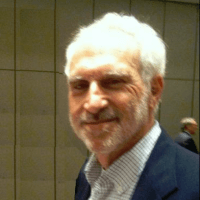
Alan Leff
FireBox user
Why FireBox Pro?
There are many reasons why FireBox Pro is the best choice

All plans include Emails, Unlimited Campaigns, Click Trigger, Page & URL targeting, MailChimp Integration.
Campaign Formats
Popup Triggers
Targeting Conditions
Form Builder
Integrations
Features
Gutenberg Blocks
Billed annually until canceled, unless marked as lifetime. Prices in EUR, excluding VAT. Upgrade plans or cancel anytime.
Trusted by 9,000+ users
See why WordPress owners trust FireBox
Firebox blows all other Notification/Popup/etc. plugins out of the water!
I love how it will work with multiple page builders besides Gutenberg with visual design, and it is rich with various types of notifications.
It is very affordable for the Pro version and support is fairly quick to respond (by the next day) and is very helpful with troubleshooting the issue.
I won’t use any other plugin moving forward!

3design
Had a few issues with displaying the pop-up on posts with specific tags and the support got me straightened right out. Pop-ups look very pro and there is some real depth here. And it uses the Gutenberg builder which makes the workflow easy if your Gutenberg chops are up to speed.

sumeshmsisocrates
This plugin proved to be a well-hidden gem. Never heard about it, but decided to give it a try after finding it on the WP repository. Great features, easy to use, and excellent support. Never had to wait more than a couple of hours before receiving an adequate answer. In short: strongly recommended.

lucmeul
I tried several other popup plugins in an attempt to satisfy a client’s requirements. Each one resulted in great frustration as I tried to wrangle the templates and the issues with mobile responsiveness. Then I tried Firebox and was completely thrilled that I could do everything I needed to do with ease. My client is happy and I’m a fan. Thank you to the developers of this plugin. It is great and I plan on upgrading to the Pro version.

sheilaintc
This plugin did everything I needed to start my lead generation campaign on my website. The pop ups created with FireBox were highly customizable, and helped me achieve smooth funnels, without having a negative impact on the site speed, which was very important to me too. I really highly recommend this plugin, I am glad I stumbled upon it and installed in on my site!

groovyq
65 reviews – 4.9/5 on WordPress.org
Frequently asked questions
Do you have questions about FireBox? We have answers!
Do you offer a trial or demo version?
Yes! We offer a free 4-hour demo of FireBox Pro. This hands-on experience gives you full access to all features, allowing you to test drive the Pro version with your specific use cases and ensure it meets your needs.
Ready to see how FireBox Pro can increase sales sales and help you generate more leads? Start your free demo now.
Why buy now?
Buying now guarantees you'll get our best price possible available right now. As more features are added to FireBox, prices will be increased.
What payment methods do you accept?
We accept PayPal payments and all major credit cards. If you cannot pay by any of the supported payment methods, please feel free to contact us to arrange an alternative payment method.
Do you offer discounts for subscription renewals?
All paid plans renew automatically each year at the regular price. Coupon codes or other promotional discounts apply only to the first payment (introductory price) and do not apply to renewals.
Will the plugin still work if I do not renew or cancel?
Yes! If your subscription has expired, canceled, or not auto-renew, you can still use the plugin on your site for as long as you like, but you can no longer access the file for download or receive support or updates.
Do you offer refunds?
We firmly believe in and stand behind our product 100%, but we understand it cannot work perfectly for everyone. If you are unhappy with your purchase, we will gladly refund your money. You can apply for a full refund within 14 days of purchase.
How do you provide support?
If you have not been able to resolve your issue by searching for an answer in our documentation, you are ready to reach out for support using our contact form. Our ticket system is email-based.
Paid users are prioritized, with replies to their support tickets taking precedence. In addition, our support specialists will offer to log into paid users’ WordPress dashboards and even their hosting control panels, such as cPanel, when required, to debug and solve issues.
Can you issue an invoice?
Certainly! Once your payment has been successfully processed, you can access and download your invoice conveniently from the Billing section within your account.
