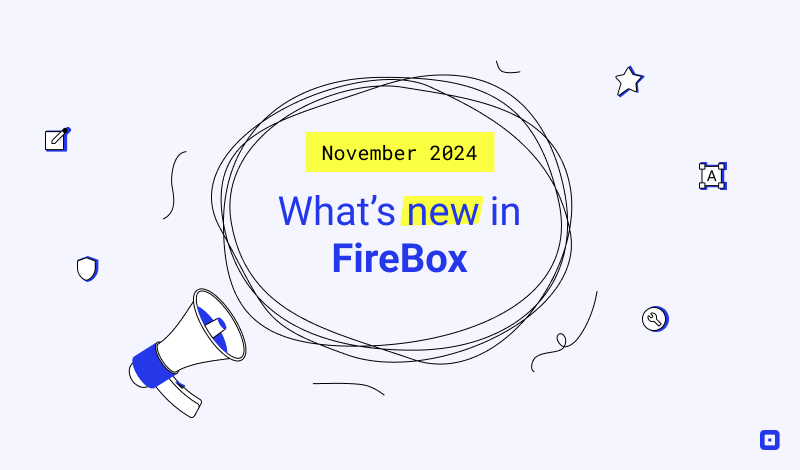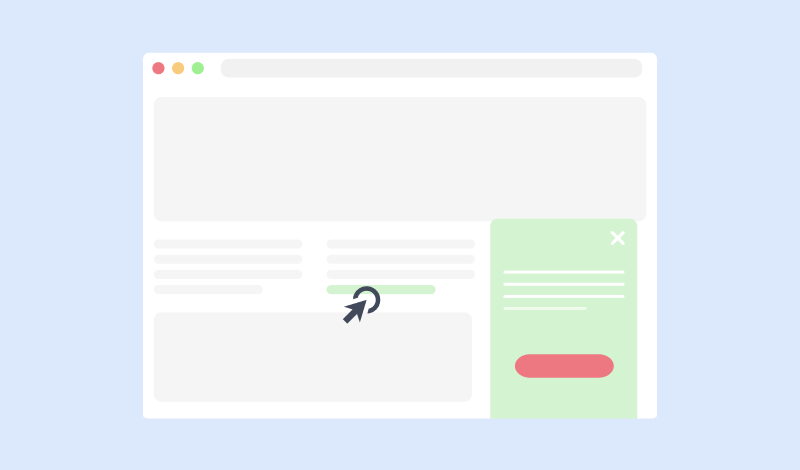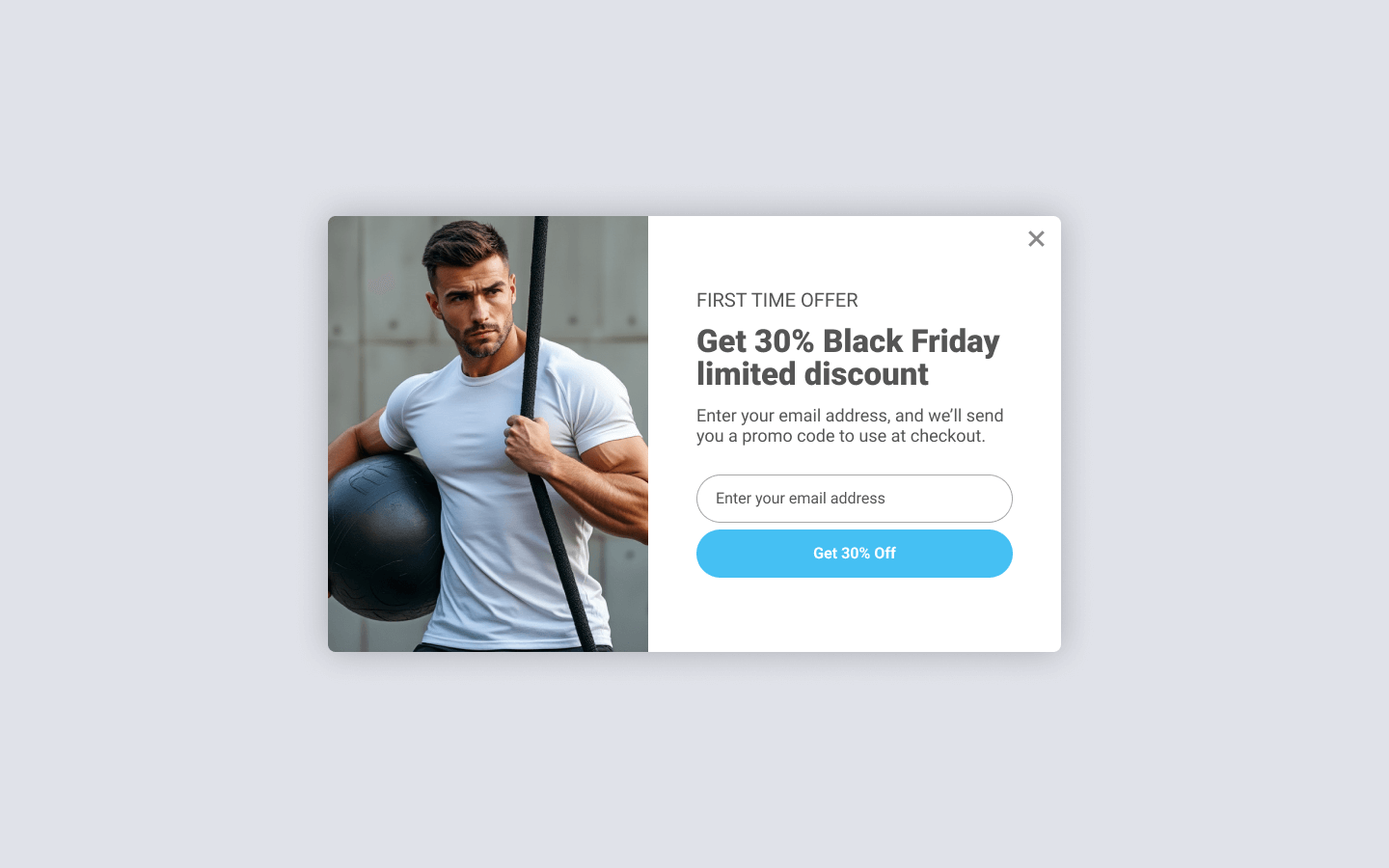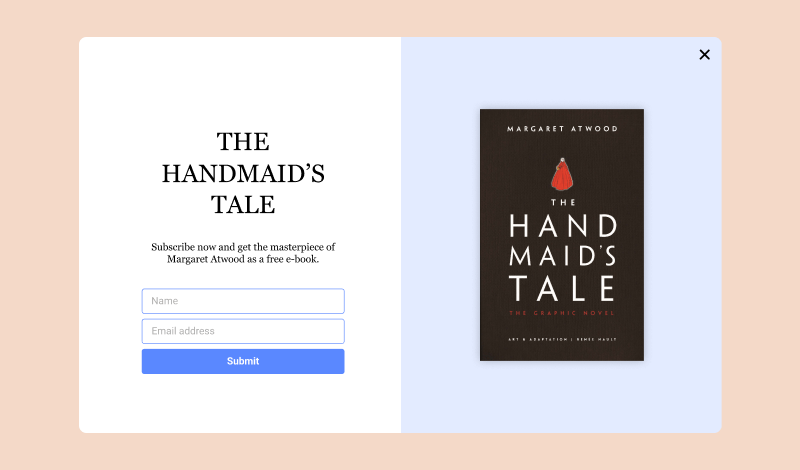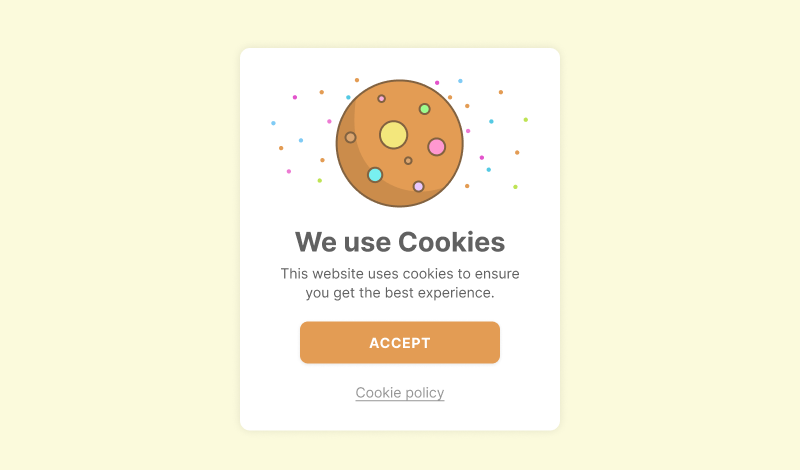Build Trust by Warning Visitors Who Click External URLs
Secure WordPress: Warn visitors before clicking external links. Set up a quick popup for trust and positive user experience!
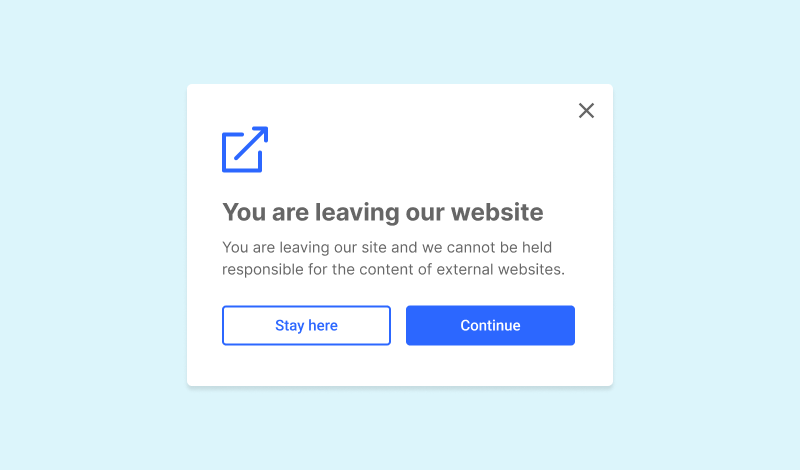
Would you like us to setup this for you?
Have you ever considered giving your visitors a heads-up before they click an external link? Imagine a little warning popup saying, "Hey, you're about to leave – wanna rethink that?" It's not just a nifty feature; it's like taking a small leap toward gaining trust with your audience.
Take a peek at this neat tactic to increase your site's security. We'll guide you through setting up an external link warning popup in WordPress so your visitors are in the know before they click any external URL. With this move, you not only make a good impression but also lay the groundwork for building trust. Let's make your site more secure and leave a positive vibe for your visitors!
How to set it up?
Let's see the steps one by one.
Step 1: Create an External URL Warning Popup
Go to FireBox -> and click New Campaign
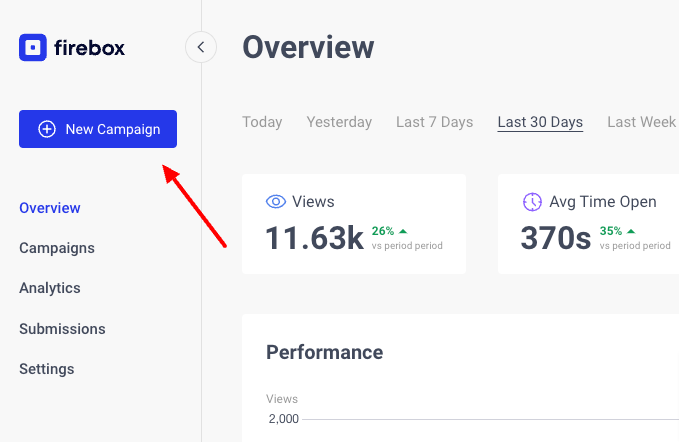
Step 2: Pick a template
In the open dialog, check the External Link Notice filter from the left sidebar and pick any template from the list by clicking Insert.
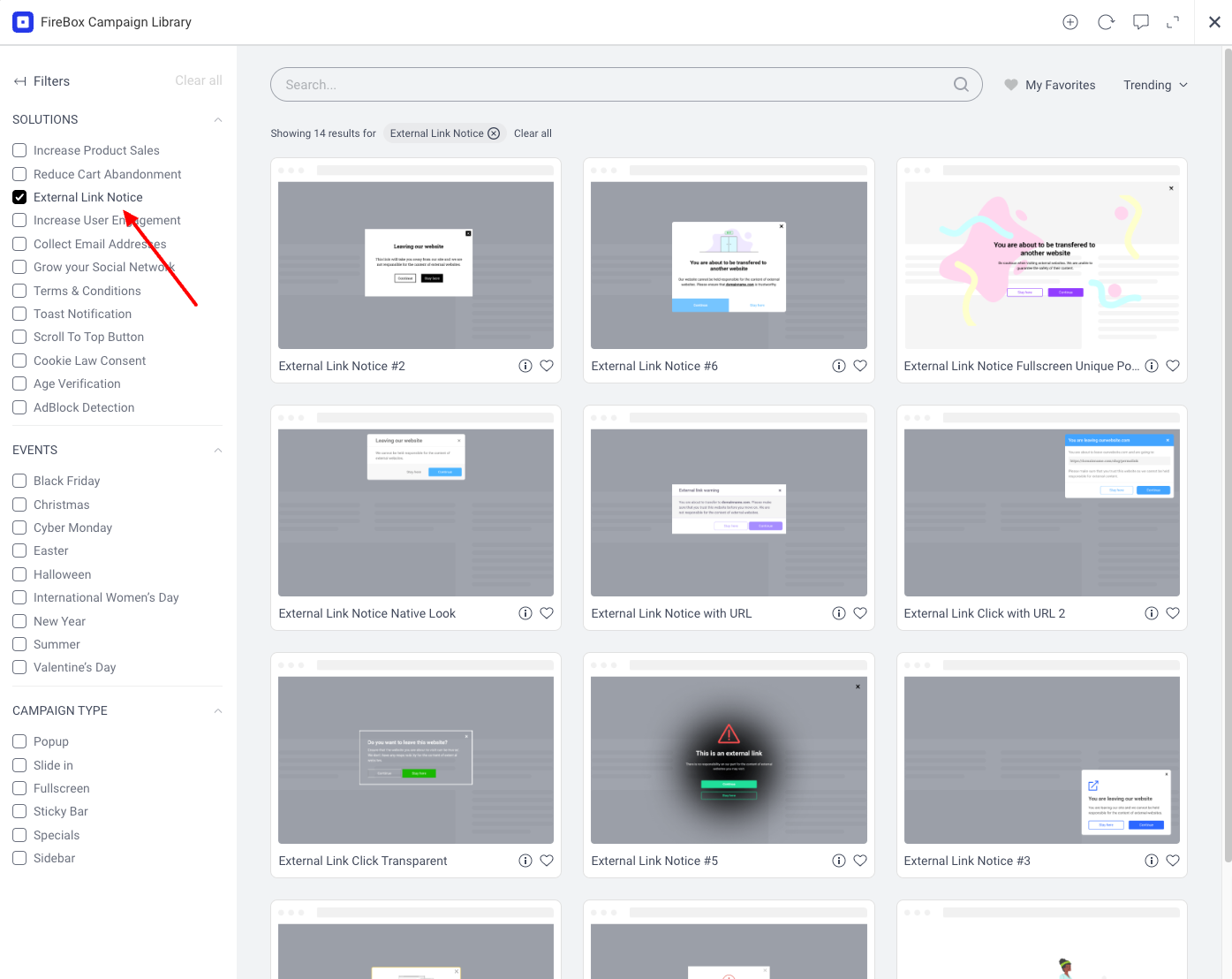
Step 3: Customize the popup
Optionally, you can customize the styling of the popup and target a specific audience using the Display Conditions.
Step 4: Activate Campaign
Hit the Publish button, and that’s it! You’ve successfully added an External Link Notice Popup notice to your WordPress site!