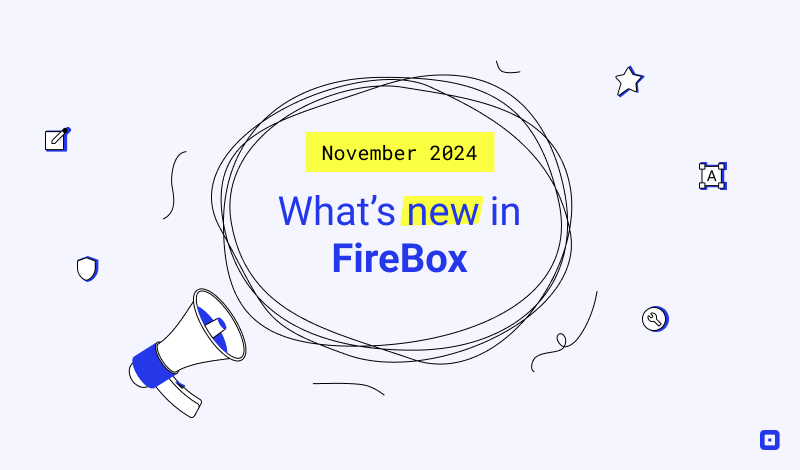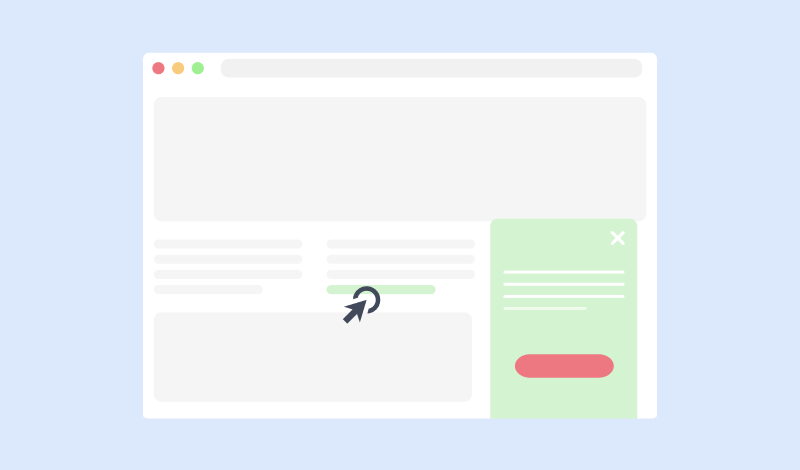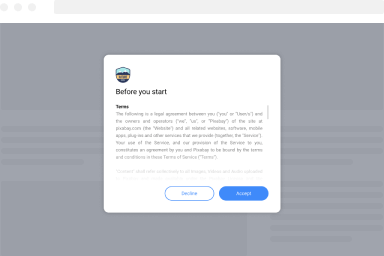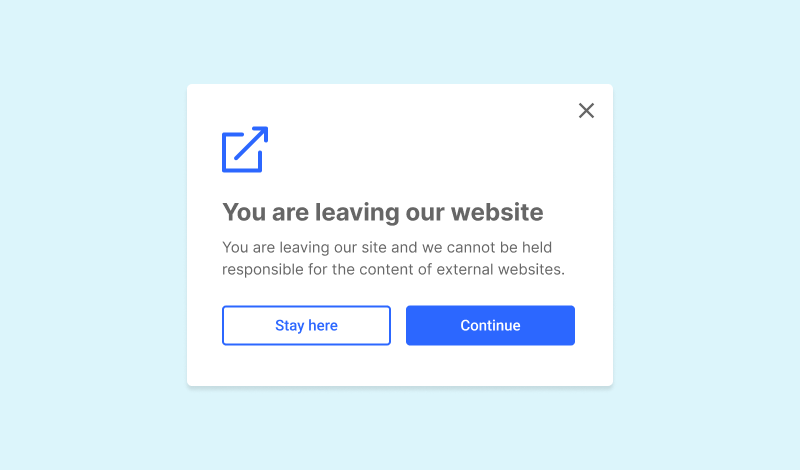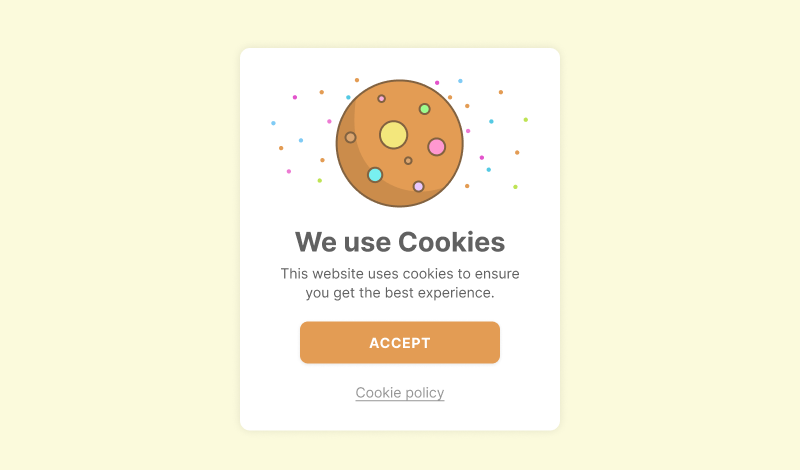Grow Your Email List with a Free EBook Popup
Drive email collection with the Free EBook Popup tactic. Engage visitors, offer value, and seamlessly gather addresses on your WordPress site.
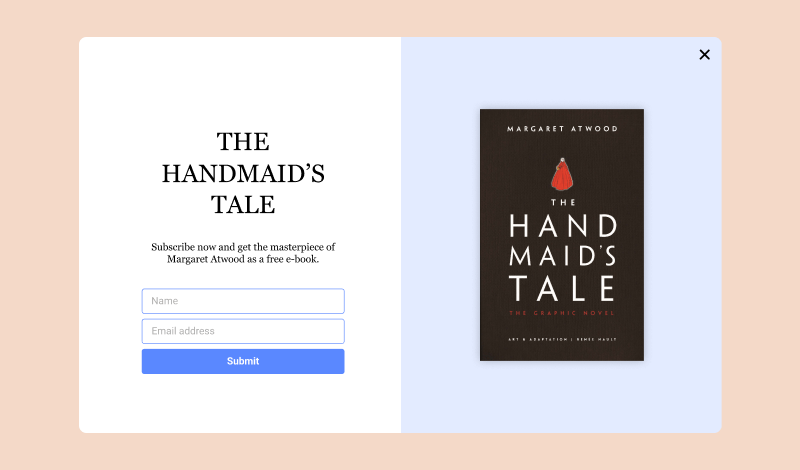
Would you like us to setup this for you?
Ever faced the challenge of growing your email list while keeping your audience engaged? Enter the Free EBook Popup – the solution to capture attention and emails simultaneously. This tactic features a visually appealing popup that offers visitors a free ebook, turning casual viewers into eager subscribers. It's not just about gathering emails; it's about creating an interactive and valuable experience for your audience.
Curious about how this tactic works its magic? It's a game-changer for turning your website into an email-generating powerhouse. By seamlessly integrating a Free EBook Popup into your WordPress site, you're not just asking for emails but providing something valuable in return. This guide walks you through the simple steps to ensure visitors stay longer and willingly share their email for that exclusive ebook. Let's effortlessly transform your website into a hub of engagement and email growth!
How to set it up?
Let's see the steps one by one.
Step 1: Create a Free EBook Popup that Collects Email Addresses
Go to FireBox -> and click New Campaign.
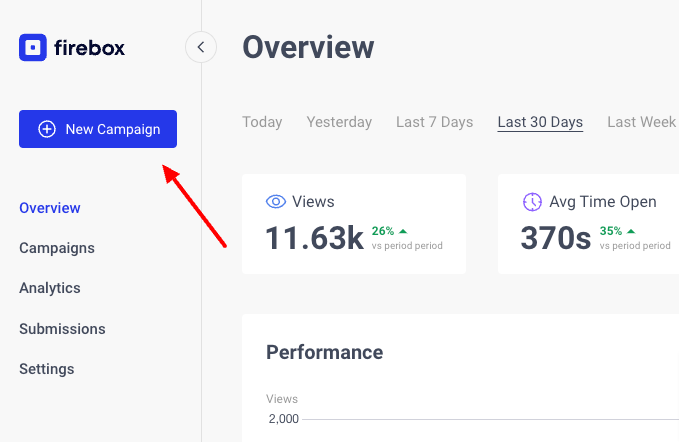
Step 2: Pick a template
In the open dialog, check the Collect Email Addresses filter from the left sidebar and pick any template from the list by clicking Insert. An example template would be "Get a Free Best Seller e-book".
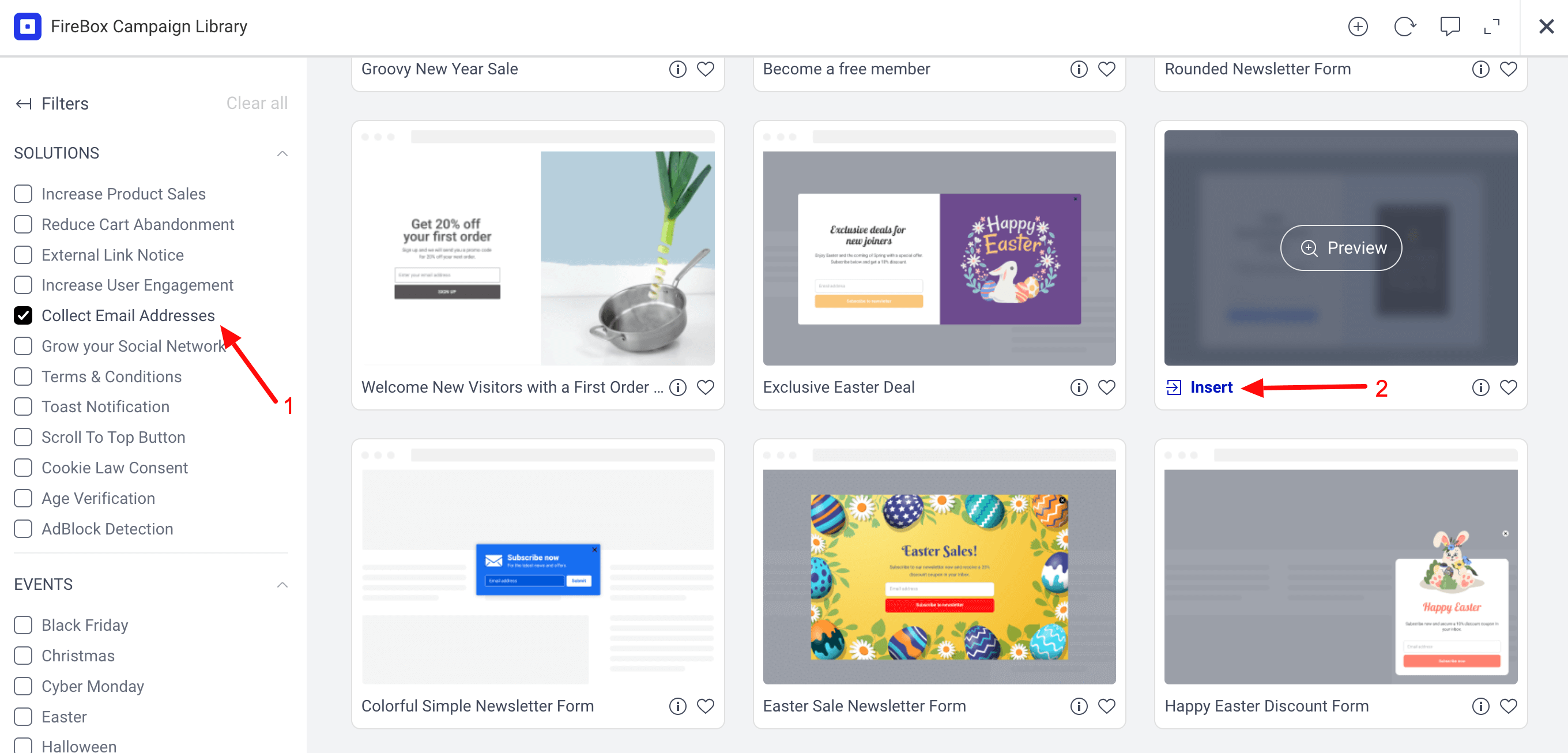
Step 3: Customize the popup
Optionally, you can customize the styling of the popup and target a specific audience using the Display Conditions.
Step 4: Activate Campaign
Hit the Publish button, and that’s it! You’ve successfully added an EBook popup that collects email addresses to your WordPress site!